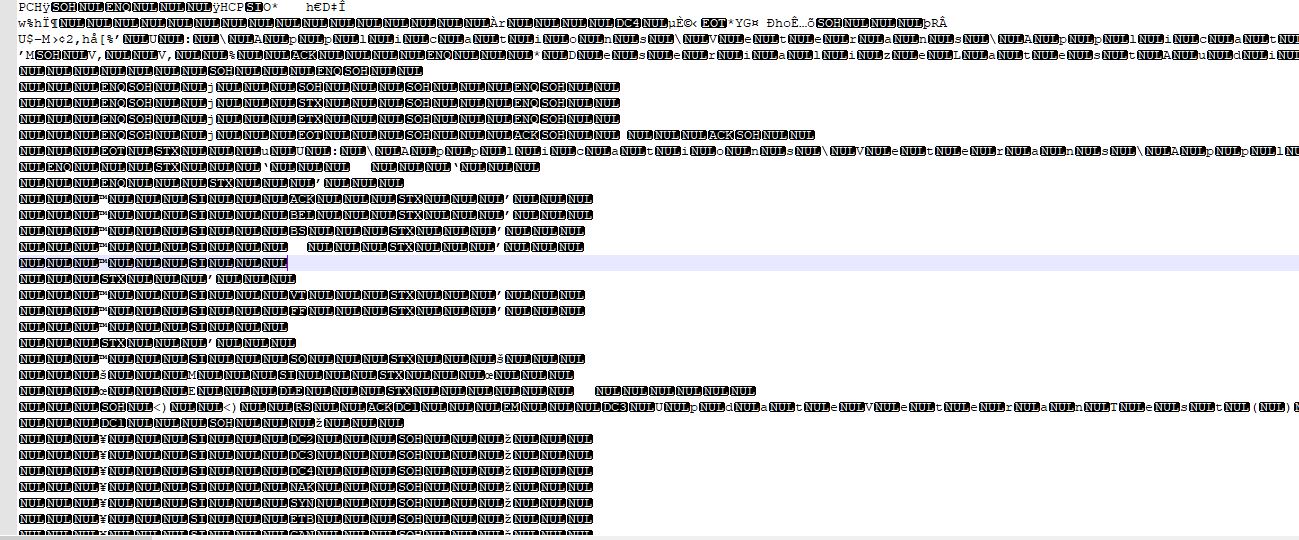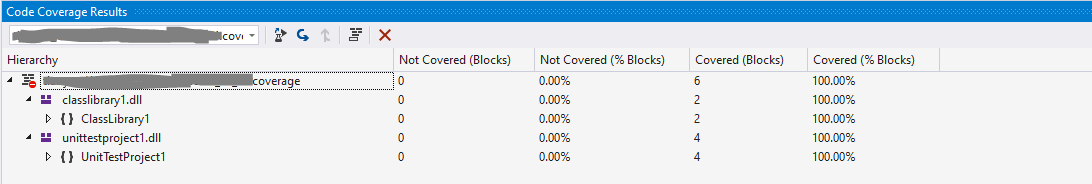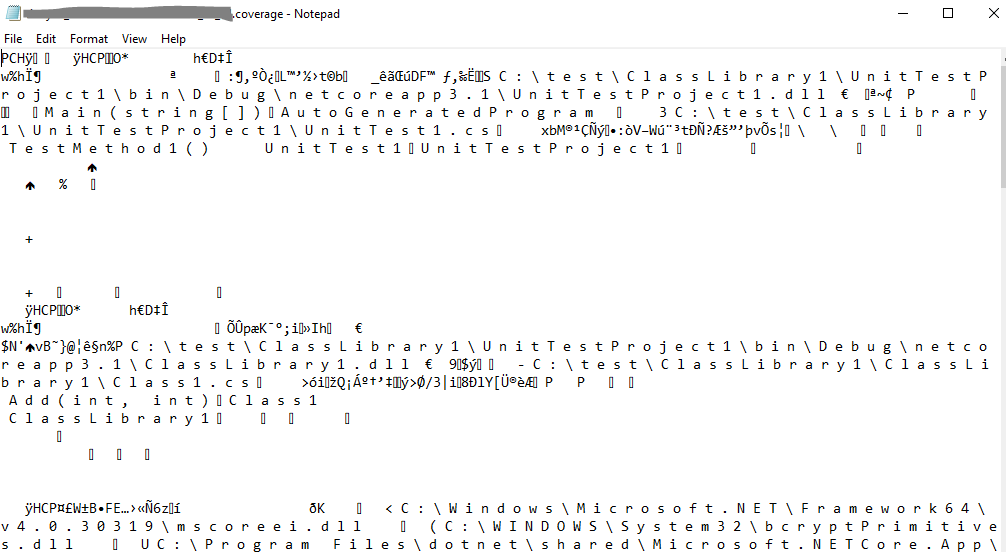Hello @Chetan Navale ,
Welcome to Microsoft Q&A forum.
It seems this issue appeared after you built the project by using Azure Pipeline, since Azure Pipeline is currently not supported in the Microsoft Q&A forum, I suggest you post this issue in Stack Overflow tagged with Azure Pipelines or Azure DevOps, or post in Developer Community to get better help.
Thanks for your understanding.
Best Regards,
Tianyu
- If the answer is helpful, please click "Accept Answer" and upvote it.
Note: Please follow the steps in our documentation to enable e-mail notifications if you want to receive the related email notification for this thread.