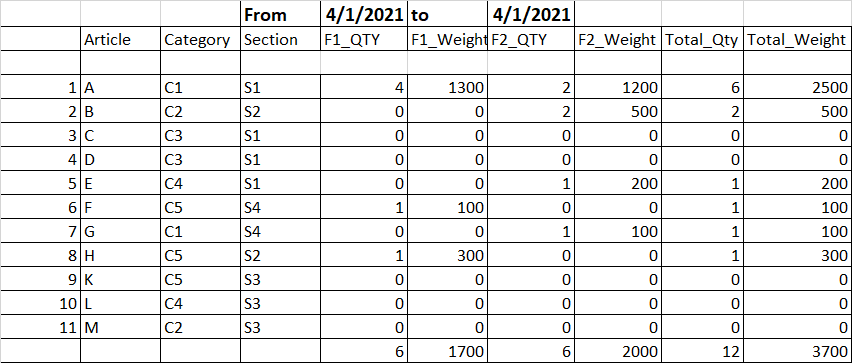Hi @Analyst_SQL ,
After checking, the insert data of #Section should be as below:
INSERT INTO #Section VALUES
(1,'S1')
, (2,'S2')
, (3,'S3')
, (4,'S4')
, (5,'S5');
Please refer below:
;with cte as (
select a.Codeitem,a.Descriptionitem,b.CName,c.SecName,sum(d.Bpqty) Bpqty,sum(d.Bweight) Bweight
,'F'+cast(d.FID as char(1))+'_QTY' FID_QTY
,'F'+cast(d.FID as char(1))+'_Weight' FID_Weight
from #ItemMasterFile a
left join #Category b on a.CID=b.CID
left join #Section c on a.SecId=c.SecID
left join #Bigbalprd d on a.Codeitem=d.Codeitem
group by a.Codeitem,a.Descriptionitem,b.CName,c.SecName,d.FID )
,cte1 as (
select Codeitem,upper(Descriptionitem) Descriptionitem,CName,SecName
,isnull(max([F1_QTY]),0) [F1_QTY]
,isnull(max([F1_Weight]),0) [F1_Weight]
,isnull(max([F2_QTY]),0) [F2_QTY]
,isnull(max([F2_Weight]),0) [F2_Weight]
FROM cte AS R
PIVOT(MAX(Bpqty) FOR FID_QTY IN ([F1_QTY], [F2_QTY])) AS QTY
PIVOT(MAX(Bweight) FOR FID_Weight IN ([F1_Weight], [F2_Weight])) AS Weight
group by Codeitem,Descriptionitem,CName,SecName)
,cte2 as (
select *,[F1_QTY]+[F2_QTY] Total_Qty,[F1_Weight]+[F2_Weight] Total_Weight
from cte1)
select * from (
select * from cte2
union
select NULL,NULL,NULL,NULL,sum([F1_QTY]),sum([F1_Weight]),sum([F2_QTY]),sum([F2_Weight]),sum(Total_Qty),sum(Total_Weight)
from cte2 ) a
order by IIF(Codeitem is null,99,Codeitem)
Output:
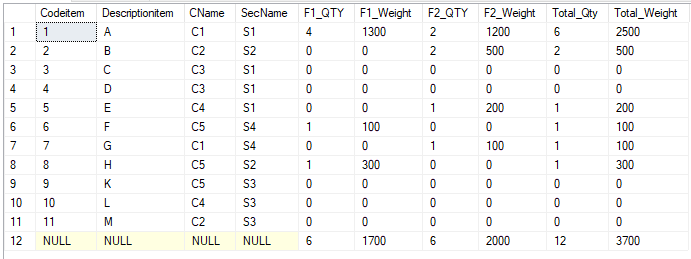
Best regards
Melissa
If the answer is helpful, please click "Accept Answer" and upvote it.
Note: Please follow the steps in our documentation to enable e-mail notifications if you want to receive the related email notification for this thread.