Hi @Eriksson Mina ,
This is an English forum, you should post your question in English so that we can get more accurate solutions to this problem.
According to the translation, you want to recover unsaved PowerPoint file.
If an unsaved presentation can be recovered, a Recover unsaved presentations heading will appear on the Welcome screen.
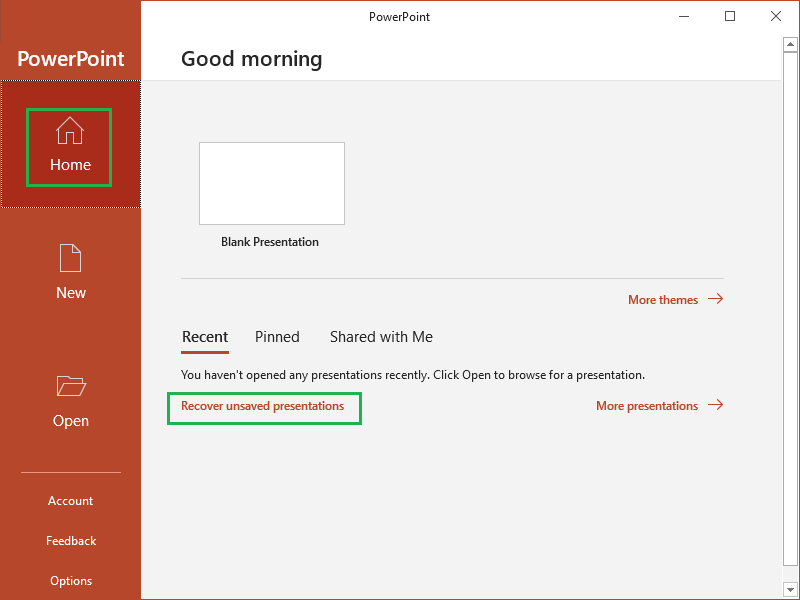
Then please make sure you have enable AutoRecovery Settings in PowerPoint, you can go to File- Options- Save- Make sure the Save AutoRecover information check box is checked.
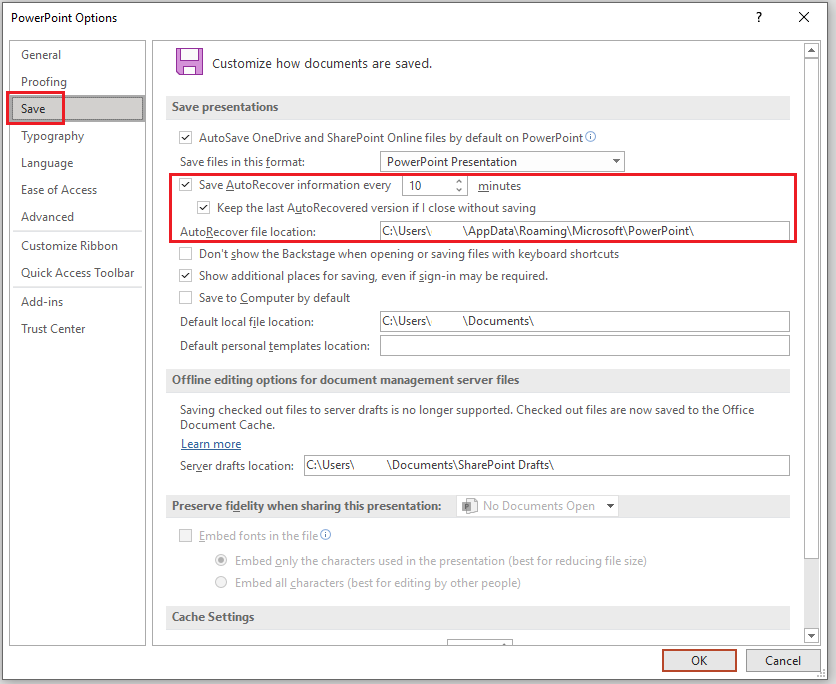
If the response is helpful, please click "Accept Answer" and upvote it.
Note: Please follow the steps in our documentation to enable e-mail notifications if you want to receive the related email notification for this thread.
