Does shortcut for other options like Unhide Rows work?
How did you unhide?
Firstly, please make sure to select two colums side by the hiding column or select the whole worksheet.
For example, if you hide column D, you need to select both column C and column E, or you could select the whole worksheet.
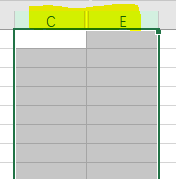
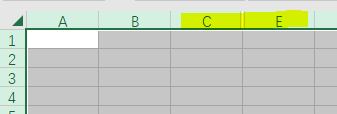
If you have operated as above, and the shortcut still doesn't work, it may be related to the conflict with system buttons.
Please try the following method to check this issue.
Go to Settings > Time & Language > Language > Spelling, typing, & keyboard settings > Advanced keyboard settings > Input language hot keys, seclect Between input languages, click Change Key Sequence.
In Switch Keyboard Layout, select Not Assigned, OK.
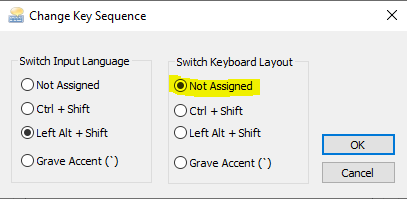
Open Excel, check if shortcut for unhiding coloumn ( Ctrl + Shift + ) ) works.
Similarly, after resetting the above settings back, the shortcut keys should always take effect in the worksheet.
Any updates, please let me know.
If an Answer is helpful, please click "Accept Answer" and upvote it.
Note: Please follow the steps in our documentation to enable e-mail notifications if you want to receive the related email notification for this thread.
