
Please follow below tip to troubleshoot the issue.
Click the drop-down menu of "All Documents" -> Edit current view -> Item Limit -> Set "Number of items to display" as "50", click "Display items in batches of the specified size".
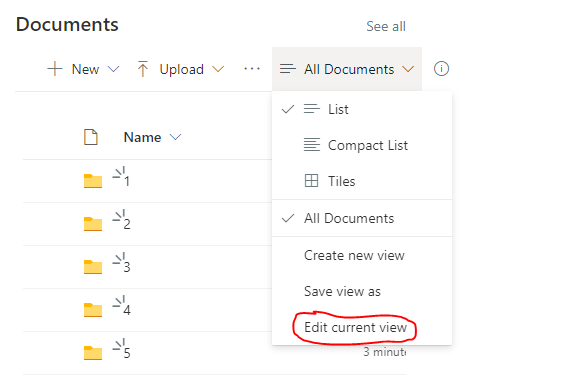
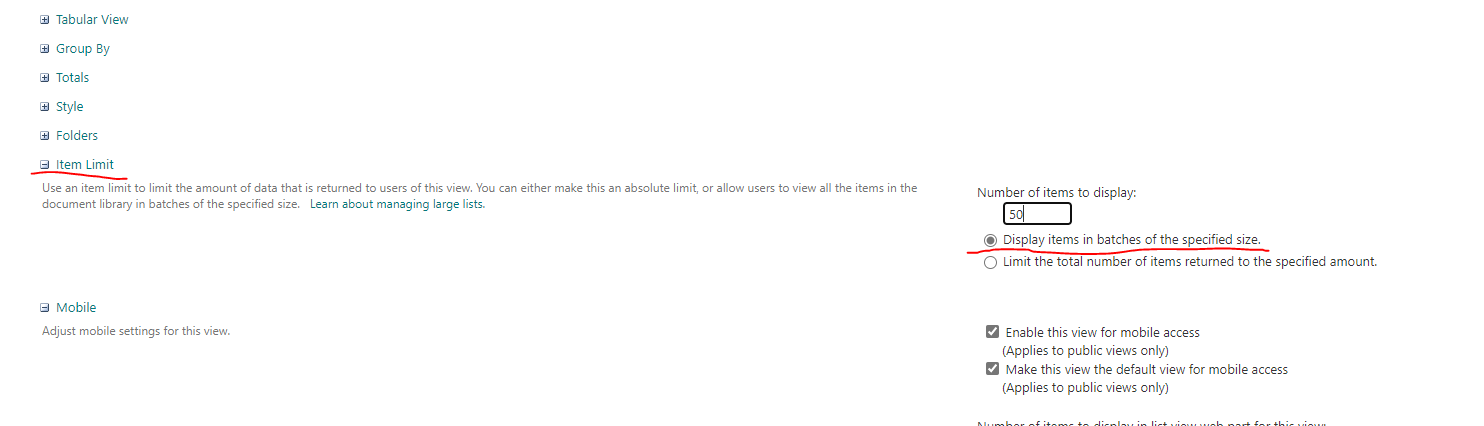
If an Answer is helpful, please click "Accept Answer" and upvote it.
Note: Please follow the steps in our documentation to enable e-mail notifications if you want to receive the related email notification for this thread.