@ ChristianCarrizo-4834
Did you tick the box of "Create a copy"?
If yes, I suggest you move the worksheet to a new opened workbook again.
Please note, just in case, it is recommended to create a copy when you move a worksheet.
> I clicked the Move or Copy button and chose to move to another book that showed up in the dropdown menu called Book1.
Excel displays only the opened workbooks in the "To book" drop-down list, so did you open the Book 1 or create a blank workbook first?
Please make sure after moving this worksheet, you saved this new workbook, and ensure you remember this workbook name if you renamed it.
Besides, please go to Excel > File > Options > Save, if you enabled AutoRecover feature, please locate to the AutoRecover file location, then based on the date, find whether there is any folder includes the Excel files you need.
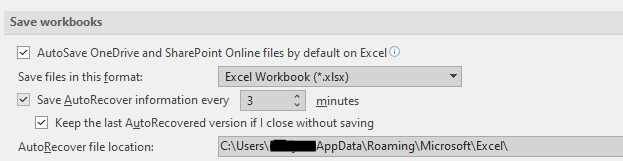
Hope this information could be helpful.
If an Answer is helpful, please click "Accept Answer" and upvote it.
Note: Please follow the steps in our documentation to enable e-mail notifications if you want to receive the related email notification for this thread.
