Hi @ojmp2001ojmp2001-0652m,
Welcome to the microsoft TSQL Q&A forum!
SQL server is a relational database management system,your needs are not suitable for using sql server to solve. As other experts have said, I also think that excel can better solve your problem, and the find function in excel can easily help you solve the problem.
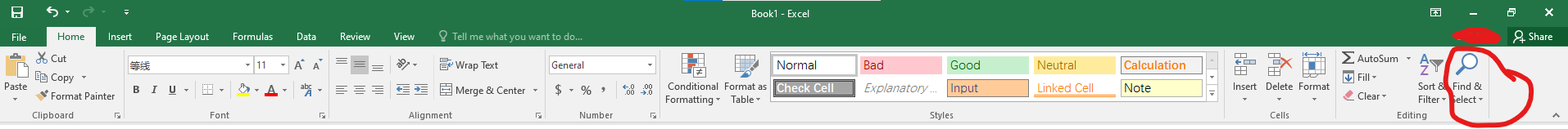
If you really want to use sql to solve it, then for your 15 keywords, you need to write 15 queries similar to the following:
CREATE TABLE #test(
[Date] [datetime] NULL,
[AZ102] [nvarchar](255) NULL,
[AL501] [nvarchar](255) NULL,
[TX092] [nvarchar](255) NULL,
[MN111] [nvarchar](255) NULL,
[NY999] [nvarchar](255) NULL
) ON [PRIMARY]
GO
INSERT INTO #test
SELECT '1/1/2000', 'Passed test', 'Failed test', 'did not attempt', 'Passed test', 'Passed test' UNION ALL
SELECT '1/1/2001', 'Not included in test', 'Passed test', 'Failed Test', 'Passed Test', 'Passed test' UNION ALL
SELECT '1/1/2002', 'Failed Test', 'Request denied', 'Passed test', 'Passed Test', 'Did not request' UNION ALL
SELECT '1/1/2003', 'Not included in test', 'Passed test', 'Failed test', 'Passed Test', 'Passed test' UNION ALL
SELECT '1/1/2004', 'Requested Test', 'Passed test', 'Not included in test', 'Passed Test', 'Failed test' UNION ALL
SELECT '1/1/2005', 'Not included in test', 'Attempted', 'Passed test', 'Did not Attempted', 'Not included in test'
SELECT * FROM #test
WHERE [AZ102] LIKE '%Request%' OR [AL501] LIKE '%Request%'
OR [TX092] LIKE '%Request%' OR [MN111] LIKE '%Request%'
OR [NY999] LIKE '%Request%'
If you have any question, please feel free to let me know.
Regards
Echo
If the answer is helpful, please click "Accept Answer" and upvote it.


