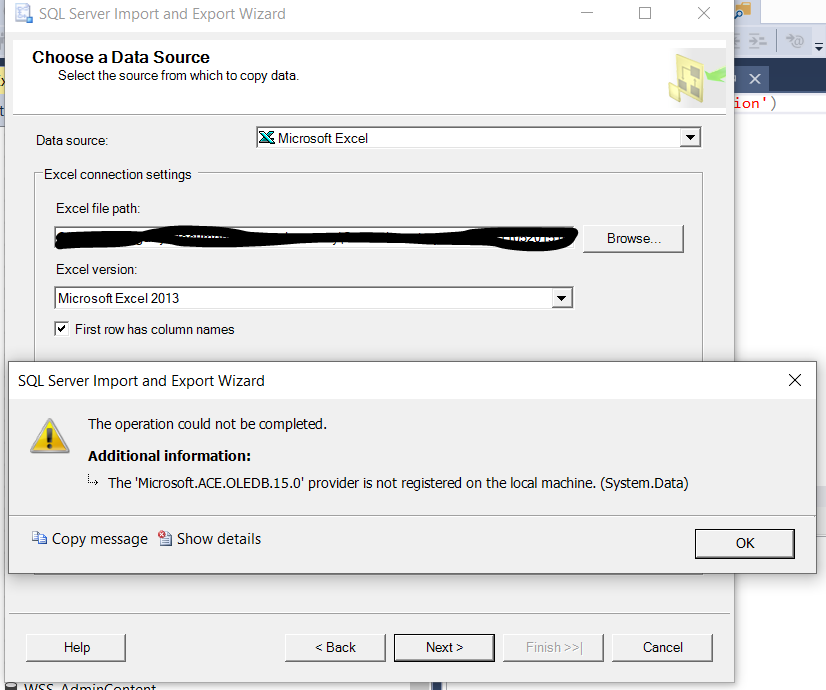Hi @RyM_3 ,
Welcome to Microsoft Q&A.
This warning message appears when the SQL Server Import and Export Wizard is launched via SSMS which is a 32-bit application and the 32-bit version of the SQL Server Import and Export Wizard is launched, but you have installed the Microsoft Access Database Engine 2016 Redistributable (Microsoft.ACE.OLEDB.15.0) 64-bit version.
To resolve it, you can launch 64-bit version of the SQL Server Import and Export Wizard via the Start menu, then find and expand Microsoft SQL Server 20xx.

Or you can install the Microsoft.ACE.OLEDB.15.0 32-bit version, then you can continue using the SQL Server Import and Export Wizard via SSMS.
(Edit) You can install Microsoft.ACE.OLEDB.15.0 32-bit using with the file path and file name of the 32-bit Access Database Engine install file, followed ‘/quiet’. In this way, you can install 32-bit without uninstalling 64-bit first.
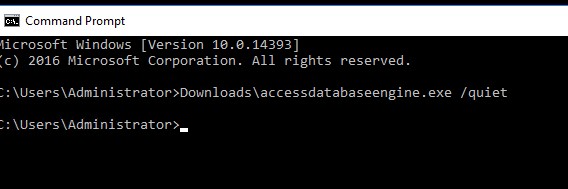
Please refer to this article which might help.
Best Regards,
Amelia
If the answer is helpful, please click "Accept Answer" and upvote it.
Note: Please follow the steps in our documentation to enable e-mail notifications if you want to receive the related email notification for this thread.