It looks like it was the corporate web security policy on the device that was preventing iOS store apps to display in the MEM portal. This can marked as solved.
Thanks
Unable to add apps via Intune App Store Search
I have the Apple Push cert configure in Intune and I as a global admin can search for and add iOS Store apps inside Intune. The issue is no other global admin can search iOS Store app from inside Intune. When they do the search is blank. We have tried multiple browser types Edge, Chrome etc. same thing. The other GA's can browse to the iOS store from the browser they are using without issue, just no luck from inside Intune.
Thoughts?
Microsoft Security | Intune | Other
-
CC Newell 96 Reputation points
2021-04-21T18:39:04.76+00:00
1 additional answer
Sort by: Most helpful
-
 Lu Dai-MSFT 28,496 Reputation points
Lu Dai-MSFT 28,496 Reputation points2021-04-19T05:47:32.683+00:00 @CC Newell Thanks for posting in our Q&A.
To clarify this issue, we appreciate your help to collect some information:
1.Please check if the user licenses are different between your global admin account and the other global admin account. We can click on "Users" > Select one user > "Licenses" in intune portal to see licenses about the user.2.Please check if the affected account is Azure AD Global Administrator account in Tenant administration > Privileged Identity Management > Azure AD roles > Roles > Global Administrator > Active assignments in intune portal.
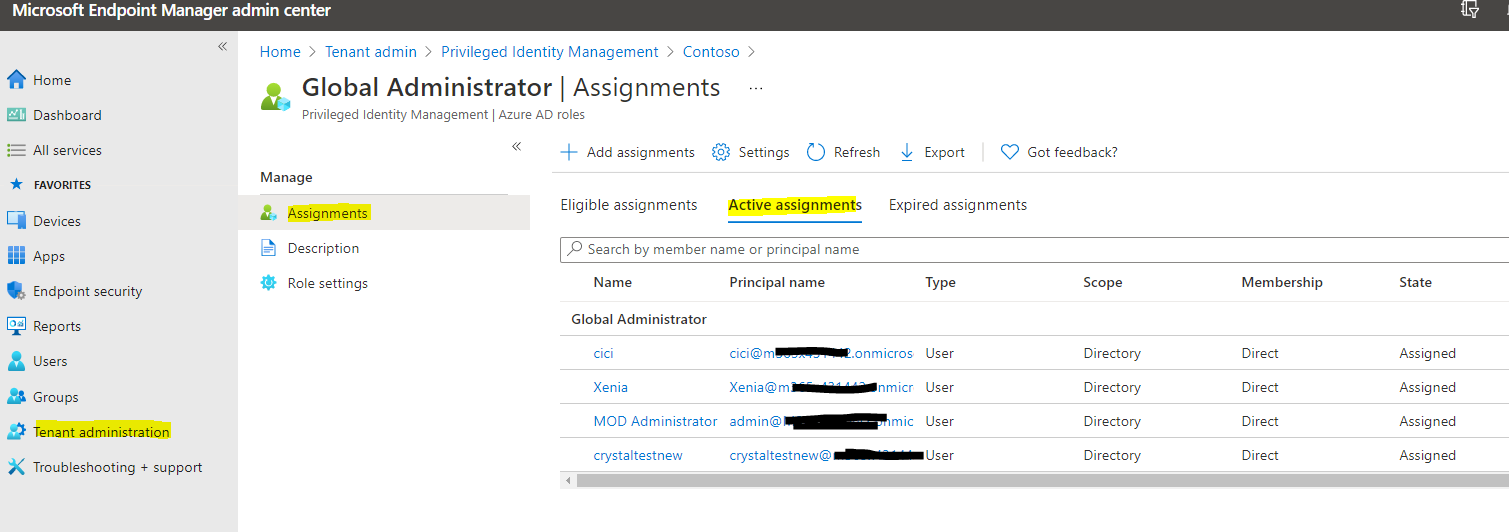
Note: Please overwrite private informationIf there is anything update, feel free to let us know.
If the response is helpful, please click "Accept Answer" and upvote it.
Note: Please follow the steps in our documentation to enable e-mail notifications if you want to receive the related email notification for this thread.