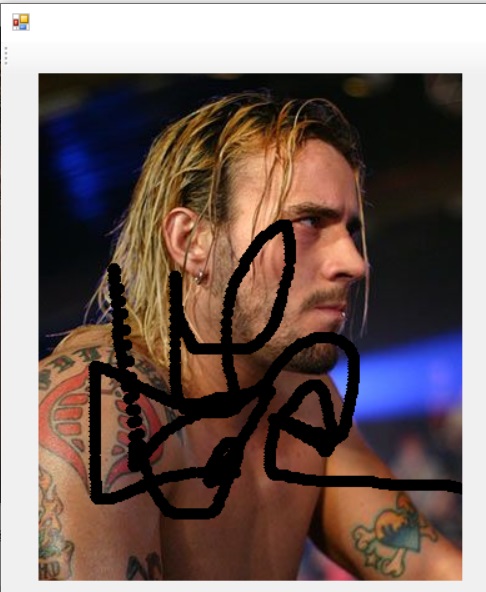Try the following code. In the MouseMove event, I constructed a Rectangle with a height and width of 10 based on the current mouse position, and then blurred the Rectangle area.
private System.Drawing.Image Blur(System.Drawing.Image image, Rectangle rectangle, Int32 blurSize)
{
Bitmap blurred = new Bitmap(image); //image.Width, image.Height);
using (Graphics graphics = Graphics.FromImage(blurred))
{
// look at every pixel in the blur rectangle
for (Int32 xx = rectangle.Left; xx < rectangle.Right; xx += blurSize)
{
for (Int32 yy = rectangle.Top; yy < rectangle.Bottom; yy += blurSize)
{
Int32 avgR = 0, avgG = 0, avgB = 0;
Int32 blurPixelCount = 0;
Rectangle currentRect = new Rectangle(xx, yy, blurSize, blurSize);
// average the color of the red, green and blue for each pixel in the
// blur size while making sure you don't go outside the image bounds
for (Int32 x = currentRect.Left; (x < currentRect.Right && x < image.Width); x++)
{
for (Int32 y = currentRect.Top; (y < currentRect.Bottom && y < image.Height); y++)
{
Color pixel = blurred.GetPixel(x, y);
avgR += pixel.R;
avgG += pixel.G;
avgB += pixel.B;
blurPixelCount++;
}
}
avgR = avgR / blurPixelCount;
avgG = avgG / blurPixelCount;
avgB = avgB / blurPixelCount;
// now that we know the average for the blur size, set each pixel to that color
graphics.FillRectangle(new SolidBrush(Color.FromArgb(avgR, avgG, avgB)), currentRect);
}
}
graphics.Flush();
}
return blurred;
}
private void Form1_Load(object sender, EventArgs e)
{
pictureBox1.MouseMove += PictureBox1_MouseMove;
}
private void PictureBox1_MouseMove(object sender, MouseEventArgs e)
{
if (e.Button != MouseButtons.Left)
return;
Rectangle Rect = new Rectangle();
Point tempEndPoint = e.Location;
Rect.Location = tempEndPoint;
Rect.Size = new Size(10,10);
pictureBox1.Image = Blur(pictureBox1.Image, Rect, 2);
pictureBox1.Refresh();
}
Before blurring:
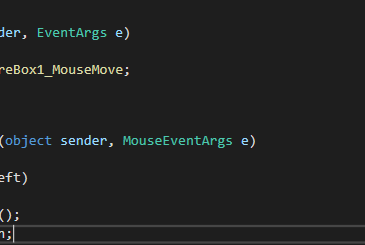
After blurring:
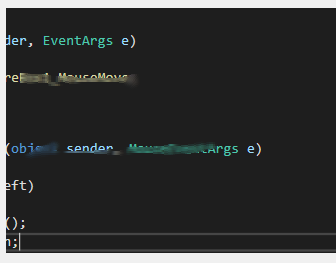
The code comes from this post, I made some modifications to it to meet your requirements: Blur the selected part of the image
If the response is helpful, please click "Accept Answer" and upvote it.
Note: Please follow the steps in our documentation to enable e-mail notifications if you want to receive the related email notification for this thread.