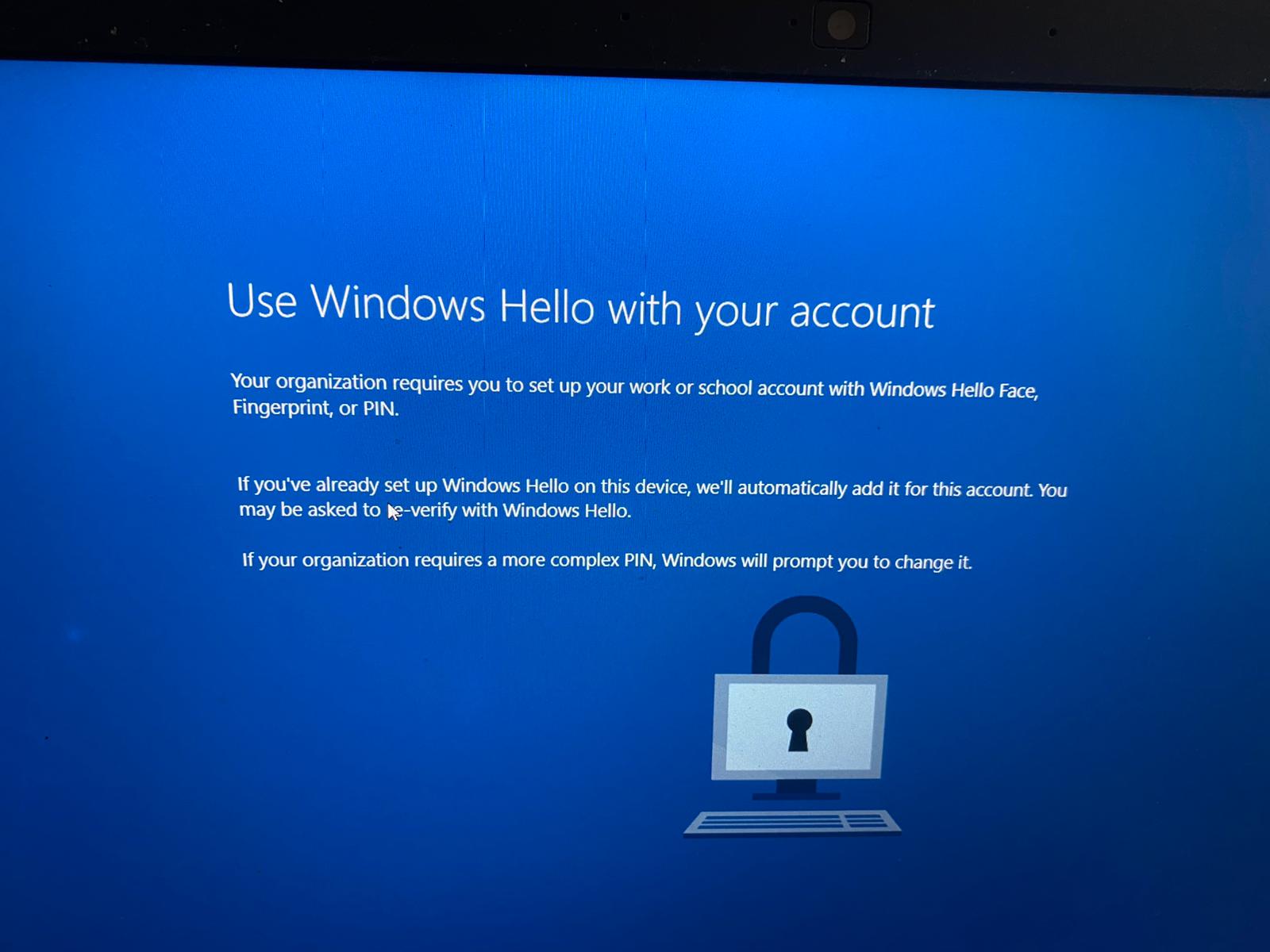This has created so much grief for me.
I have several machines that I need to set up for staff and when log them in as a work account it gets linked to thier office 365 Account, and I get this message:
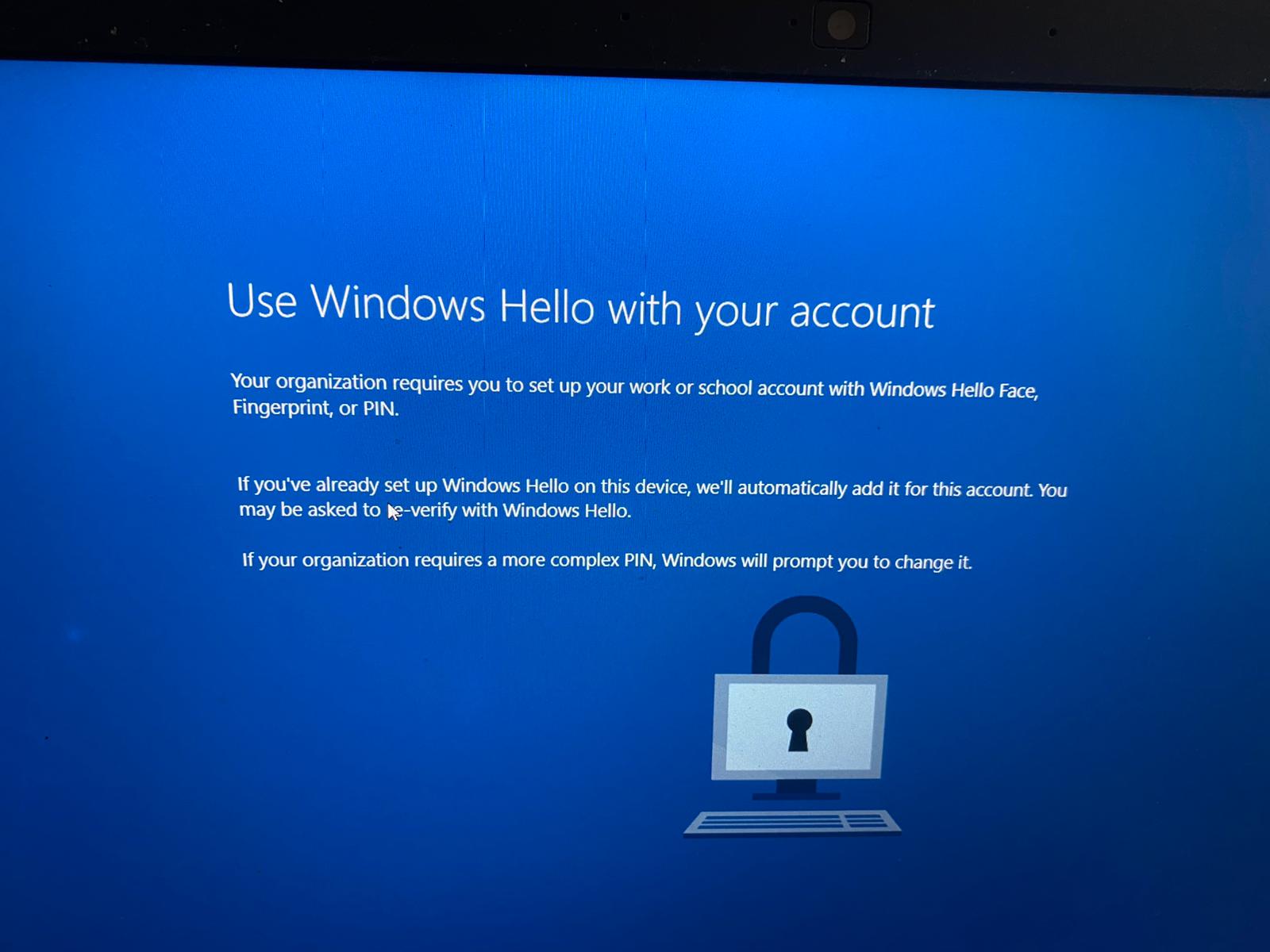
Problem is that I cannot have a PIN log in because it will not allow me to connect to NAS drives when you log in with PIN, A problem that seems to be about for at least 5 years which has not been fixed, but yet now MS force us to use pins,.
So I am (among other jobs) the IT person on my team, and I have never selected this requirement. However this message very much suggests that it is an option that we have signed up to as an organisation.
Logic suggests that there is a way to turn it off. Question is how?
I am not very familiar with Azure or Endpoint. I tried to follow one solution which said i needed to be "signed in with an Intune Administrator role."
Which i dont currently know how to set.
So very frustrating, I have tried to contact MS direct but office 365 can't help and they pass me to a webform which is now asking for money because they don't support azure. This to me is a balls up on MS part but with not way to get help from them.
I did manage to follow one solution to remove the pin, (a work around) but at the next loggin it forced it again.
Help Please
Scott