Hi PeterNichols,
You can try to re-add your fonts through these steps:
- Go to
Control Panel > Fonts - Select all .ttf files you download
- Copy them to
Fonts, they will be auto divided into two parts:Digital-7andDigital-7 Mono
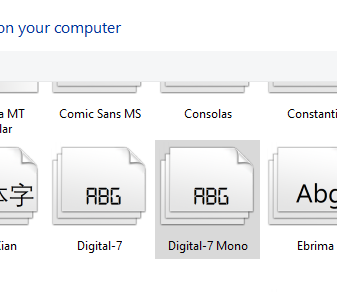
- Restart visual studio
The font on my side:
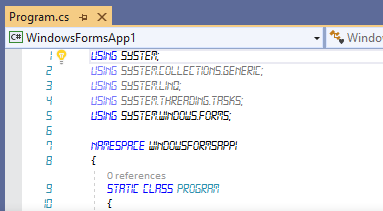
Best Regards, Dylan
If the answer is helpful, please click "Accept Answer" and upvote it.
Note: Please follow the steps in our *
*documentation* to enable e-mail notifications if you want to receive the related email notification for this thread.**