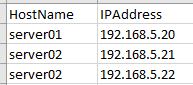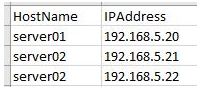Hi @ RisingFlight-7863 ,
you can give this a try (not tested by myself). Use the script on your own risk.
$file = "server.csv"
Import-Csv -Path $file | foreach {
$name = (($_.IPAddress).Split("."))[3]
# Modify the -ZoneName to your needs (name of the reverse lookup zone in DNS)
# Modify the PtrDomainName domain part to your needs (contoso.com)
Add-DnsServerResourceRecordPtr -Name "$name" -ZoneName "0.168.192.in-addr.arpa" -AllowUpdateAny -TimeToLive 01:00:00 -AgeRecord -PtrDomainName "$_.HostName.contoso.com"
}
(If the reply was helpful please don't forget to upvote and/or accept as answer, thank you)
Regards
Andreas Baumgarten