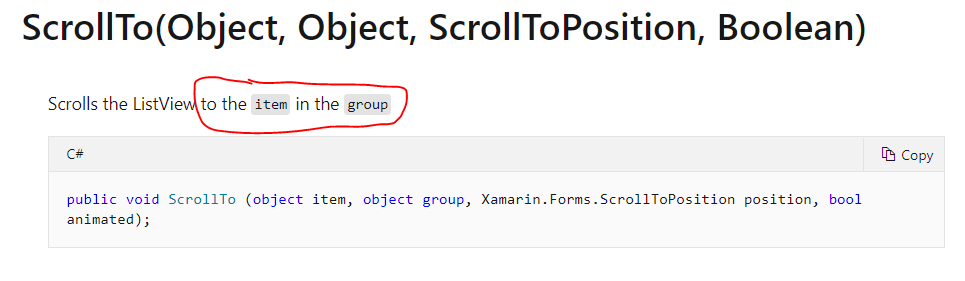I have a CollectionView with groups. Each group has a string with a Date.
I subsequently created a CarouselView with all the dates of the CollectionView groups.
I am trying to create a way to scroll the elements of the CarouselView and consequently scroll the CollectionView to the corresponding group, but it doesn't work.
The CollectionView remains stationary.
<StackLayout>
<CarouselView
x:Name="CarouselView1"
ItemsSource="{Binding humors}"
Scrolled="CarouselView_Scrolled">
<CarouselView.ItemTemplate>
<DataTemplate>
<StackLayout>
<Label Text="{Binding Name}" />
</StackLayout>
</DataTemplate>
</CarouselView.ItemTemplate>
</CarouselView>
<CollectionView
x:Name="CollectionDiary"
HeightRequest="100"
IsGrouped="True"
ItemsSource="{Binding humors}"
SelectionMode="Single">
<CollectionView.ItemTemplate>
<DataTemplate>
<StackLayout Orientation="Horizontal">
<Label Text="{Binding name}" />
<Label Text="{Binding count}" />
</StackLayout>
</DataTemplate>
</CollectionView.ItemTemplate>
<CollectionView.GroupHeaderTemplate>
<DataTemplate>
<Label
BackgroundColor="LightGray"
FontAttributes="Bold"
FontSize="Large"
Text="{Binding Name}" />
</DataTemplate>
</CollectionView.GroupHeaderTemplate>
</CollectionView>
</StackLayout>
private void CarouselView_Scrolled(object sender, ItemsViewScrolledEventArgs e)
{
var current = CarouselView1.CurrentItem as HumorGroup;
CollectionDiary.ScrollTo(current,ScrollToPosition.Center);
}
public class HumorDiary
{
public string name { get; set; }
public int count { get; set; }
}
public class HumorGroup : ObservableCollection<HumorDiary>
{
public string Name { get; set; }
public HumorGroup(string name, ObservableCollection<HumorDiary> humor) : base(humor)
{
Name = name;
}
}
public ObservableCollection<HumorGroup> humors { get; set; }
public void GroupHumorViewmodel
{
humors = new ObservableCollection<HumorGroup>();
humors.Add(new HumorGroup("2021",new ObservableCollection<HumorDiary>() {
new HumorDiary(){name="2021-day1",count=3},
new HumorDiary(){name="2021-day2",count=3},
new HumorDiary(){name="2021-day3",count=4},
new HumorDiary(){name="2021-day4",count=2},
new HumorDiary(){name="2021-day5",count=5},
new HumorDiary(){name="2021-day6",count=4},
new HumorDiary(){name="2021-day7",count=2},
new HumorDiary(){name="2021-day8",count=5}
}));
humors.Add(new HumorGroup("2020", new ObservableCollection<HumorDiary>() {
new HumorDiary(){name="2020-day1",count=3},
new HumorDiary(){name="2020-day2",count=3},
new HumorDiary(){name="2020-day3",count=4},
new HumorDiary(){name="2020-day4",count=2},
new HumorDiary(){name="2020-day5",count=5},
new HumorDiary(){name="2020-day6",count=4},
new HumorDiary(){name="2020-day7",count=2},
new HumorDiary(){name="2020-day8",count=5}
}));
}