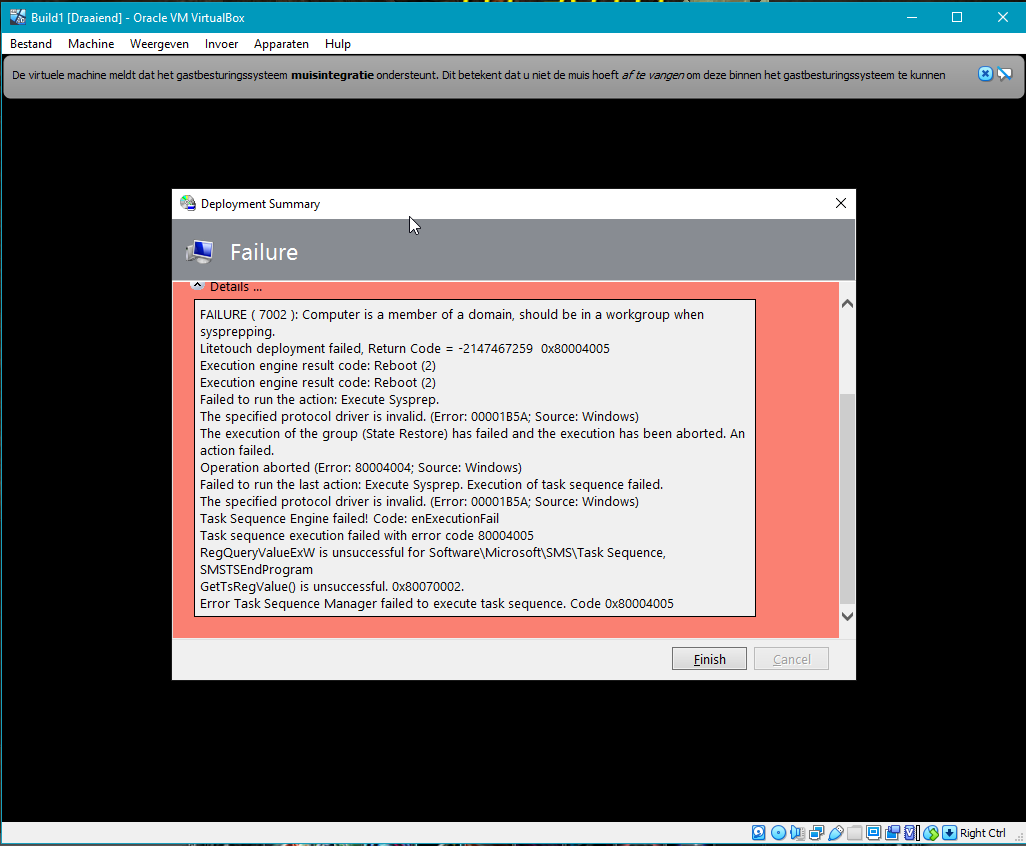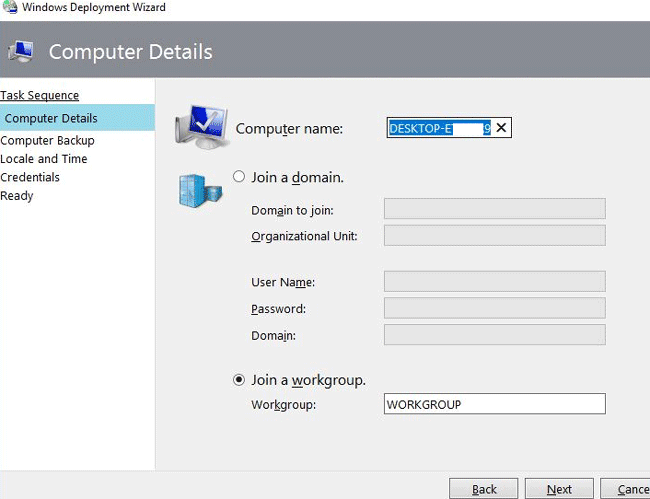Hi,
Thanks for posting in Microsoft MECM Q&A forum.
==>Computer is a member of domain, should be in a workgroup when sysprepping.
The reason is because the Sysprep tool runs only if the PC is a member of a workgroup, not a domain. You need to remove your computer from the domain and add it to a workgroup and then it will work.
For more information, please refer to: Sysprep (System Preparation) Overview
Best regards,
Simon
If the response is helpful, please click "Accept Answer" and upvote it.
Note: Please follow the steps in our documentation to enable e-mail notifications if you want to receive the related email notification for this thread.