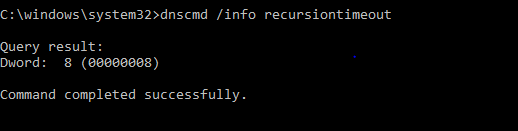Hi,
Theoretically, under the normal circumstance, if the first conditional forwarder does not answer (meaning that the DNS server is down), then DNS server will go to the second conditional forwarder, et cetera, until they resolve or not.
If the first conditional forwarder gives answer (even a negative response, such as "name not found" is also considered a valid response), then DNS server will NOT go to the second conditional forwarder, et cetera.
You mentioned the first conditional forwarder goes down, and DNS server could not be able to resolve. To correct your situation, here is my method: first make sure your first conditional forwarder (the one which goes down) cannot ping through the destination IP address, then please submit your nslookup result. Is there any chance the server is waiting for the first conditional forwarder responding, which leads you to believe DNS server could not be able to resolve? There may be many possibilities to cause such problem.
Actually, there may be a way you can try. You may adjust the order of conditional forwarders by moving 10.0.0.2 and10.0.0.3 up in the Edit Conditional Forwarder window, then disable 10.0.0.2, and to see if the DNS server could resolve. In theory, the DNS server should go to 10.0.0.3 directly.
Please refer to the following link as a guide to learn more details.
https://learn.microsoft.com/en-us/troubleshoot/windows-server/networking/forwarders-resolution-timeouts#what-is-the-default-behavior-of-a-dns-server-when-more-than-two-dns-servers-are-configured-as-conditional-forwarders
Best Regards,
Mulder Zhang
--------------------------------------------------------------
If the Answer is helpful, please click "Accept Answer" and upvote it.
Note: Please follow the steps in our documentation to enable e-mail notifications if you want to receive the related email notification for this thread.