@Panzerbjrn Premium_LRS storage resource is not supported for this integration and also additionally storage resource which has isHnsEnabled is also not supported. So please make sure to see if the storage account you are looking to enable is visible in the Portal UI with in PowerBI Embedded Diagnostic setting blade.
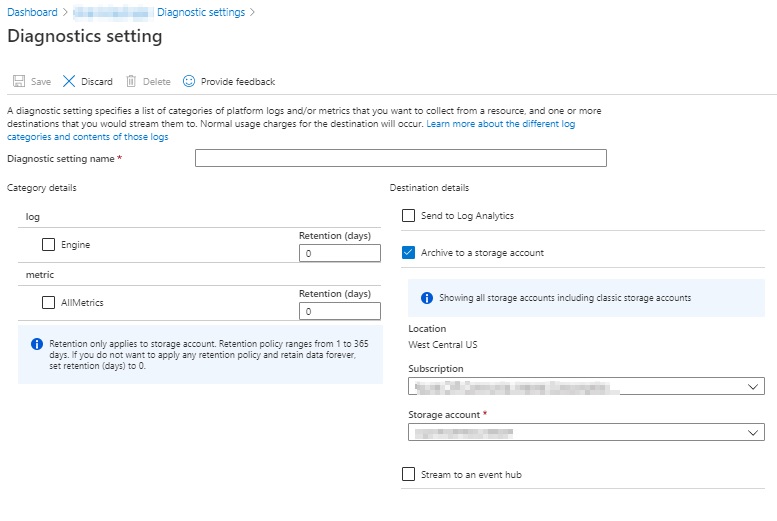
Once you have confirmation of the storage account , please run through the below command and it should enable diagnostic setting.
Set-AzDiagnosticSetting -ResourceId "/subscriptions/xxxxxxxx-xxxx-xxxx-xxxx-xxxxxxxxxxxx/resourceGroups/myrgwithpowerbi/providers/Microsoft.PowerBIDedicated/capacities/powerbiembeddedname" -StorageAccountId "/subscriptions/xxxxxxxx-xxxx-xxxx-xxxx-xxxxxxxxxxxx/resourceGroups/myrgwithstroageaccount/providers/Microsoft.Storage/storageAccounts/stroageaccountname" -Enabled $true
Hope this information helps, please revert back if you have any further queries. Happy to continue the conversation. Thank you

