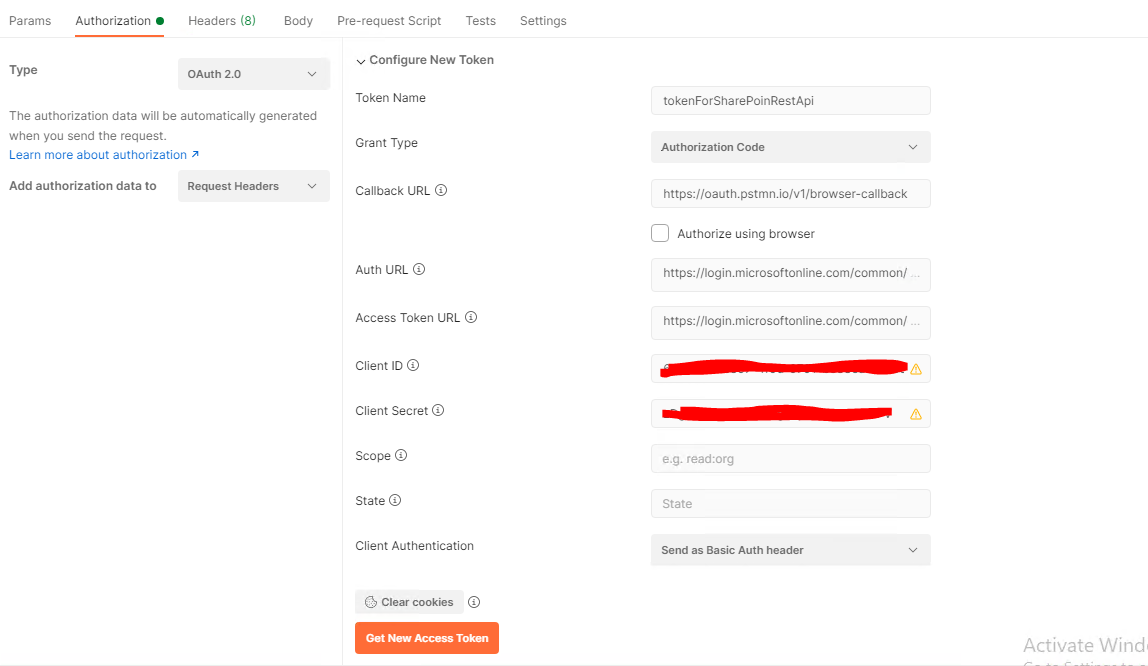I'm trying to implement a C# program to connect to Sharepoint API through modern authentication (Client ID\ Client Secret).
I've registered an APP with Sharepoint overall permissions on Azure Active Directory, in order to generate Client Id and Client Secret.
Next steps should be retrieval of the Access Token from the Microsoft login page, and then construction of all following requests using the bearing token I've generated.
Retrieval of the Access Token just works fine. The problem is when I try to include the token in the authorization header on the following calls.
I always get 401 Unhautorized when building my requests from code. Debugging the response content, what I get is "x-ms-diagnostics: 3000006;reason="Token contains invalid signature"; category"invalid_client". Instead if I try to replicate the call in Postman I get the following error "{"error_description":"Unsupported security token."}".
I provide my code below. Does anybody knows what is going on?
var b2cAuthUri = "https://login.microsoftonline.com/" + tenantId + "/oauth2/v2.0/token";
var client = new HttpClient();
var dict = new Dictionary<string, string>();
dict.Add("Content-Type", "application/x-www-form-urlencoded");
dict.Add("grant_type", "client_credentials");
dict.Add("client_id", clientId);
dict.Add("client_secret", clientSecret);
dict.Add("scope", scope);
// Execute post method
using (var methodResp = client.PostAsync(b2cAuthUri, new FormUrlEncodedContent(dict)))
{
var callResult = methodResp.Result.Content.ReadAsStringAsync().Result;
if (!string.IsNullOrEmpty(callResult))
{
//I have my Access Token here :)
using (MemoryStream DeSerializememoryStream = new MemoryStream())
{
//initialize DataContractJsonSerializer object and pass custom token class type to it
DataContractJsonSerializer serializer = new DataContractJsonSerializer(typeof(AccessToken));
//user stream writer to write JSON string data to memory stream
StreamWriter writer = new StreamWriter(DeSerializememoryStream);
writer.Write(callResult);
writer.Flush();
DeSerializememoryStream.Position = 0;
//get the Desrialized data in object of type Student
AccessToken SerializedObject = (AccessToken)serializer.ReadObject(DeSerializememoryStream);
var tokenBytes = System.Text.Encoding.UTF8.GetBytes(SerializedObject.access_token);
//64bit serialized token
var tokenBase64 = System.Convert.ToBase64String(tokenBytes);
//Here I try to make a call with the access token as header
var testURI = "https://myorg.sharepoint.com/sites/crmkb/_api/web/lists";
HttpWebRequest testReq = (HttpWebRequest)HttpWebRequest.Create(testURI);
testReq.Headers.Add(HttpRequestHeader.Authorization, "Bearer " + tokenBase64);
testReq.Method = "GET";
//This fails on 401 code
HttpWebResponse response = (HttpWebResponse)testReq.GetResponse();
}
}
}