Hello @GianlucaMelis-0017 ,
Thanks for all your effort. Will the issue be fixed if you downgrade to FSLogix 2004 (2.9.7349.30108)?
This browser is no longer supported.
Upgrade to Microsoft Edge to take advantage of the latest features, security updates, and technical support.

This is the third time it happens.
It works flawlessly for a whole week and then it just throws this error and then a bunch of errors follows:
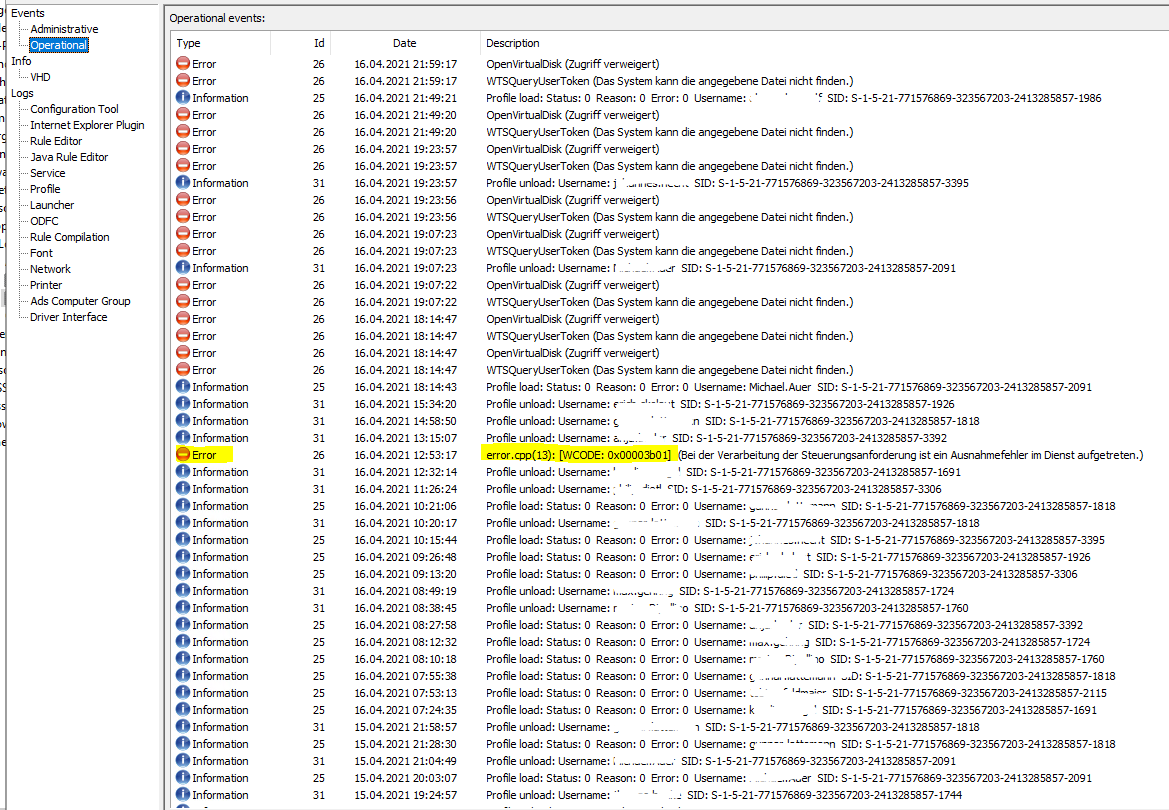
It looks like the error.cpp(13) triggers those "WTSQueryUserToken" and "openVirtualDisk" errors.
OpenVirtualDisk also behaves quite oddly: at first it says "file not found" and then changes to "Filetype not spported".
Is there a way to see what file are those errors referring to??
this persists until i restart the rds.
I have 2 rds with the same exact config, last week the same exact thing happened on both (with +-1 hour of difference), this time the other server stayed clean and didn't throw any error.
I have no idea where to look for!
edit
a downgrade to FsLogix 2004 (2.9.7349.30108) fixed the whole thing.
Hello @GianlucaMelis-0017 ,
Thanks for all your effort. Will the issue be fixed if you downgrade to FSLogix 2004 (2.9.7349.30108)?
Hello @GianlucaMelis-0017 ,
Did you change any settings before the error occurred? Do you use cloud cache?
What’s the version of your fslogix? Did you configure profile container? Where did you put the vhd?
Did you use Onedrive?
Hope the below articles may give you any help:
https://learn.microsoft.com/en-us/answers/questions/202415/frxsvc-service-transaction-timeouts.html
https://learn.microsoft.com/en-us/answers/questions/259063/fslogixs-crash-errorcpp13-high-availability-filese.html
https://www.meinekleinefarm.net/caution-fslogix-2009-2-9-7621-30127-profiles-wont-logoff-completely/
Best regards,
Leila
----------
If the Answer is helpful, please click "Accept Answer" and upvote it.
Note: Please follow the steps in our documentation to enable e-mail notifications if you want to receive the related email notification for this thread.

@Leila Kong Thanks a lot for answering!
Did you change any settings before the error occurred?
no. the error shows up since the first log.
Do you use cloud cache?
no
What’s the version of your fslogix?
Latest: FSLogix Apps 2009 HF_01 (2.9.7654.46150)
Did you configure profile container?
yes (office365+FSL profile container).
Where did you put the vhd?
The vhdx are hosted on a refs formatted raid 10 ssd drive on a dedicated file server (ws2019). the files are accessible via standard smb share and on a 10gb network
Did you use Onedrive?
no (maybe in the future)
now about the links you sent;
these are the installed updates:
Description HotFixID InstalledBy InstalledOn
-----------
-------- ----------- -----------
Update KB4601055 NT-AUTORITÄT\SYSTEM 24.03.2021 00:00:00
Update KB4486153 RDS22\Administrator 24.03.2021 00:00:00
Security Update KB4512577 07.09.2019 00:00:00
Security Update KB4535680 NT-AUTORITÄT\SYSTEM 02.03.2021 00:00:00
Update KB4577586 RDS22\Administrator 03.03.2021 00:00:00
Security Update KB4580325 NT-AUTORITÄT\SYSTEM 02.03.2021 00:00:00
Security Update KB4587735 NT-AUTORITÄT\SYSTEM 30.11.2020 00:00:00
Security Update KB4601393 NT-AUTORITÄT\SYSTEM 02.03.2021 00:00:00
Security Update KB5000859 NT-AUTORITÄT\SYSTEM 24.03.2021 00:00:00
Security Update KB5000822 NT-AUTORITÄT\SYSTEM 24.03.2021 00:00:00
this link https://learn.microsoft.com/en-us/answers/questions/259063/fslogixs-crash-errorcpp13-high-availability-filese.html does not apply to my case.
this one https://www.meinekleinefarm.net/caution-fslogix-2009-2-9-7621-30127-profiles-wont-logoff-completely/ was my first attempt fixing it. I had those groups set locally and i set them via gpo after reading it. it was working fine until last week..
what is even the error.cpp(13) referring to? I cant seem to find it in any documentation.
I am also willing to provide logs or any more information if needed.