Hi @Priya_108
Welcome to Microsoft Q&A! Thanks for posting the question.
As you already had your CSV content in the array. You can loop in through each object in the array. The test that I have performed is using JSON object. You can also create the JSON object rather than an array when you reading the csv content.
Once I have the JSON object now I am using Foreach loop to loop through each JSON value. Inside the foreach loop, you can use Insert Entity action to insert one JSON value at a time to your storage table as per your requirement. The Insert Entity action accepts the JSON value as below.
Note: You need to define PartitionKey and RowKey whenever you are inserting the data to storage tables
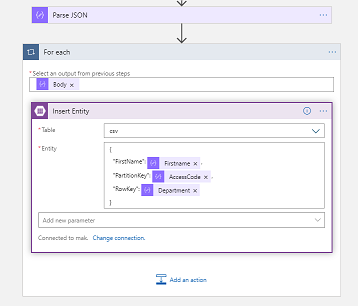
Hope the above helps. Feel free to get back to me if you need any assistance.
Please 'Accept as answer' and ‘Upvote’ if it helped so that it can help others in the community looking for help on similar topics.
