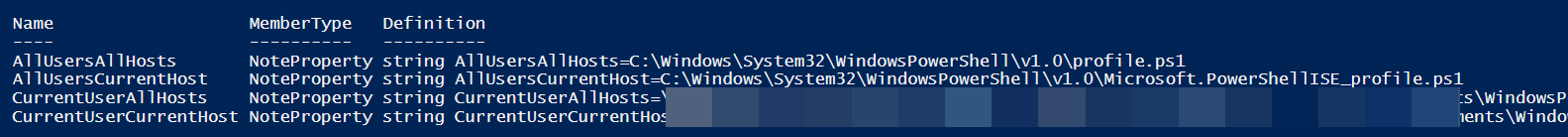Hi @Dave Gray ,
could you please check the module path: $env:PSModulePath
https://learn.microsoft.com/en-us/powershell/module/microsoft.powershell.core/about/about_psmodulepath?view=powershell-7.1
Depending of the output a modification of the Module Path might help:
https://learn.microsoft.com/en-us/powershell/module/microsoft.powershell.core/about/about_psmodulepath?view=powershell-7.1#modifying-psmodulepath
----------
(If the reply was helpful please don't forget to upvote and/or accept as answer, thank you)
Regards
Andreas Baumgarten