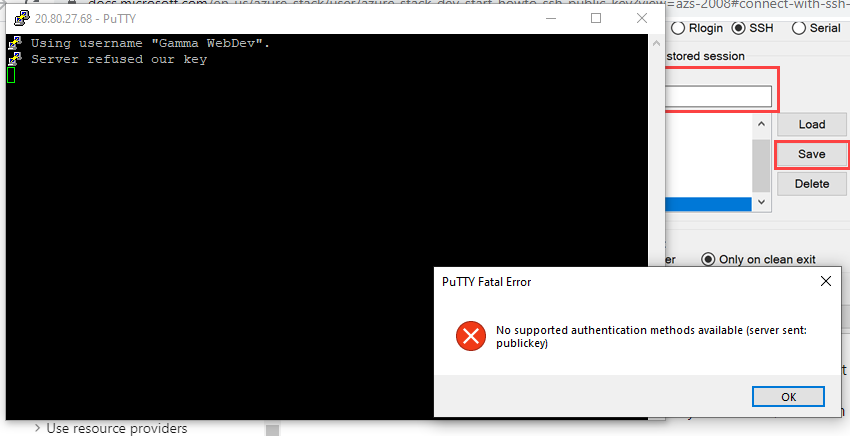Hello @Meet Bhatt ,
I pspingED your VM and could see it responses. VM is up and running.
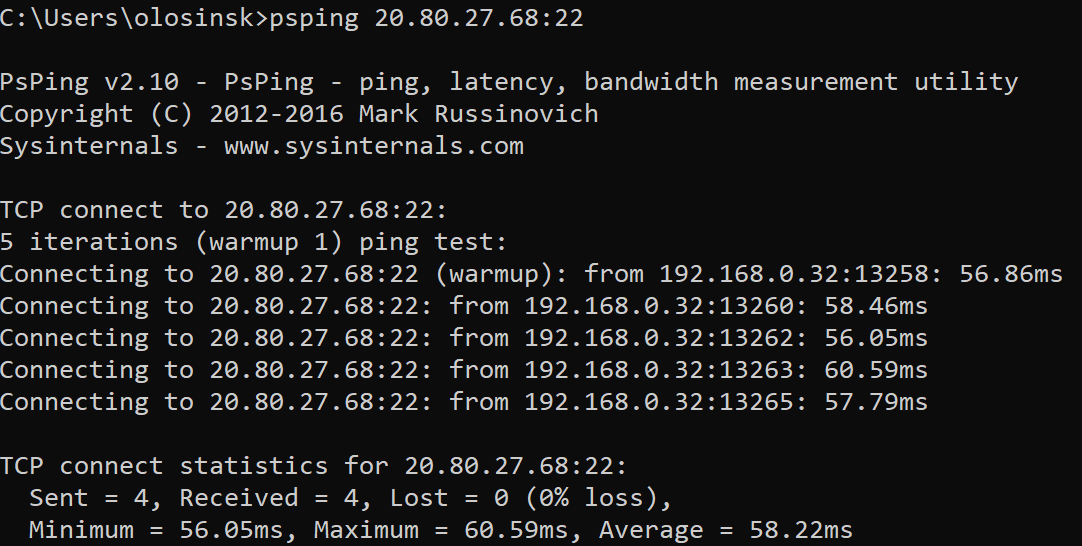
I suspect, most likely you are using the wrong authentication method while trying to ssh via the PuTTY.
First, try to isolate the issue, if it's your settings in the PuTTY or something is messed/misconfiguration on the VM itself:
- What authentication option did you choose during the VM creation? Password or SSH public key? When you use PuTTY do you use password or ssh public key to ssh? It should be the same.
- Are you not able to ssh only while using the PuTTY? Can you connect by using any other way with the same credentials?
- Are you not able to ssh to only this specific machine while using the PuTTY or not able to connect to any machine?
Error message what you posted is very general and the root cause for this issue could be anything.
As additional, please kindly review that public post on Ubuntu.
-------------------------------------------
(If the reply was helpful please don't forget to upvote and/or accept as answer, thank you)
Regards,
Olga