
Hi @Sprocket ,
If you want to view the database being used, you can run the following command:
Get-SPDatabase | Select displayname, NormalizedDataSource, Type
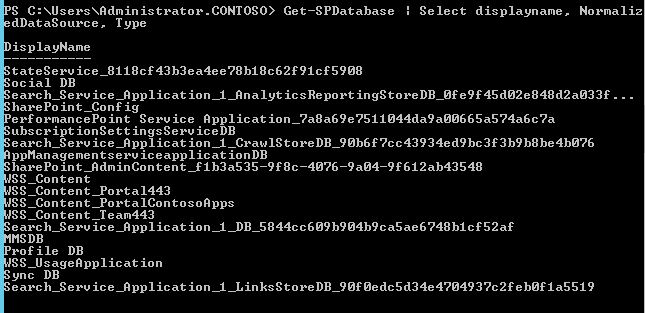
Or go Central admin > Upgrade and migration > Review Database Status on this page, you will get list of database being used in SharePoint along with Sql Server information:
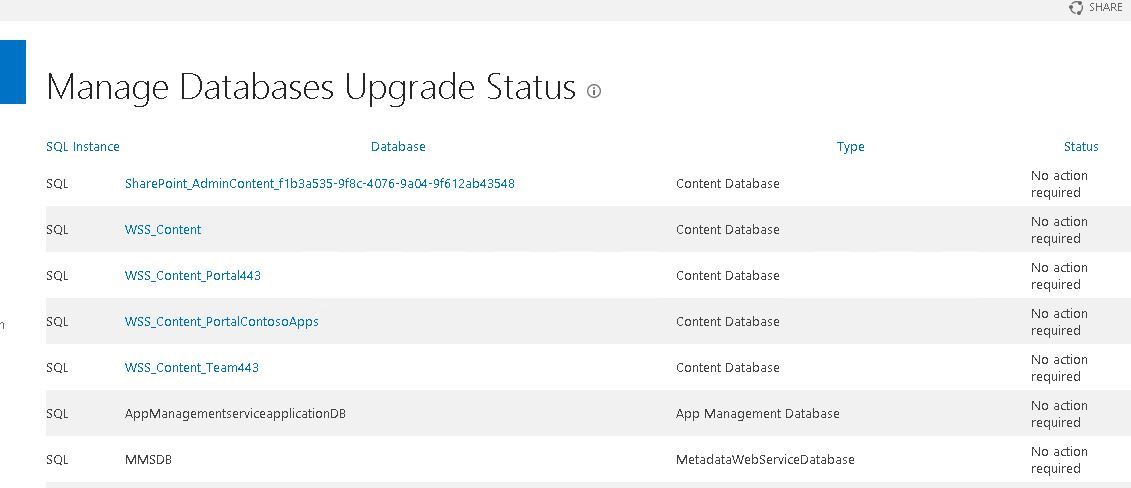
Reference:
Find out which sharepoint server is using the databases
If the answer is helpful, please click "Accept Answer" and upvote it.
Note: Please follow the steps in our documentation to enable e-mail notifications if you want to receive the related email notification for this thread.
