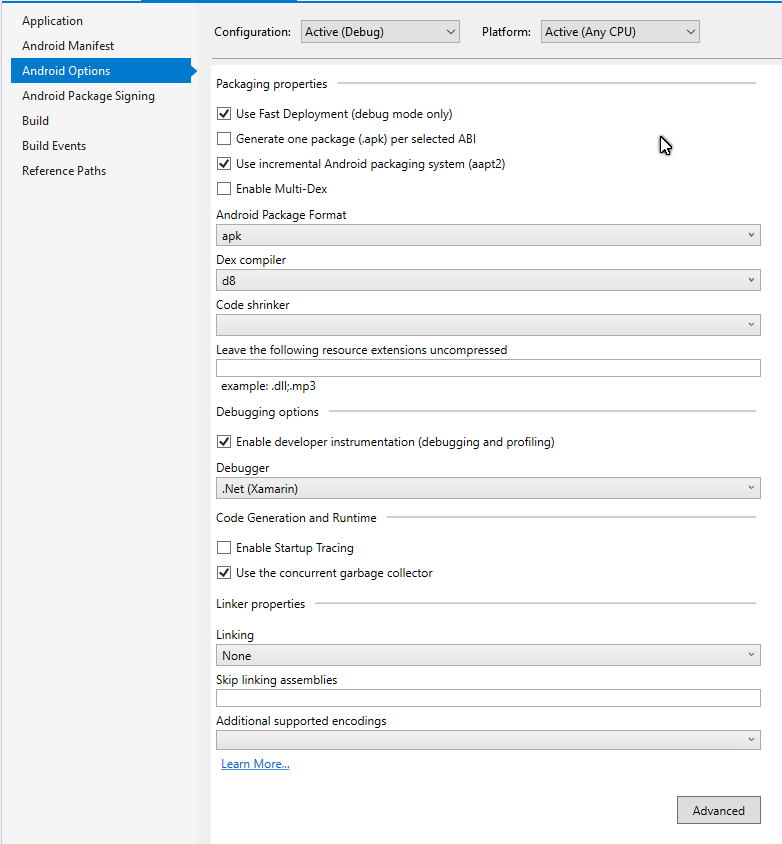Found this for 2019 version
Visual Studio (Windows)
Disable Use Shared Mono Runtime. The Shared Mono Runtime will prevent Xamarin.UITests from running in App Center for Test, and may throw a Mono dependency error during upload.
In Visual Studio 2019, open the project properties, and select the Android Options tab. In the first section, look for Packaging Properties, then uncheck the Use Shared Runtime checkbox.