
Hello @DisabledLivesMatter ,
Thank you for posting here.
1.Based on the description "This started after I imported some policies and discovered the *.adml files had somehow disappeared", how did you do this operation? Would you please describe it in detail and provide the screenshot?
2.Would you please check how many ADMX files in folder \domain.com\SYSVOL\domain.com\Policies\PolicyDefinitions except language package folders?
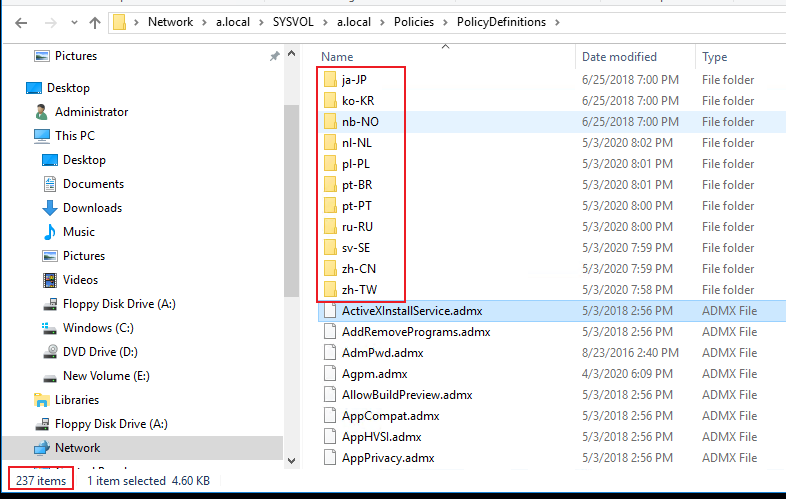
3.Would you please check how many ADML files in folder \domain.com\SYSVOL\domain.com\Policies\PolicyDefinitions\en-US?
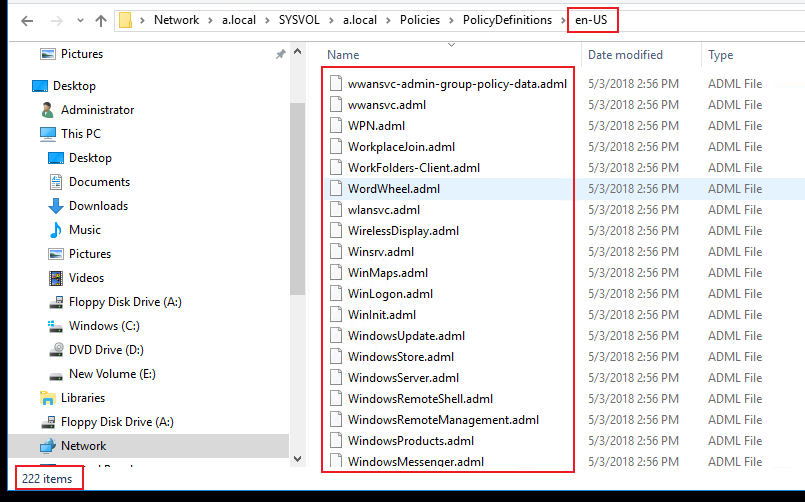
It seems the ADML files corresponding to ADMX is missing in EN-US folder.
Or the ADML files corresponding to ADMX is renamed.
I think you may need to find the problematic ADML file one by one.
If there are so many ADMX files and ADML files, the fast and easy way I think is to re-create central store.
1.First, back up the old central store.
2.Recreate central store.
3.Put the ADMX files that in old central store to new central store if needed.
4.Put the ADML files corresponding to ADMX files in step 3 that in old central store to new central store if needed.
Hope the information above is helpful.
Should you have any question or concern, please feel free to let us know.
Best Regards,
Daisy Zhou
============================================
If the Answer is helpful, please click "Accept Answer" and upvote it.