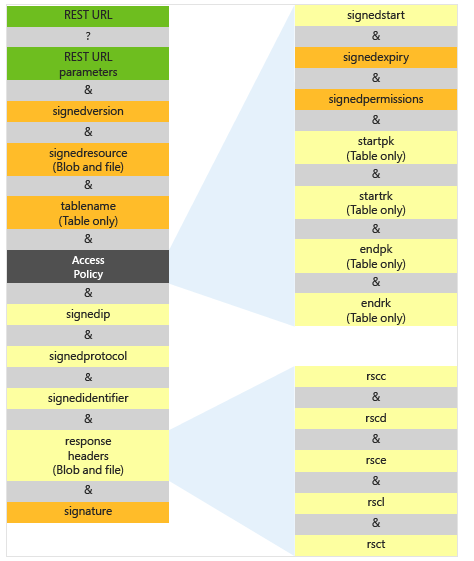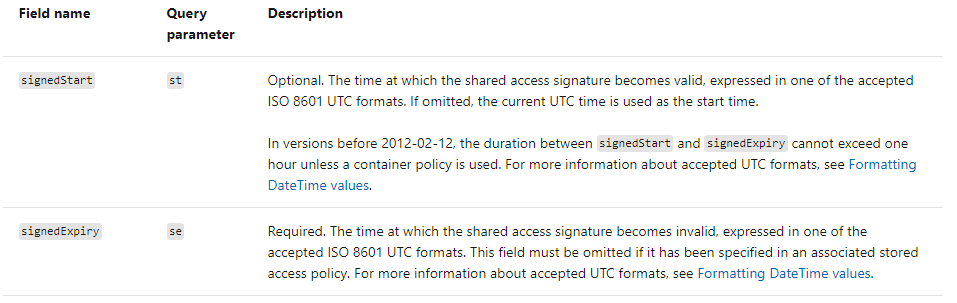Hello @bcb44 Thanks for posting this great question which is very useful to other community members as well.
Question:There's not a IoT Hub property I can query to check the number of SAS URI's are in use by my device?
Response: Unfortunately, not available!
Below is the response from the Microsoft Product team addressing your initial query and along with a workaround.
There is a rate limit of 100/min/unit for file uploads as of now, Reference - IoT Hub quotas and throttling.
The alternative is to use a blob client on the device and connect directly to the Blob service bypassing the limit, it will also allow more flexibility. Associated key or token can be passed to the device via twin or direct method, so configurable.
Also, I hope you have already referred to : Azure Storage samples using v12 .NET client libraries
Your workaround is also more thoughtful > "I would write to a file to keep track... "
Please comment in the below section for further feedbacks or help in this matter.
If the response is helpful, please click "Accept Answer" and upvote it.