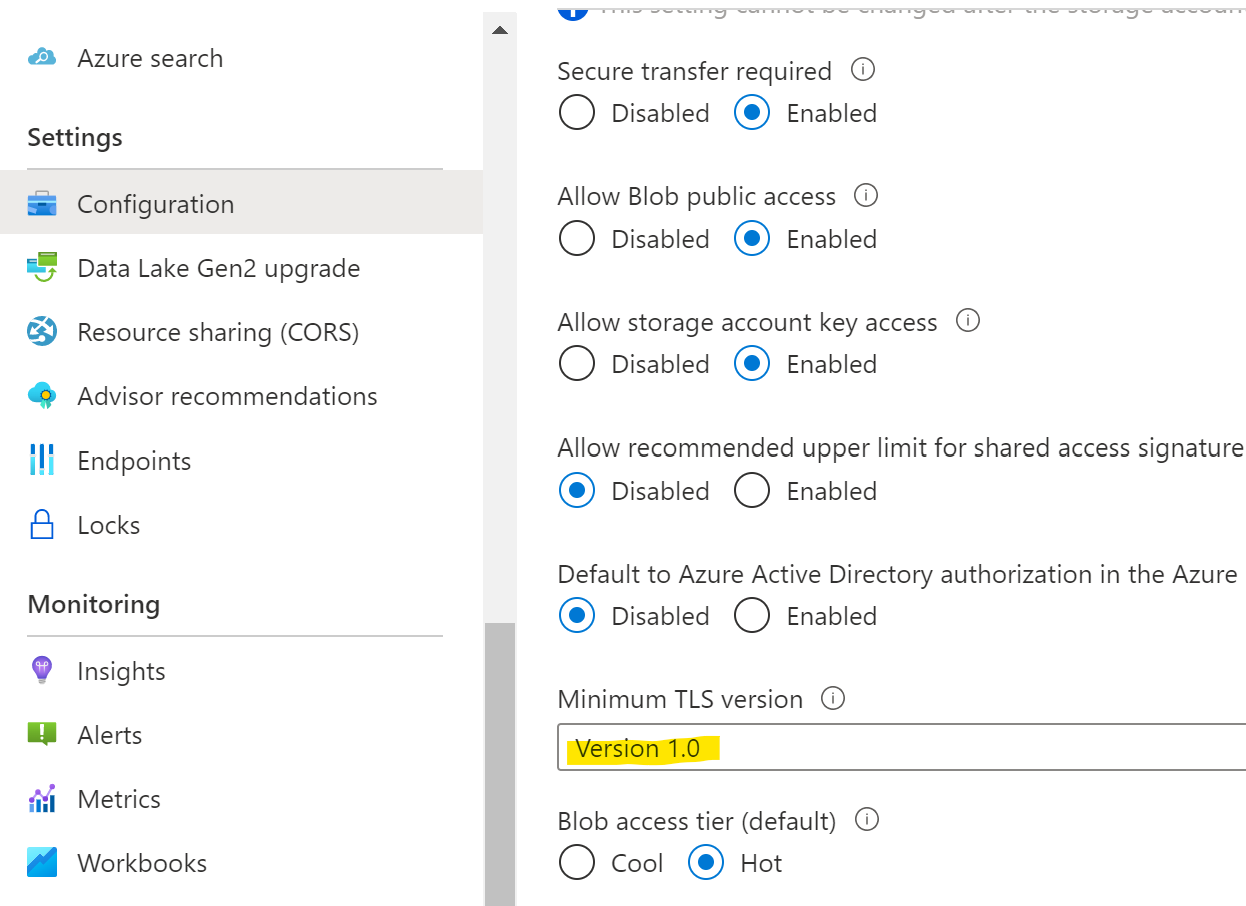Not sure if this is safe option but after setting TSL to 1.0 from 1.2 the issue got resolved!
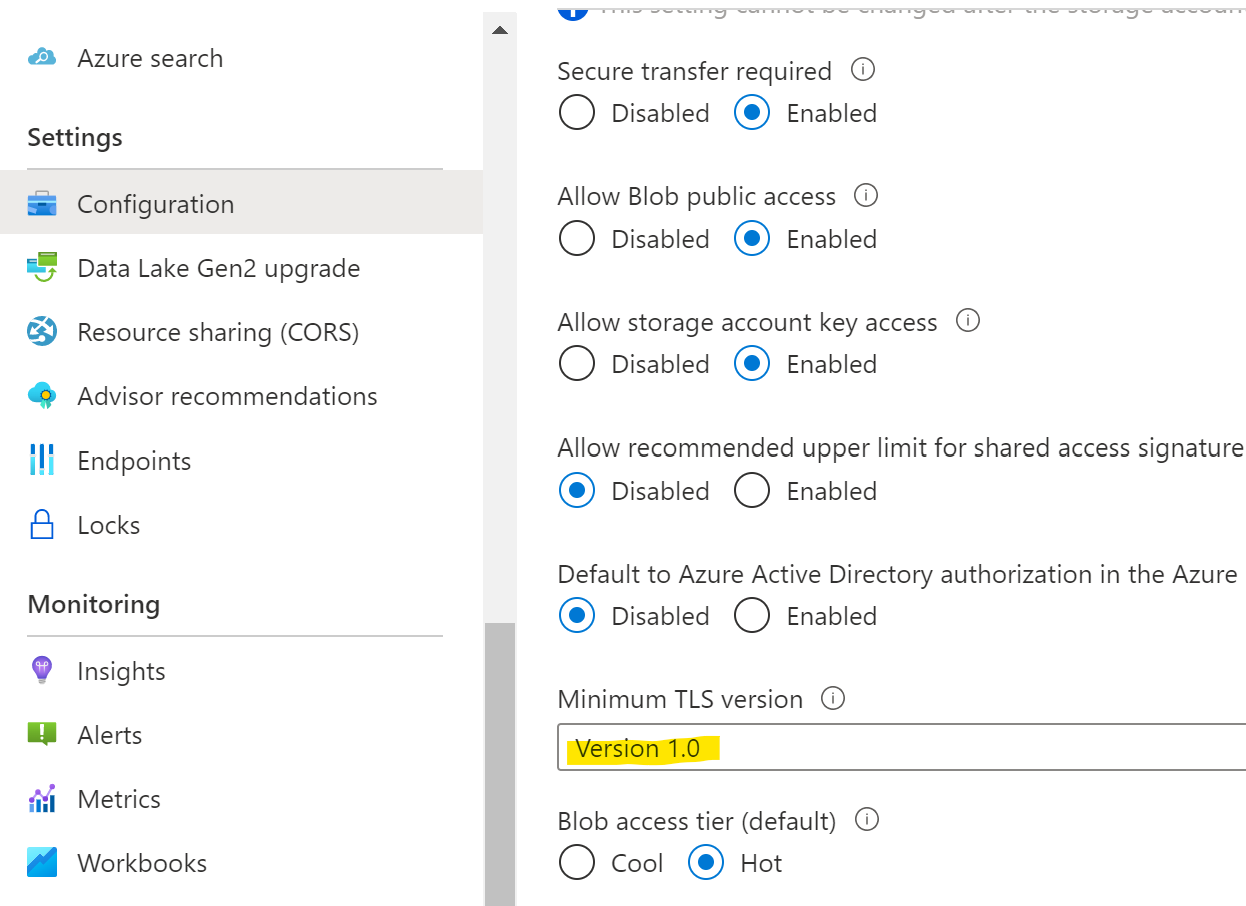
This browser is no longer supported.
Upgrade to Microsoft Edge to take advantage of the latest features, security updates, and technical support.
I have SSIS Package that pulls data from On-premise data Source and push data to Azure Blob.
SSIS Package has been deployed to Azure SQL DB (SSISDB) and ADF Pipeline is created with this package.
On ADF Pipeline level I select Azure-SSIS IR (Self Hosted Integration Runtime that is using Virtual Machine inside Corporate Network)
Both: On Premise Data Source & Blob Destination has "ConnectByProxy" set to TRUE
Package Run Successfully on Visual Studio Debug
When I run (Debug) from ADF Pipeline:
Data Flow Task:Error: The Execute method on the task returned error code 0x80131505 (Timeout when reading from staging). The Execute method must succeed, and indicate the result using an \"out\" parameter.\r\n\n4/19/2021 11:11:19 AM +00:00 : Data Flow Task:Error: The Execute method on the task returned error code 0x80131505 (Timeout when reading from staging). The Execute method must succeed, and indicate the result using an \"out\" parameter.\r\n\n",
Last log entry from SH IR is:
LOAD Table to BLOB:Information: Cleanup phase is beginning.,,,OnInformation,LOAD Table to BLOB,{ID},SSIS.Pipeline,\Package\LOAD Table to BLOB,{ID}\LOAD LOAD Table to BLOB,9404,,,1074016265
I have also created another SSIS package that copy data inside of Machine that is used as Self-Hosted IR.
File is copied but package fails with same error.
Any suggestion how to fix / debug it further ?
Not sure if this is safe option but after setting TSL to 1.0 from 1.2 the issue got resolved!