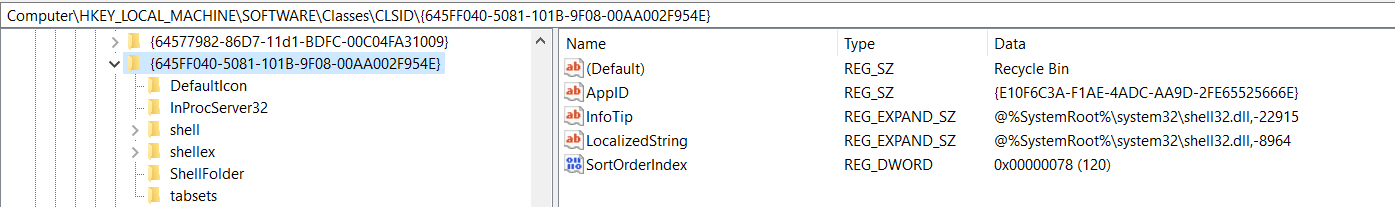Hi
You may try something like this
$path = 'HKLM:\SOFTWARE\Classes\CLSID'
$data = 'Recycle Bin'
Get-ChildItem -Path $path | ForEach-Object{
Get-ItemProperty -Path $_.PSPath | Where-Object {$_.'(default)' -eq $data} | Select-Object -ExpandProperty PSChildName
}
Best Regards,
Ian Xue
============================================
If the Answer is helpful, please click "Accept Answer" and upvote it.
Note: Please follow the steps in our documentation to enable e-mail notifications if you want to receive the related email notification for this thread.