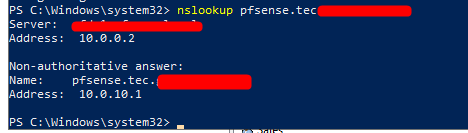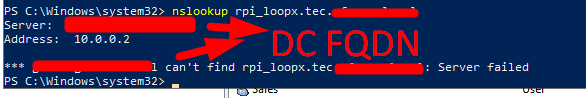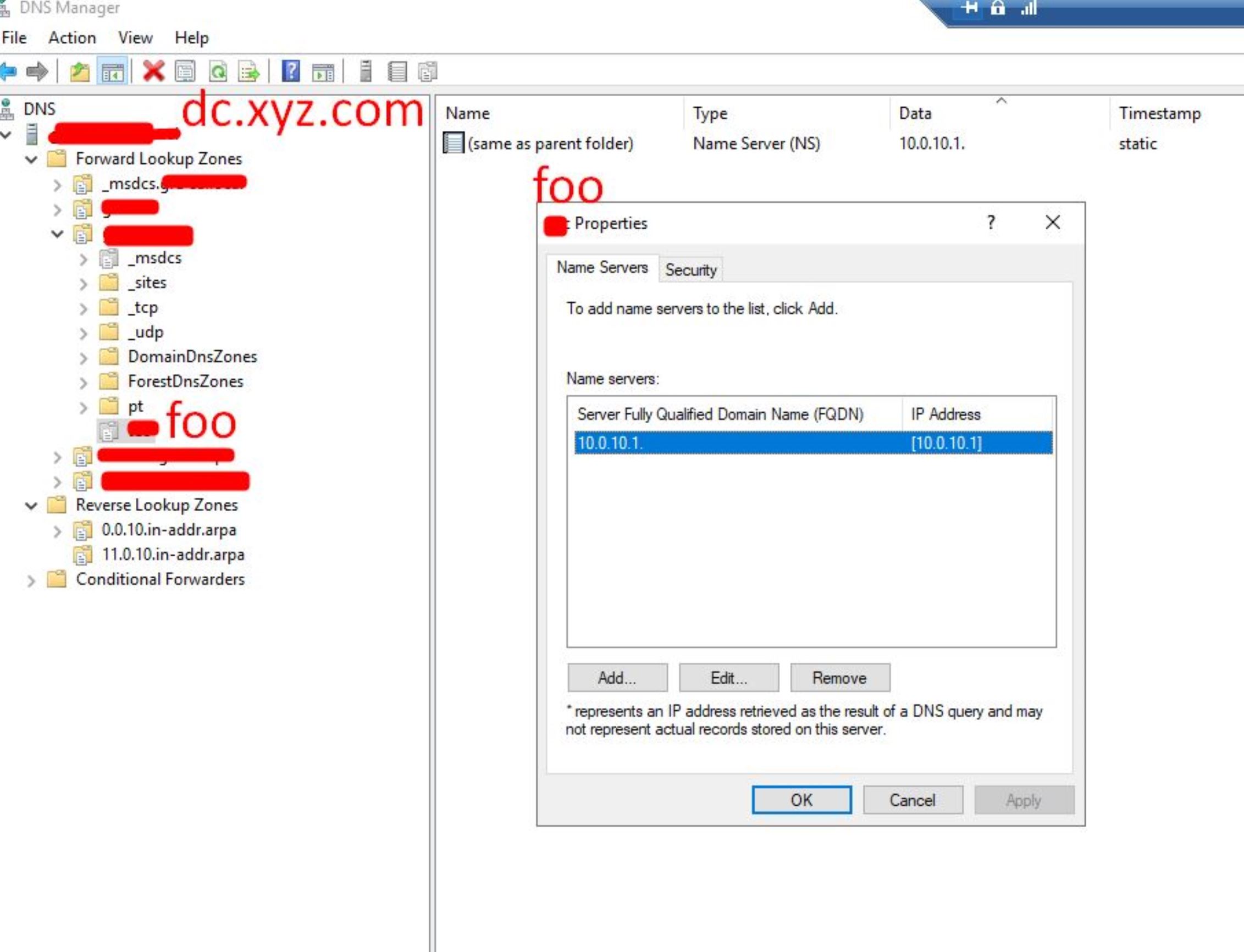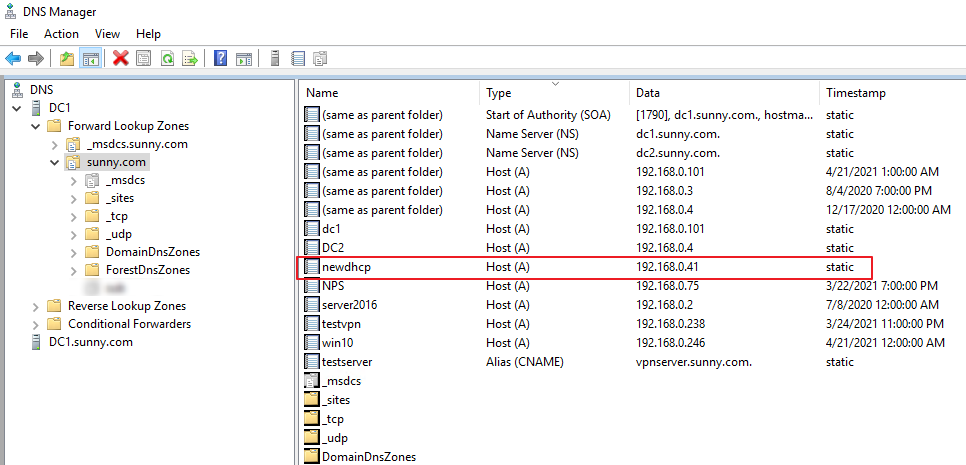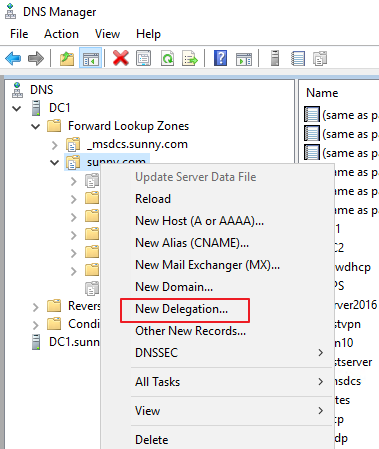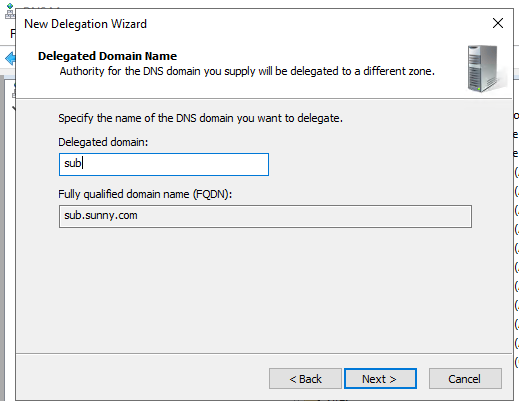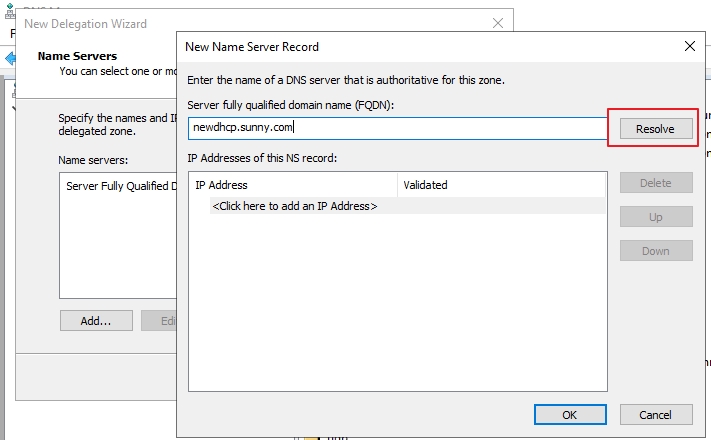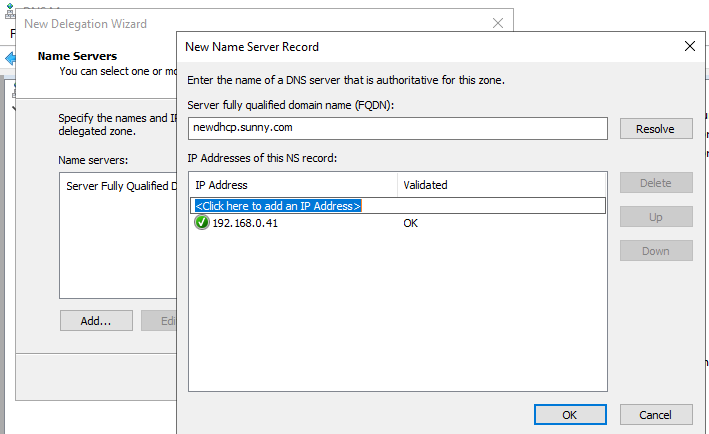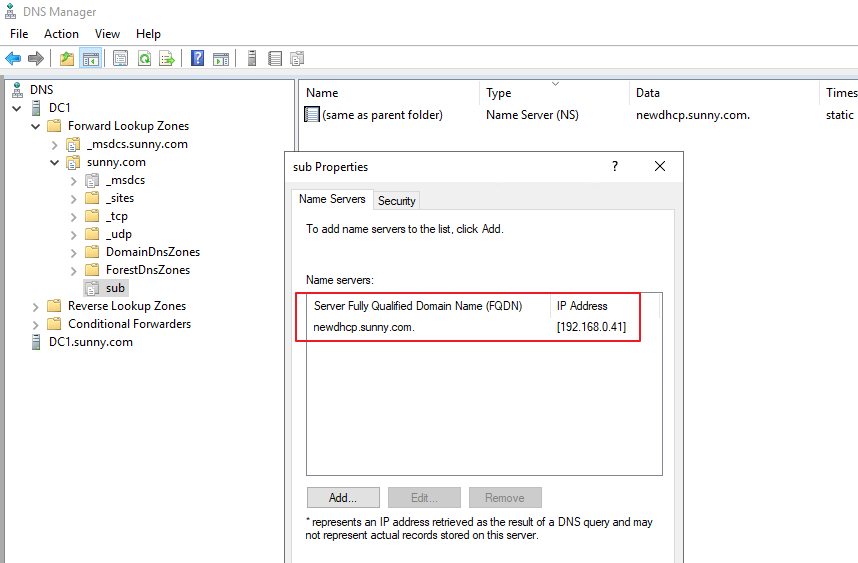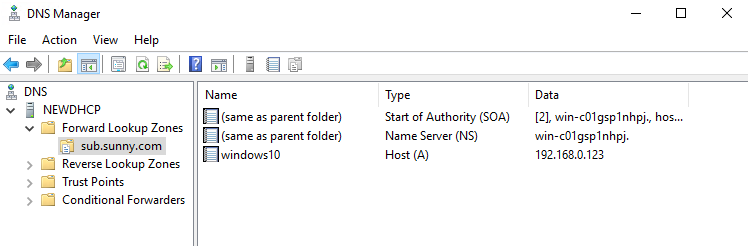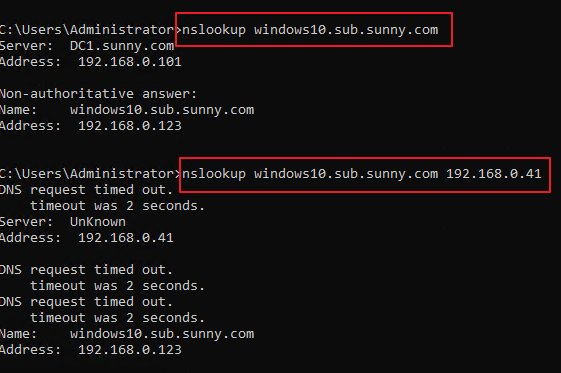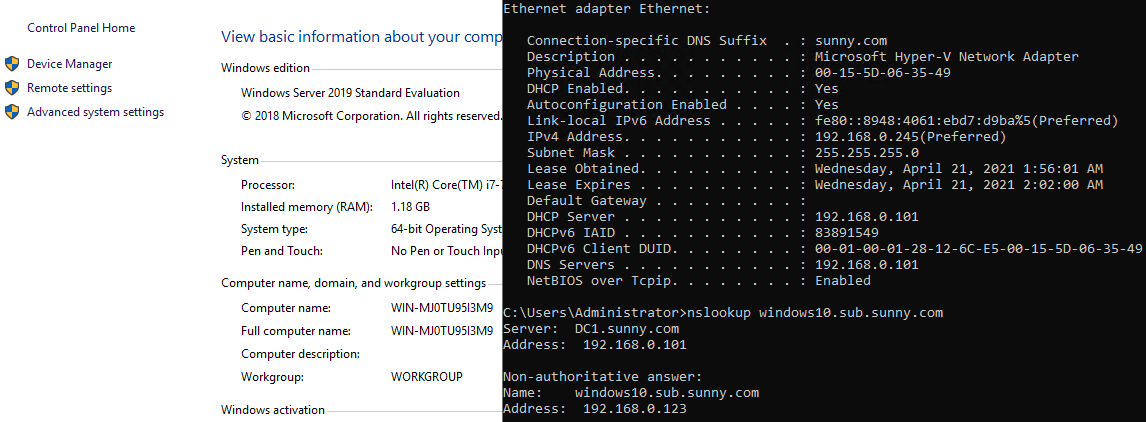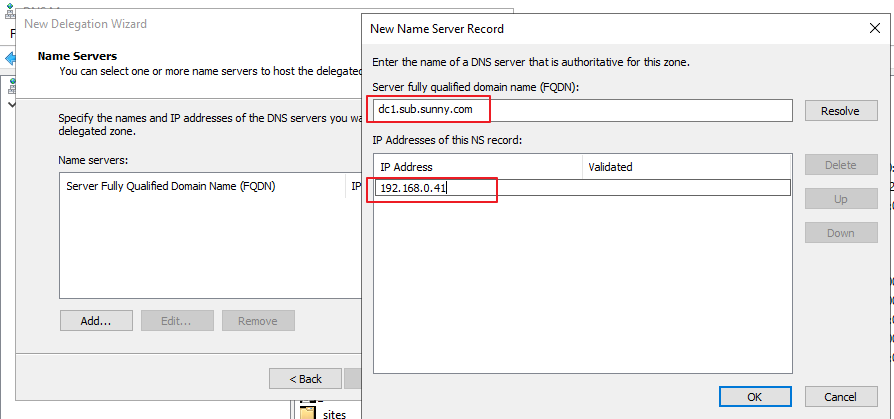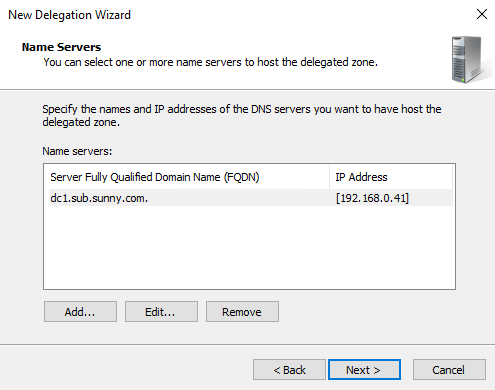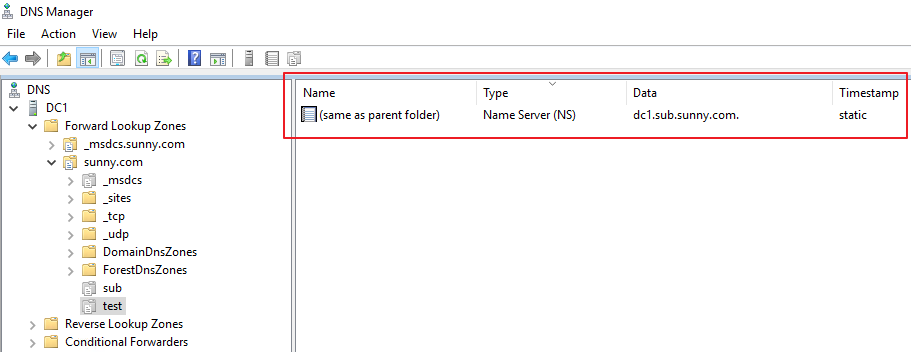Hi,
Thanks for posting in Q&A platform.
Based on provided information, I did some test in my lab, and attaching the test result for your reference.
Windows server with AD DS and DNS role:
FQDN: DC1.sunny.com
IP: 192.168.0.101
Another Windows server with DNS role:
FQDN: newdhcp.sunny.com
IP: 192.168.0.41
Make sure that there is a Host Record of newdhcp in DC1
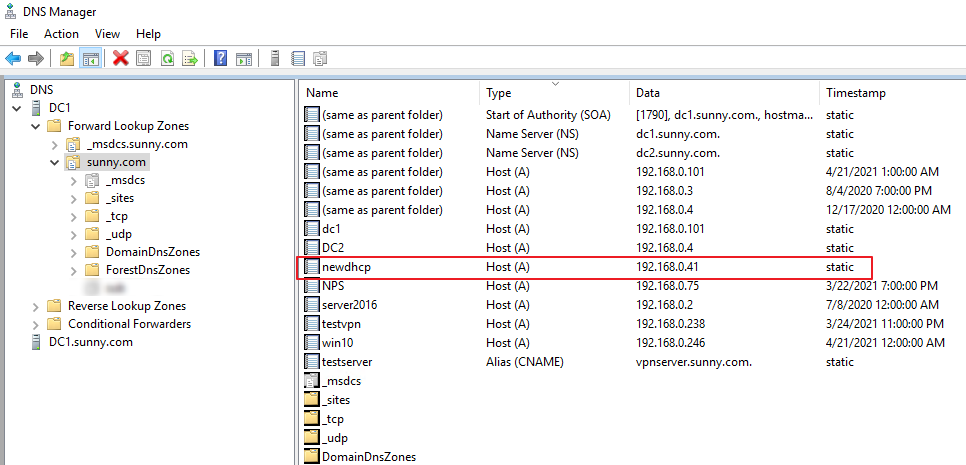
Configure New Delegation on DC1
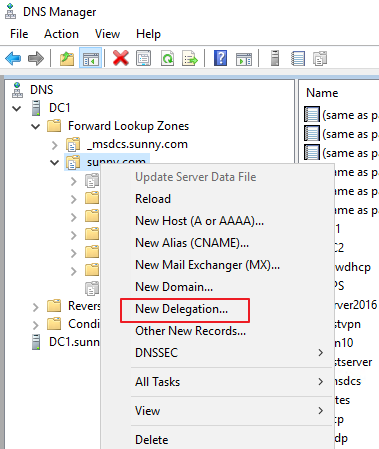
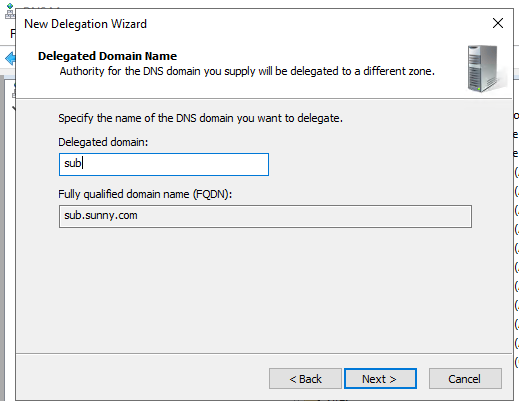
Insert FQDN of the DNS server which you want it host the subdomain:
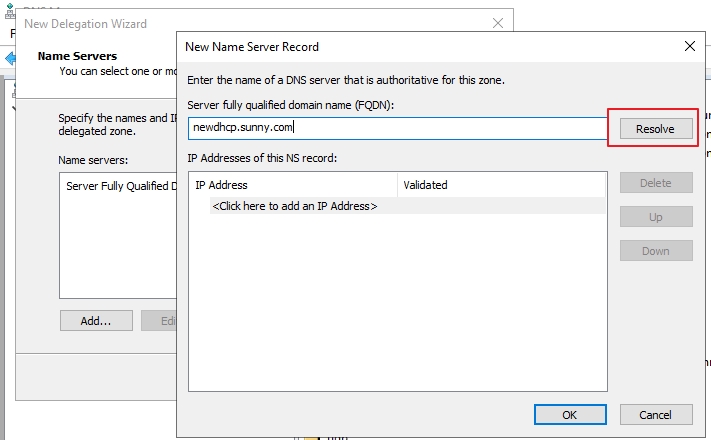
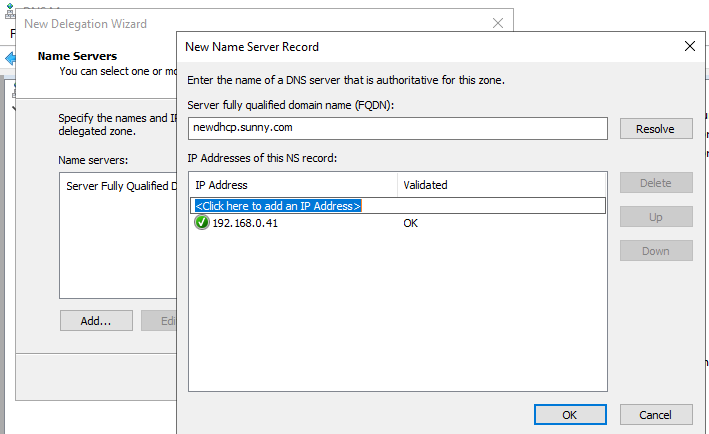
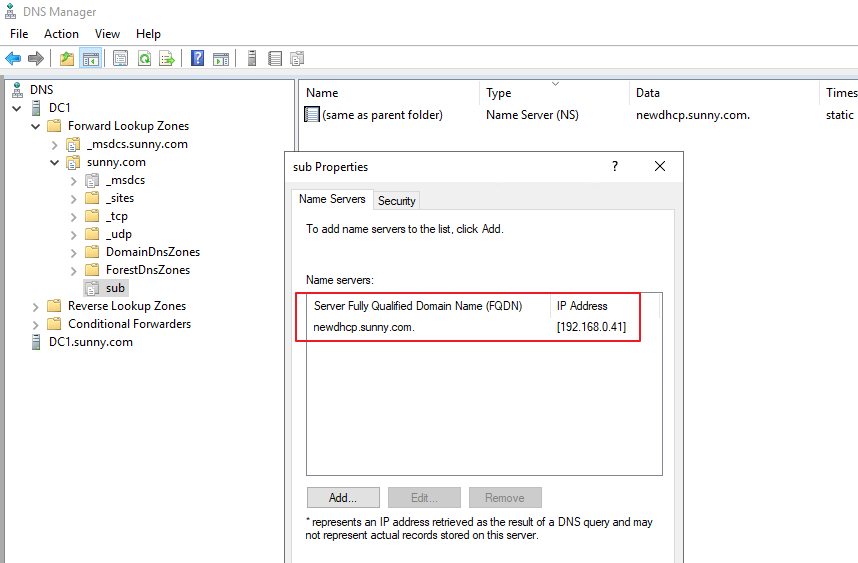
On another DNS server (newdhcp), under forward lookup zone create a new primary zone with zone name: sub.sunny.com. And then add a host record in this zone for testing.
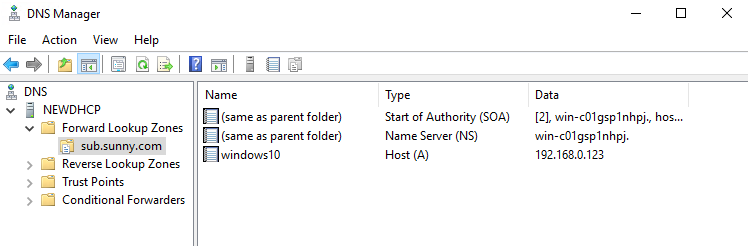
Test from DC1, delegated zone can be resolved successfully
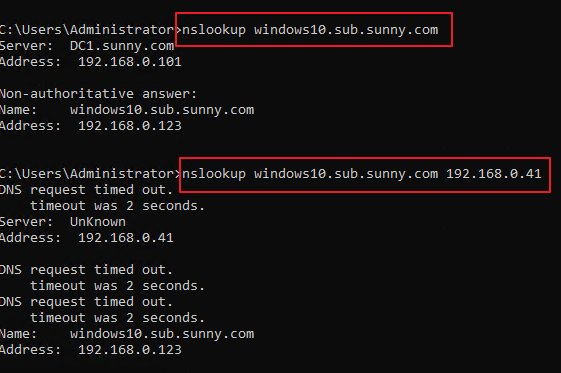
Test from another windows machine, delegated zone can also be resolved successfully:
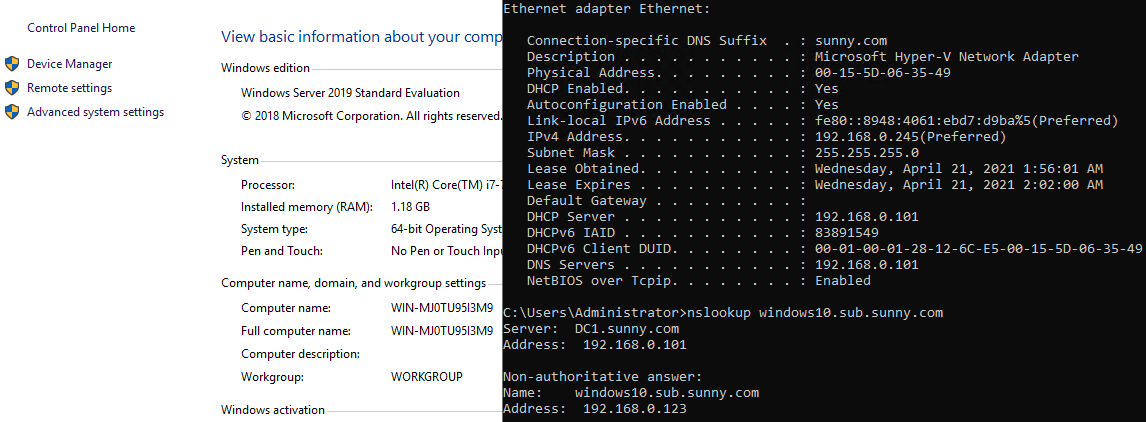
Best regards,
Sunny
----------
If the Answer is helpful, please click "Accept Answer" and upvote it.
Note: Please follow the steps in our documentation to enable e-mail notifications if you want to receive the related email notification for this thread.