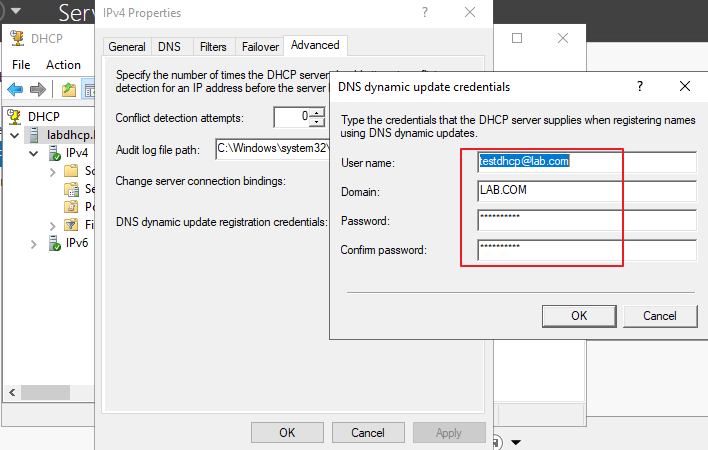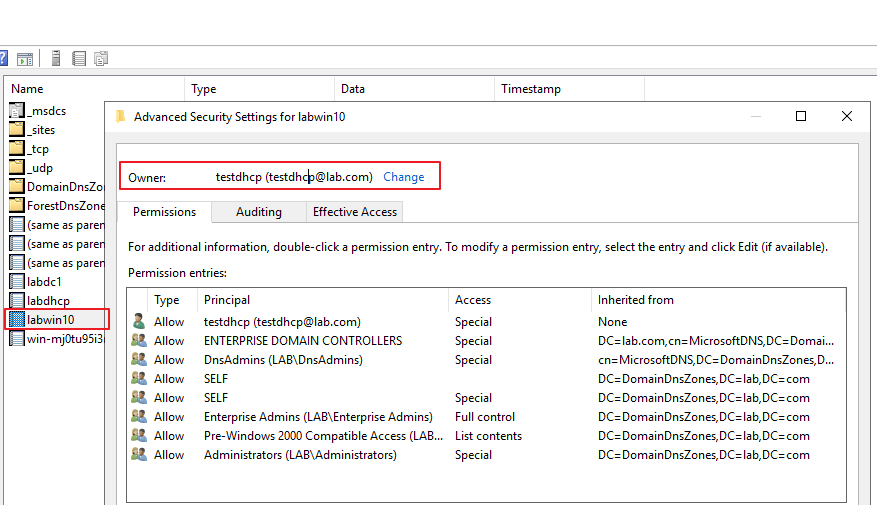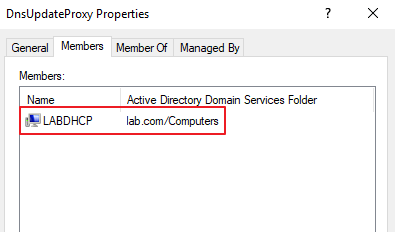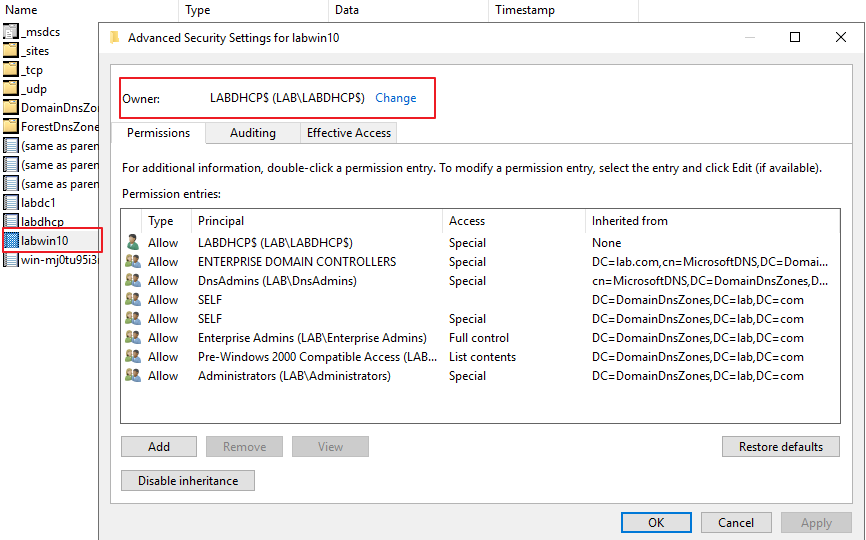Hi,
I have an issue that I'm struggling to solve fully. Basically DHCP is not consistently keeping DNS in order so we have multiple hostnames with the same IP. We have LOTS of scopes, with different lease times. Sometimes it works and sometimes it doesn't. We have DHCP Server set to this, and there is presently a single DHCP Server.
Enable dynamic updates: On
-> Always dynamically update A and PTR
Discard A and PTR: On
Dynamically update for clients that do not request updates: On
Name protection: Off
Custom domain user account for doing the updates
DHCP Server is NOT in the DnsUpdateProxy group
The above settings are historic and so I have no knowledge around the original decisions - I have inherited this issue just this week!
DHCP Server is 2008 R2, and is NOT running AD DS or DNS role
DNS Servers are all now 2016 - this upgrade work happened very recently and some believe this problem has started since decommissioning the last 2008 R2 DNS Server. However I have also been told "stale" DNS has happened for a very long time
Some A records have the custom user account as the owner and some have the actual computer object itself (I know by default only the owner can make some changes to the DNS records)
DHCP Server Log sample:
Microsoft DHCP Service Activity Log
ID,Date,Time,Description,IP Address,Host Name,MAC Address,User Name, TransactionID, QResult,Probationtime, CorrelationID,Dhcid.
24,04/19/21,00:00:31,Database Cleanup Begin,,,,,0,6,,,
31,04/19/21,00:00:31,DNS Update Failed,172.16.127.142,<redacted-device-1>,,,0,6,,,
30,04/19/21,00:00:31,DNS Update Request,172.16.127.142,<redacted-device-1>,,,0,6,,,
34,04/19/21,00:44:02,DNS update request failed as the DNS update requests queue limit exceeded,172.16.127.142,<redacted-device-1>,,,0,6,,,
31,04/19/21,00:14:06,DNS Update Failed,192.168.69.152,<redacted-device-2>,,,0,6,,,
30,04/19/21,00:14:06,DNS Update Request,192.168.69.152,<redacted-device-2>,,,0,6,,,
11,04/19/21,00:14:06,Renew,192.168.69.152,<redacted-device-2>,14ABC52E274B,,1512827778,0,,,
31,04/19/21,00:14:06,DNS Update Failed,192.168.69.152,<redacted-device-2>,,,0,6,,,
30,04/19/21,00:14:06,DNS Update Request,192.168.69.152,<redacted-device-2>,,,0,6,,,
11,04/19/21,00:14:06,Renew,192.168.69.152,<redacted-device-2>,14ABC52E274B,,1512827778,0,,,
30,04/19/21,00:14:09,DNS Update Request,10.161.134.147,<redacted-device-3>,,,0,6,,,
11,04/19/21,00:14:09,Renew,10.161.134.147,<redacted-device-3>,001AE87FF5D6,,3195220243,0,,,
10,04/19/21,00:40:29,Assign,192.168.68.23,<redacted-device-4>,6C19C0D08A63,,391714430,0,,,
31,04/19/21,00:40:29,DNS Update Failed,192.168.68.23,<redacted-device-4>,,,0,6,,,
30,04/19/21,00:40:29,DNS Update Request,192.168.68.23,<redacted-device-4>,,,0,6,,,
11,04/19/21,00:40:29,Renew,192.168.68.23,<redacted-device-4>,6C19C0D08A63,,391714430,0,,,
02,04/19/21,07:44:51,Audit Log Paused,,,,,0,6,,,
02,04/19/21,17:51:07,Audit Log Paused,,,,,0,6,,,
02,04/19/21,17:54:10,Audit Log Paused,,,,,0,6,,,
02,04/19/21,18:41:15,Audit Log Paused,,,,,0,6,,,
02,04/19/21,19:08:28,Audit Log Paused,,,,,0,6,,,
Since yesterday, I have changed the DNS Queue length in the registry and restarted DHCP. Today, we haven't seen any queue limit exceeded events, but things are still failing. The logs are reaching their max 10MB size daily. I haven't yet tried adding the DHCP Server to the DNSUpdateProxy group.
Where else can start looking to help diagnose this issue.
Thanks