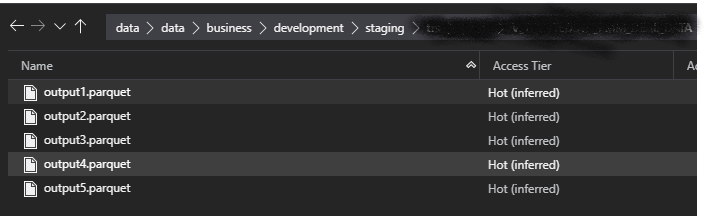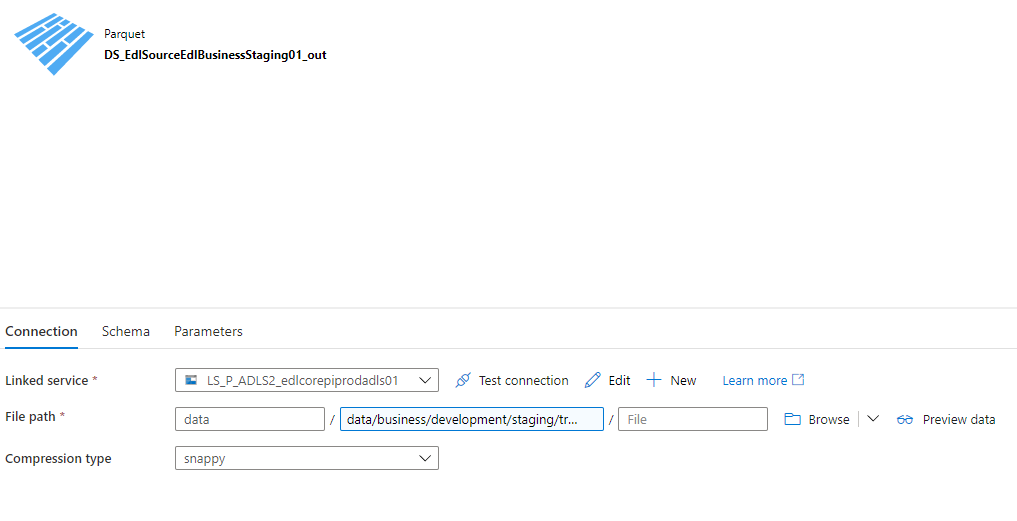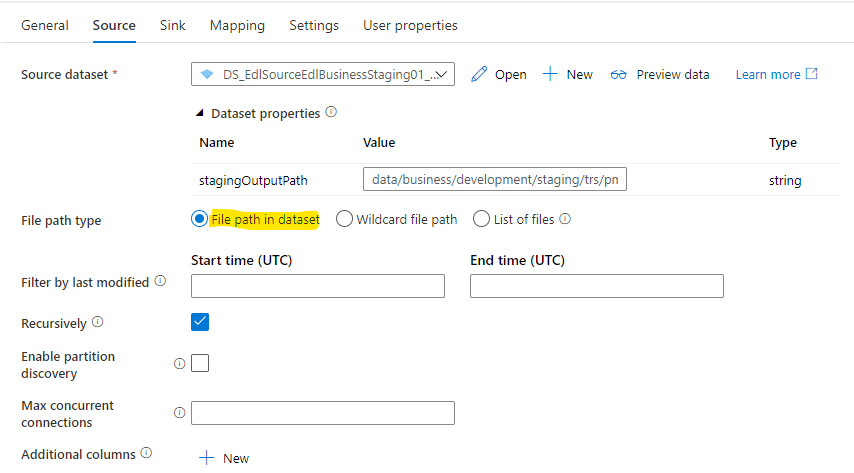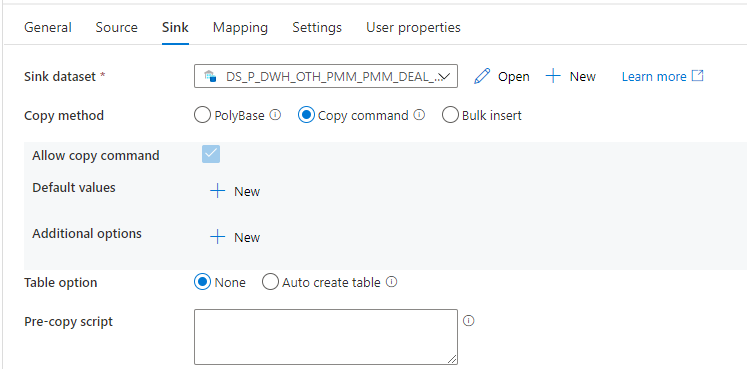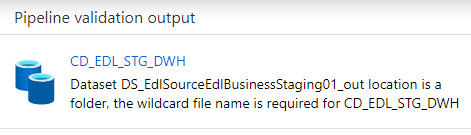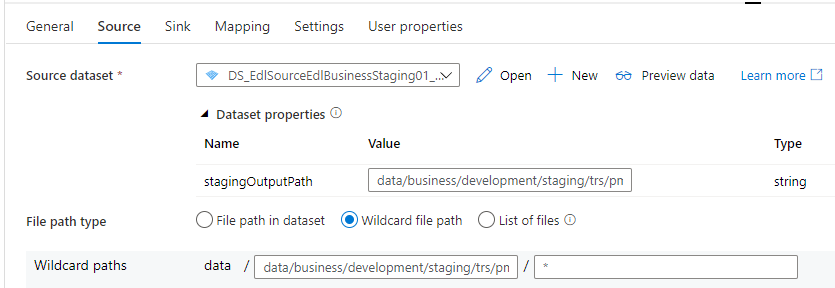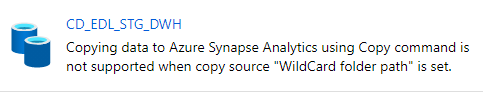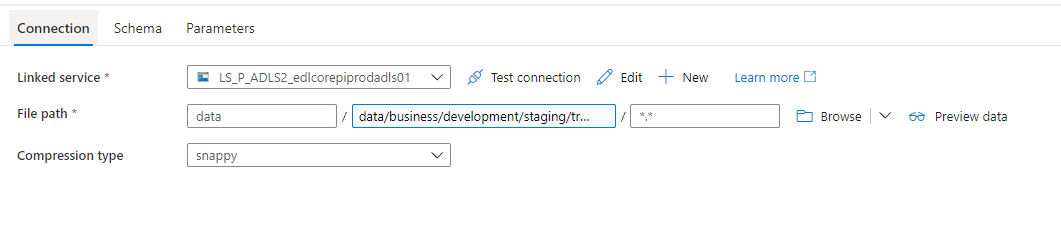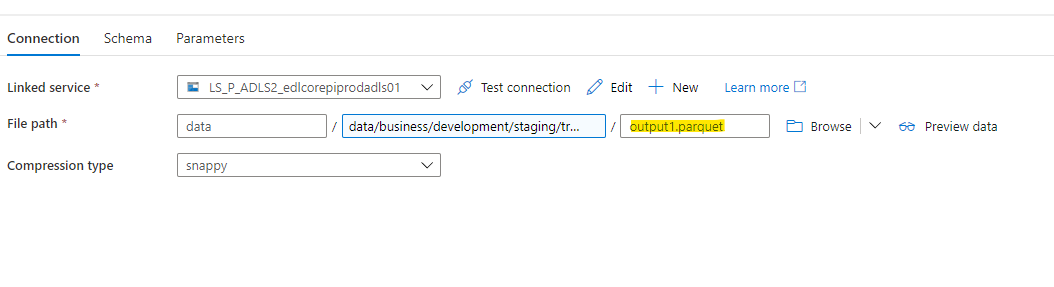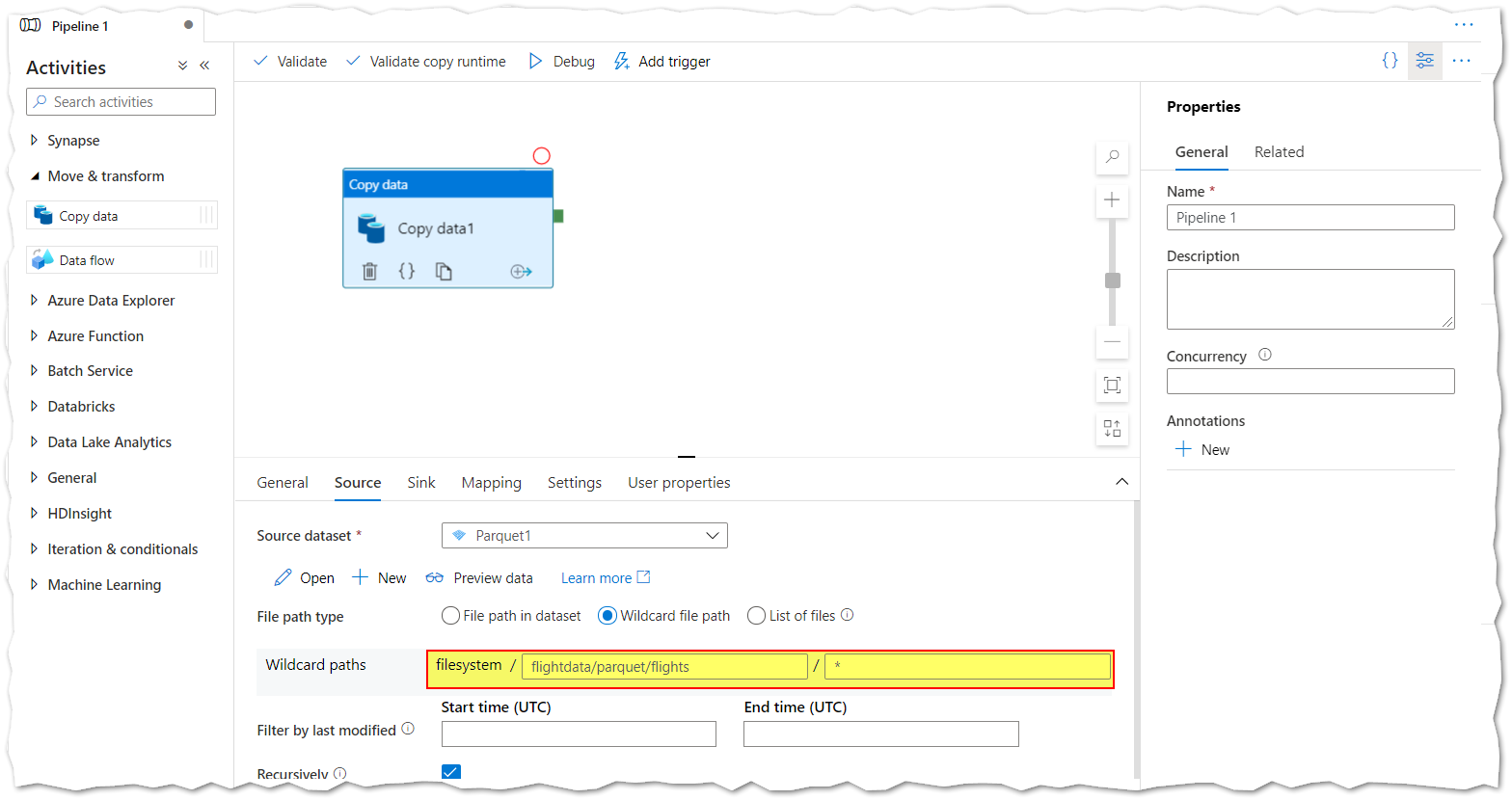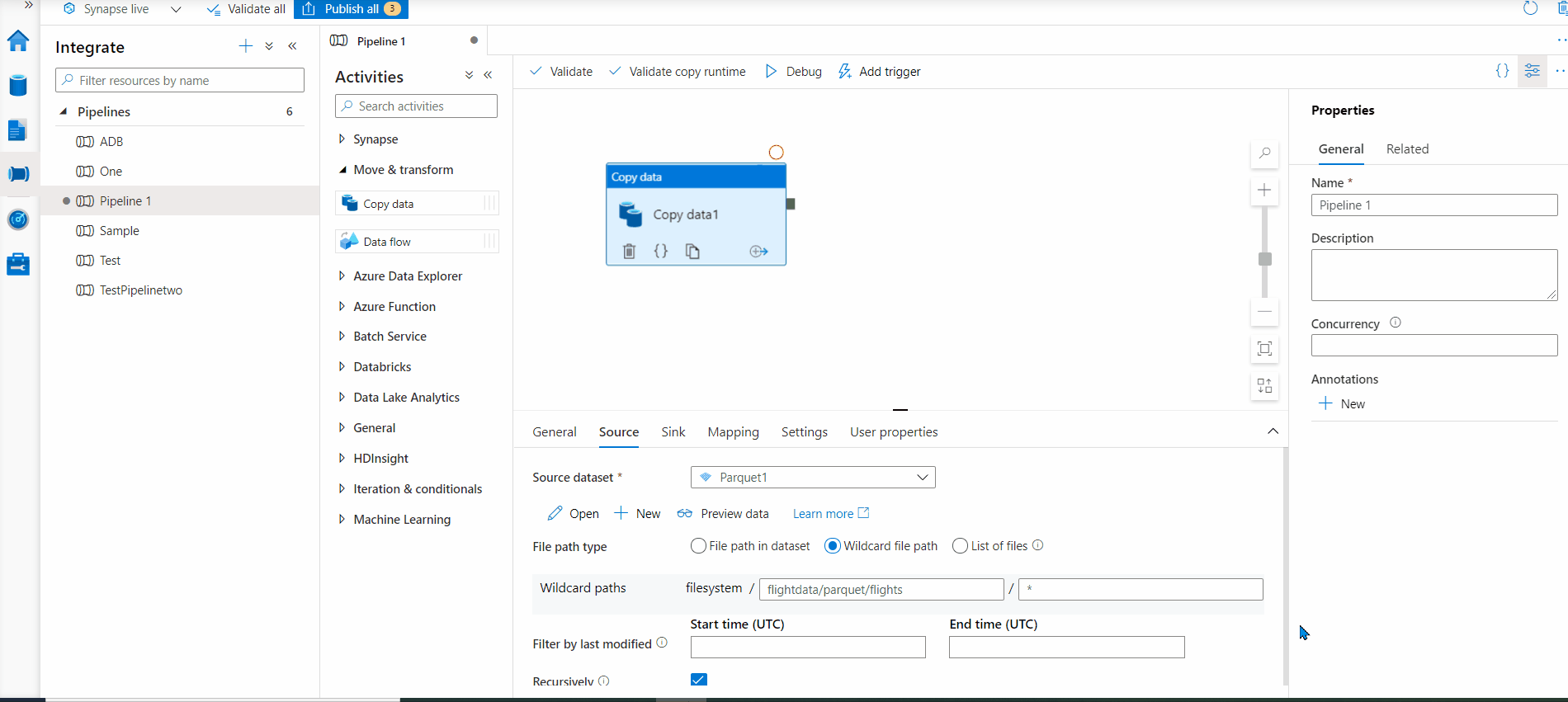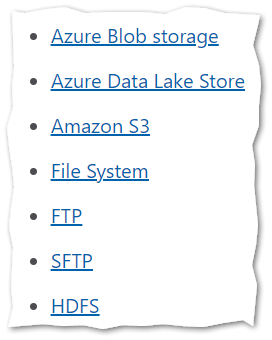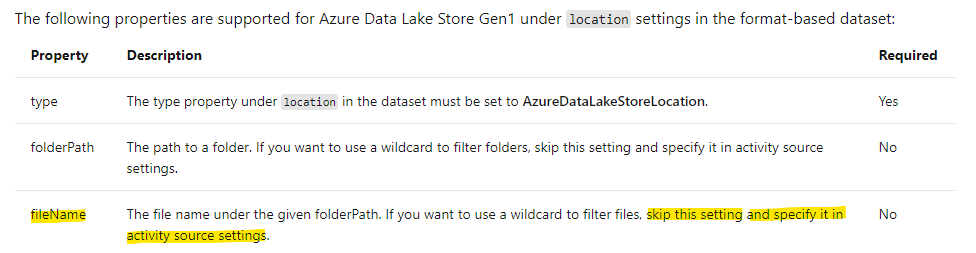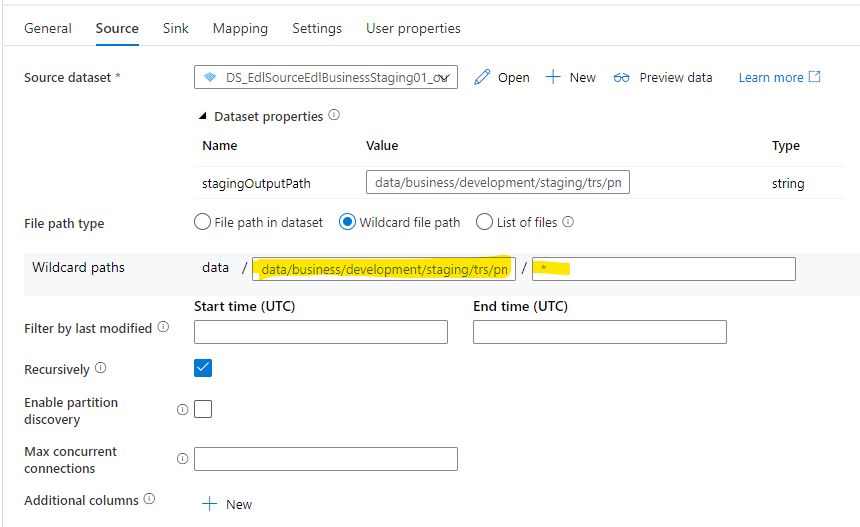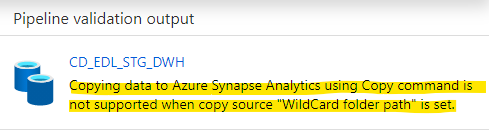Hi @Zilvinas Kundrotas ,
Hi,
I think the problem is how the UI build the configuration to be sent plus the validation problems.
Anyhow and thanks to @PRADEEPCHEEKATLA I found a combination that works:
In the dataset, define everything including the wildcard for the file name:
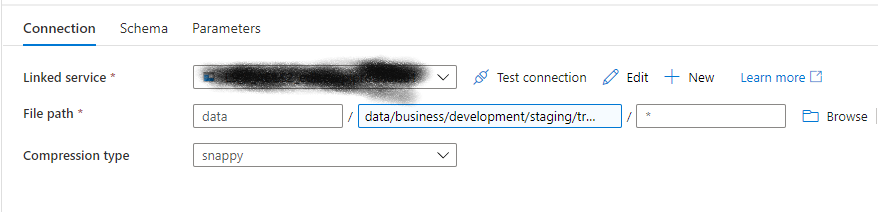
Then define the wildcard for the file name of the copy activity but leave the folder path empty:
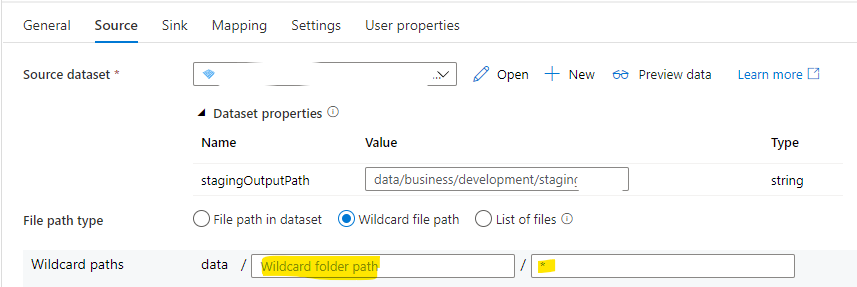
That "hacks" the interface and produces the following input:
"source": {
"type": "ParquetSource",
"storeSettings": {
"type": "AzureBlobFSReadSettings",
"recursive": true,
"wildcardFileName": "*",
"enablePartitionDiscovery": false
}
}
I guess it will be fixed in next releases.