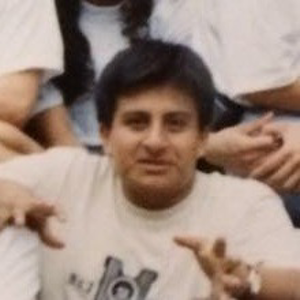Hi,
I have the following problem with a WACOM STU SIGNATURE TABLET with the following message, when I compile the sample code:
An unhandled exception or type 'System.Runtime.InteropServices.COMException' occurred in DemoButtons.exe
Additional information: Fetching the COM classfactory for the component with CLSID {2000D7A5-64F7-4826-B56E-85ACC618E4D6} failed due to the following error: 80040154.
The DLL that generates the exeption is interop.wggssSTU.dll
The code (is from wacom example)
private void button1_Click(object sender, EventArgs e)
{
wgssSTU.UsbDevices usbDevices = new wgssSTU.UsbDevices(); //error
I tried to register via regsrv32 but get the message DLLentry not found.
This class error appears also when I compile with EMBARCADERO RAD STUDIO 10.3 with the DELPHI sample version...
Best Regards,
@Fernando