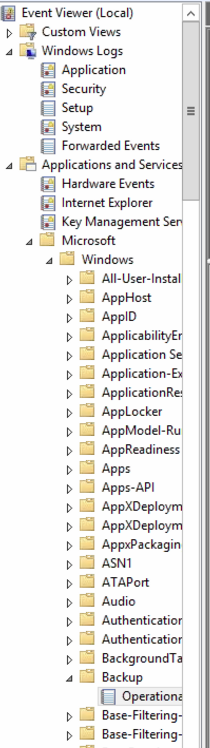Hello @Shane King ,
Thank you for your patience.
After my careful view of eventcreate command usage syntax based on the following link.
eventcreate
https://learn.microsoft.com/en-us/windows-server/administration/windows-commands/eventcreate
/l {APPLICATION | SYSTEM} Specifies the name of the event log where the event will be created. The valid log names are APPLICATION or SYSTEM.
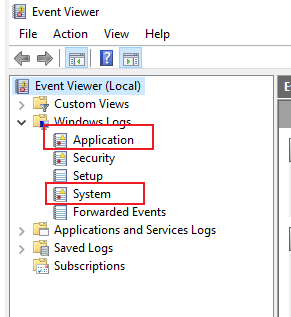
Based on the description "I've tried different syntaxes, some say it worked ok but nothing is created. I can create them in the Application and System logs", it should be right.
For the first command:
C:\Windows\system32>eventcreate /id 5 /d TEST /T Error /L SYSTEM
SUCCESS: An event of type 'Error' was created with 'SYSTEM' as the log.
I find the first command you have run is correct and successful.
For the second command:
C:\Windows\system32>eventcreate /id 5 /d TEST /T Error /L Microsoft-Windows-Backup/Operational
SUCCESS: An event of type 'Error' was created with 'Microsoft-Windows-Backup/Operational' as the log.
Microsoft-Windows-Backup/Operational is not the valid log names, such as APPLICATION or SYSTEM.
For the fifth command:
C:\Windows\system32>eventcreate /id 5 /d TEST /T Error /L SYSTEM /so Backup
SUCCESS: An event of type 'Error' was created in the 'SYSTEM' log with 'Backup' as the source.
/so <srcname> Specifies the source to use for the event. A valid source can be any string and should represent the application or component that is generating the event.
Though "Backup" is "any string", it may not represent the application or component that is generating the event.
Hope the information above is helpful.
Should you have any question or concern, please feel free to let us know.
Best Regards,
Daisy Zhou
============================================
If the Answer is helpful, please click "Accept Answer" and upvote it.