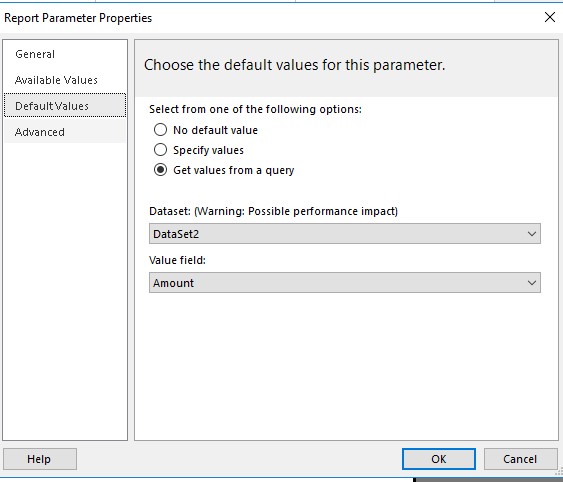Hi @M224 ,
Thanks for your detailed steps.
I followed that and just modify the filter expression like below and it works fine with NOT NULL values.
Expressions: =Fields!Amount.Value
Operator: In
Value: =
switch(Parameters!A.Value(0)="ALL",Fields!Amount.Value,Parameters!A.Value(0)="NULL",nothing,Parameters!A.Value(0)="NOT NULL",Parameters!B.Value)
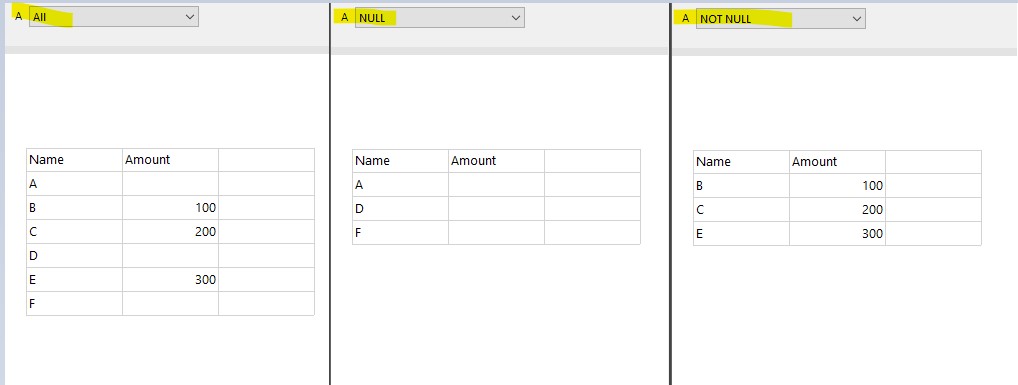
Regards,
Zoe
If the answer is helpful, please click "Accept Answer" and upvote it.
Note: Please follow the steps in our documentation to enable e-mail notifications if you want to receive the related email notification for this thread.
Hot issues October

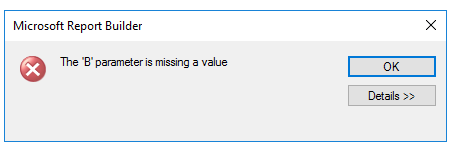 ]
]