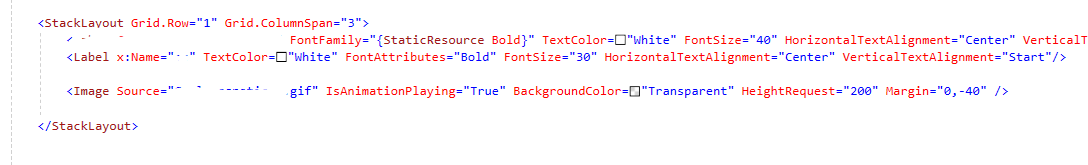Hello,
Welcome to our Microsoft Q&A platform!
You can use FFImageLoading to achieve it.
https://github.com/luberda-molinet/FFImageLoading/wiki/Xamarin.Forms-API
Please install following nuget packages. Then Use above link to do some preparation.
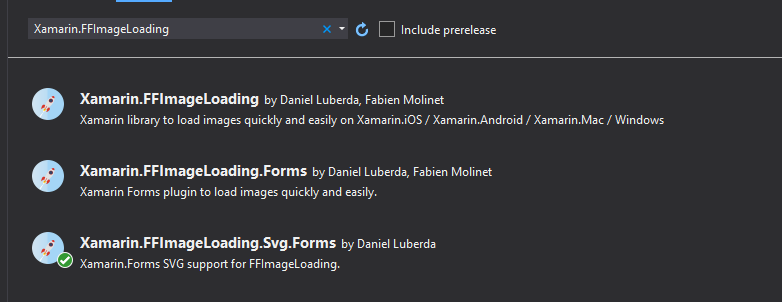
if you’re using iOS or UWP:
FFImageLoading.Forms.Platform.CachedImageRenderer.Init();
or if you’re using Android:
FFImageLoading.Forms.Platform.CachedImageRenderer.Init(true);
Then you can use this plugin in forms directly.
<ContentPage xmlns="http://xamarin.com/schemas/2014/forms"
xmlns:x="http://schemas.microsoft.com/winfx/2009/xaml" xmlns:ffimageloading="clr-namespace:FFImageLoading.Svg.Forms;assembly=FFImageLoading.Svg.Forms"
x:Class="App91.Page1">
<ContentPage.Content>
<StackLayout>
<ffimageloading:SvgCachedImage HorizontalOptions="FillAndExpand" VerticalOptions="FillAndExpand" Aspect="AspectFill" x:Name="imageWave" Source="ssss222.gif" Margin="0"/>
</StackLayout>
</ContentPage.Content>
</ContentPage>
Best Regards,
Leon Lu
If the response is helpful, please click "Accept Answer" and upvote it.
Note: Please follow the steps in our documentation to enable e-mail notifications if you want to receive the related email notification for this thread.