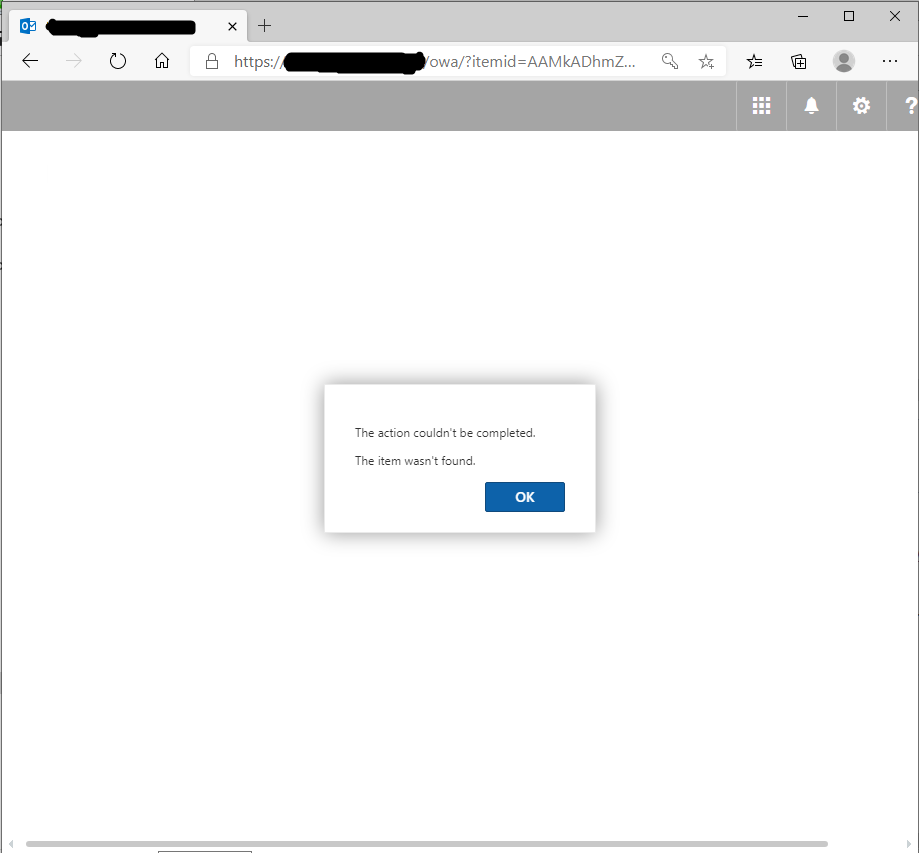Hi,
Does the issue only exist when the sender using Office 365 to send the invitation?
If yes, I'm afraid the following command is the correct solution:
Set-CASMailbox –identity <NAME> –PopUseProtocolDefaults:$FALSE –ImapUseProtocolDefaults:$FALSE –PopForceICalForCalendarRetrievalOption:$TRUE –ImapForceICalForCalendarRetrievalOption:$TRUE
As you may know, Office 365 supports a number of different client protocols, including POP and IMAP and a variety of POP and IMAP clients. By default, POP or IMAP clients will be configured to use Outlook Web App (OWA) for handling calendar invitations. When these clients receive a meeting request, within the body of the invite is a link. Clicking on the link allows the user to open their mailbox via OWA so they can accept or decline the request.
The link you cover in the picture, is it mail.domain.com? Which server does mail.domain.com point to in your DNS? It should be pointing to Ex2016 as higher version of Exchange can handle all request, while lower version can't.
If an Answer is helpful, please click "Accept Answer" and upvote it.
Note: Please follow the steps in our documentation to enable e-mail notifications if you want to receive the related email notification for this thread.