Hi @Sorrow In Yellow ,
Thanks for reaching out.
You can follow a similar approach explained in this thread: ADF: copy last modified blob
But in your case you have the date part in your file name, so to retrieve the date part you will have to use a split function to split your file name to ["AA","20210103","052218.csv"] then only pick the index 1 which will only return date part. Sample expression - @string(split(item(), '_')[1])
I have tested it and works fine. For input I used an array parameter which passes the all the file names for testing, but if your files are in a container, you can use GetMetadata to get the filename and pass to a ForEach activity.
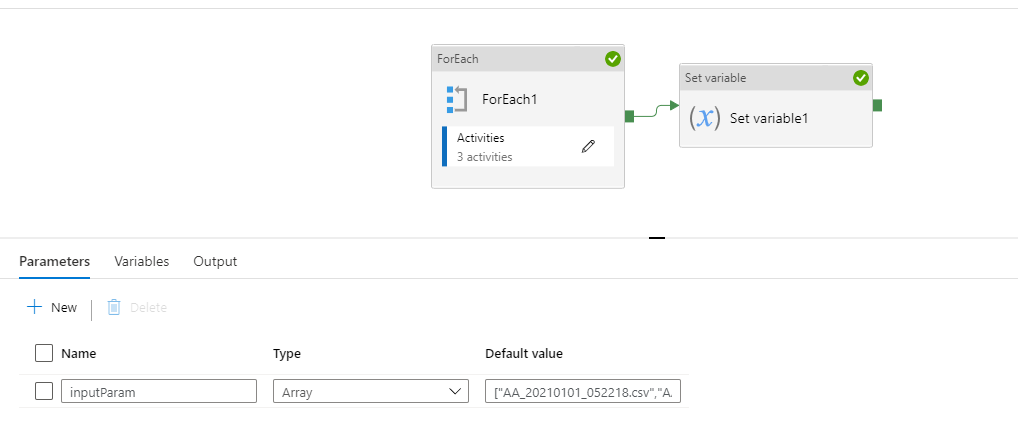
You will have to declare few variables which will be used to compare the file date value with a reference date value and also to capture the relevant file name which you will be using in Copy activity after For Each activity as shown below:
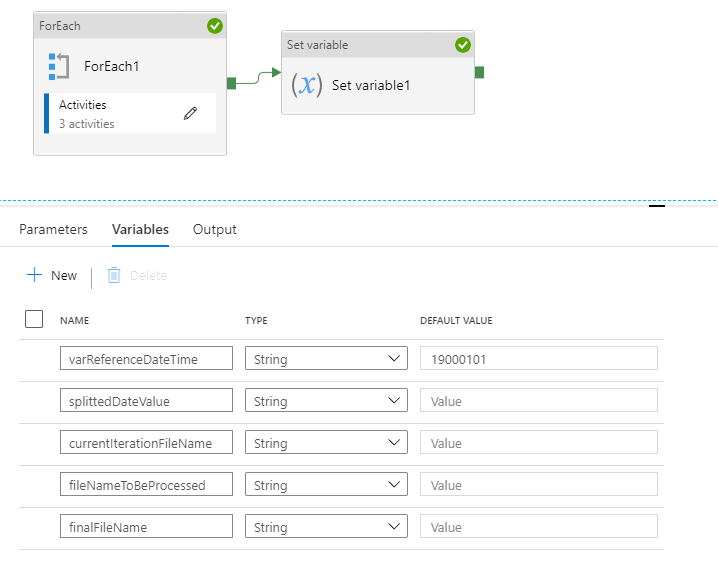
Here is the GIF:
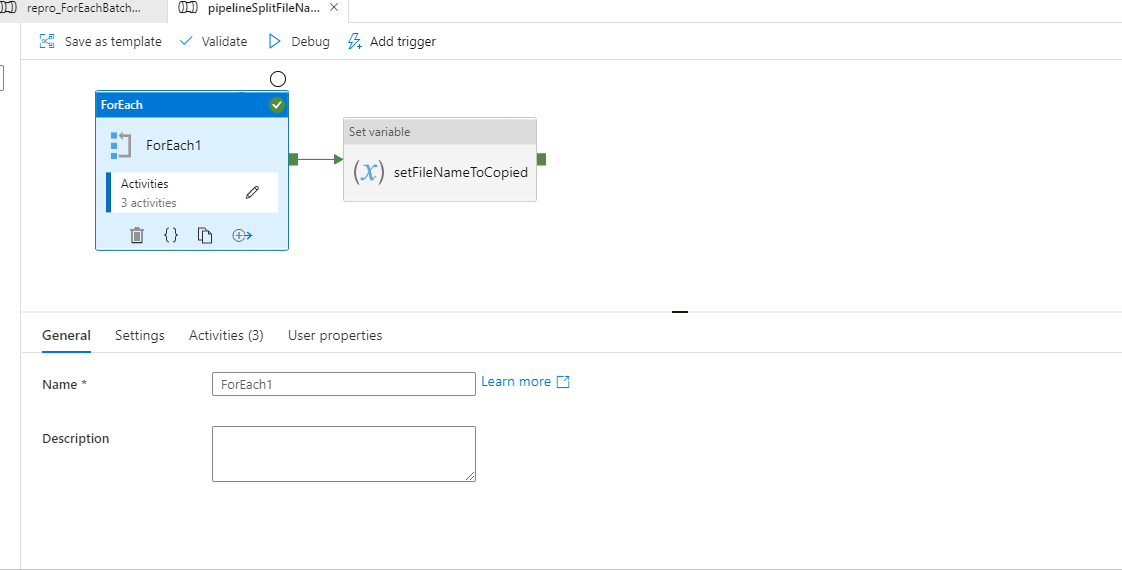
After ForEach activity I have used a setVarible activity for demonstration but instead you can use a copy activity and pass the fileName variable value in file path settings of your Copy source.
Another option is to use an Azure Function and write your own logic for sorting the most recent file using the date value as explained in this demonstration by a community expert: Azure Data Factory - Copy the latest file with DATE PART to Folder using AZURE FUNCTIONS
Hope this helps. Do let us know if you have further query.
----------
Please don’t forget to Accept Answer and Up-Vote wherever the information provided helps you, this can be beneficial to other community members.