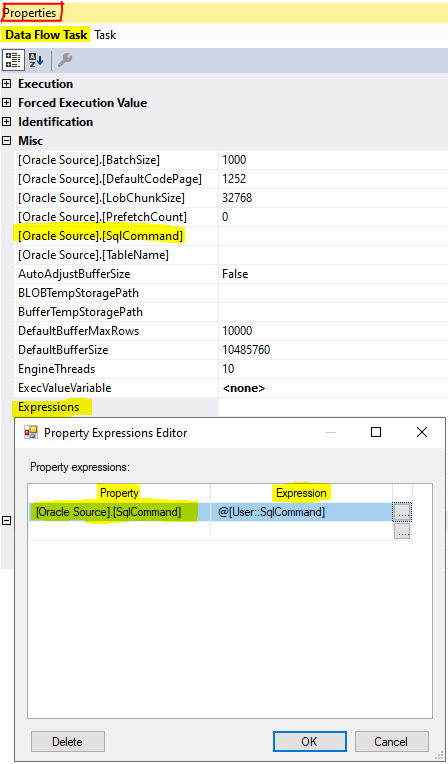Thanks Mona I'll give that a try. I still have the issue that the preview works but when I try and execute the Data Flow step I get errors:
Validation has started
[SSIS.Pipeline] Information: Validation phase is beginning.
Progress: Validating - 0 percent complete
Progress: Validating - 50 percent complete
[Oracle Source [33]] Error: The AcquireConnection method call to the connection manager Oracle Connector 1 failed with error code 0x80004005. There may be error messages posted before this with more information on why the AcquireConnection method call failed.
[SSIS.Pipeline] Error: Oracle Source failed validation and returned error code 0x80004005.
Progress: Validating - 100 percent complete
[SSIS.Pipeline] Error: One or more component failed validation.
Error: There were errors during task validation.
Any ideas why?