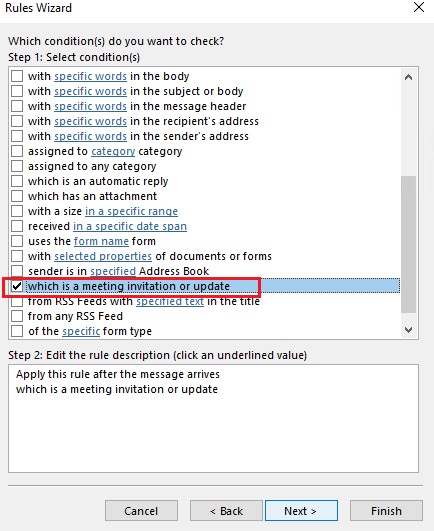Hi @RCDA Webmaster ,
when she gets a meeting request, is complaining that she does not get the message "real time"
I understand that the user couldn't get a desktop alert on the bottom right corner of the desktop when she received a new meeting request, is it right? If so, could the alert work normally for her other new emails?
If the issue only occurred on those meeting request, has she moved them to other folder/ subfolder under Inbox via rules in Outlook? As I know, the desktop client could only work for those messages sent to the default inbox of your account, so please check if these meeting requests have been moved to other folder. In this case, we could try to add the "display desktop alert" action in the original moving rules.
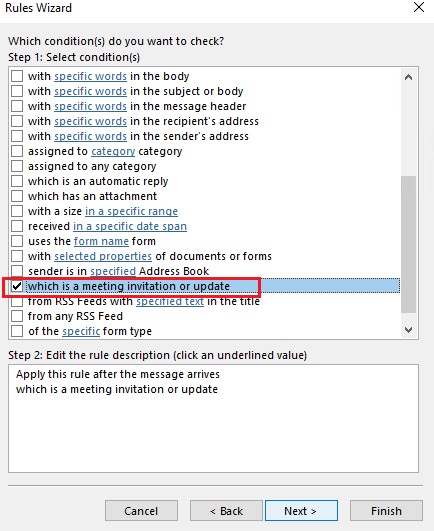

If you actually could get the alert under the right corner of desktop, and you would like to get extra notification of those request like below, we could also add the "display a specific message in the New Item Alert windows" action in your rules:

If that's not your case, please provide us with more information about your issues(client version, test steps etc.), and I would continue to research it with you.
If the response is helpful, please click "Accept Answer" and upvote it.
Note: Please follow the steps in our documentation to enable e-mail notifications if you want to receive the related email notification for this thread.