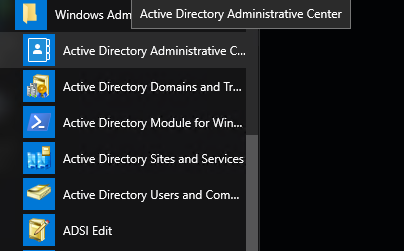I have an issue using Active Directory Admin Center on windows 10 20H2. Anytime I open it, it just says active directory admin center must close due to unknown error. Never had this till recently. This only happens on one windows 10 pc. I can go to another windows pc and AD Admin works fine.
Also I have found at the same time this issue started now when using network application or accessing a network share I get prompted for my username and password. When I enter my credentials everything works fine for those. I did not have to login to these before. I only get this issue on one pc. If I use another pc with AD Admin it works fine.
I ran Test-ComputerSecureChannel and returned True in powershell
here are the logs
Application: dsac.exeFramework Version: v4.0.30319Description: The process was terminated due to an unhandled exception.Exception Info: System.ComponentModel.Win32ExceptionException Info: System.Security.Authentication.InvalidCredentialException at System.Net.Security.NegoState.ProcessReceivedBlob(Byte[], System.Net.LazyAsyncResult) at System.Net.Security.NegoState.StartSendBlob(Byte[], System.Net.LazyAsyncResult) at System.Net.Security.NegoState.StartSendBlob(Byte[], System.Net.LazyAsyncResult) at System.Net.Security.NegoState.ProcessAuthentication(System.Net.LazyAsyncResult) at System.Net.Security.NegotiateStream.AuthenticateAsClient(System.Net.NetworkCredential, System.String, System.Net.Security.ProtectionLevel, System.Security.Principal.TokenImpersonationLevel) at System.ServiceModel.Channels.WindowsStreamSecurityUpgradeProvider+WindowsStreamSecurityUpgradeInitia tor.OnInitiateUpgrade(System.IO.Stream, System.ServiceModel.Security.SecurityMessageProperty ByRef)Exception Info: System.ServiceModel.Security.SecurityNegotiationException
Fault bucket 1718350914684673182, type 5
Event Name: CLR20r3
Response: Not available
Cab Id: 0
Problem signature:
P1: dsac.exe
P2: 6.2.19041.1
P3: 95f4ee37
P4: dsac
P5: 6.2.19041.1
P6: 95f4ee37
P7: 657
P8: 0
P9: R0XNCPQBFLSQZBLWT1YW2LT3NYQDONJU
P10:
Attached files:
\\?\C:\ProgramData\Microsoft\Windows\WER\Temp\WER549A.tmp.dmp
\\?\C:\ProgramData\Microsoft\Windows\WER\Temp\WER573A.tmp.WERInternalMetadata.xml
\\?\C:\ProgramData\Microsoft\Windows\WER\Temp\WER576A.tmp.xml
\\?\C:\ProgramData\Microsoft\Windows\WER\Temp\WER5778.tmp.csv
\\?\C:\ProgramData\Microsoft\Windows\WER\Temp\WER57B7.tmp.txt
These files may be available here:
\\?\C:\ProgramData\Microsoft\Windows\WER\ReportArchive\AppCrash_dsac.exe_769452718ee2a354462e94c46dce7318bc5ae033_ae1faa26_dbd44350-515d-4dfd-b2e1-a8d001daef96
Analysis symbol:
Rechecking for solution: 0
Report Id: 62c388d6-e983-4a93-b3e1-bd9eead8d3a5
Report Status: 268435456
Hashed bucket: 3f59cba5f4db3b58e7d8cf0d7d3f5c9e
Cab Guid: 0
Faulting application name: dsac.exe, version: 10.0.19041.1, time stamp: 0x95f4ee37
Faulting module name: KERNELBASE.dll, version: 10.0.19041.804, time stamp: 0x0e9c5eae
Exception code: 0xe0434352
Fault offset: 0x000000000002d759
Faulting process id: 0x3064
Faulting application start time: 0x01d72fa29770f7d9
Faulting application path: C:\WINDOWS\system32\dsac.exe
Faulting module path: C:\WINDOWS\System32\KERNELBASE.dll
Report Id: 62c388d6-e983-4a93-b3e1-bd9eead8d3a5
Faulting package full name:
Faulting package-relative application ID: