Have you assigned the correct permissions to your client app for access? Make sure you have set the Application ID URI under the application’s “Expose an API” section.
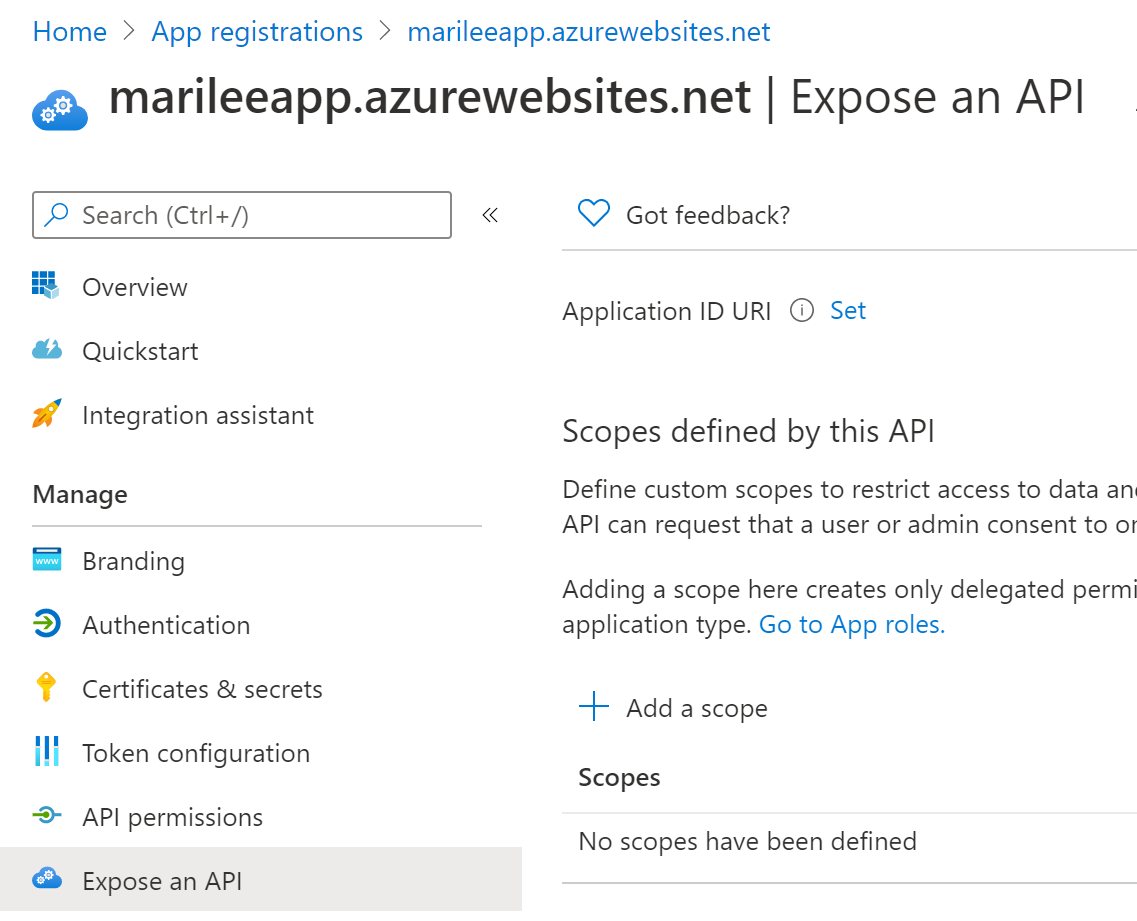
This browser is no longer supported.
Upgrade to Microsoft Edge to take advantage of the latest features, security updates, and technical support.
Hi there,
I try to enroll a PC (W10) in Airwatch throught Azure AD. Airwatch App in enterprise applications on my Azure Active Directory is configured to reach my Airwatch.
So when I login as my AAD User to join Azure Active Directory domain on my windows 10 pc, I got this error:
Error: CAA2000B
server message: AADSTS50001: the resource principal named <my airwatch url> was not found in the tenant named <my aad tenant>
This can happen if the application has not been installed by the administrator of the tenant or consented to by any user in the tenant.
You might have sent your authentification request to the wrong tenant.
I dont know where to look now to resolve this. Im not admin in AAD but Ive checked parameters of consent, users can consent applications.
If someone ever had this problem..
Thank you for your help.
Have you assigned the correct permissions to your client app for access? Make sure you have set the Application ID URI under the application’s “Expose an API” section.
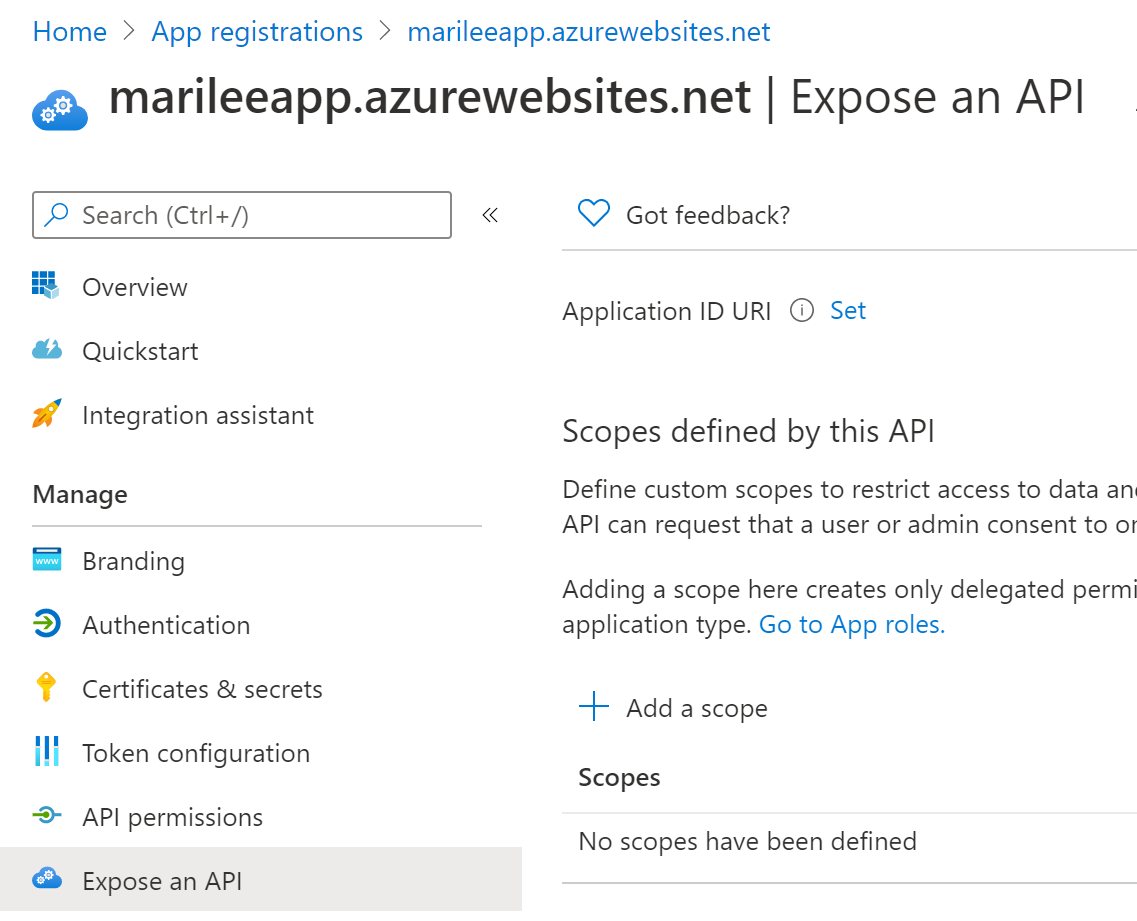
In App registration, I see 2 apps:
Application ID URI: <my mdm url>/DeviceServices
Application ID URI: Airwatch -> should I change this in <my mdm url>/DeviceServices too?