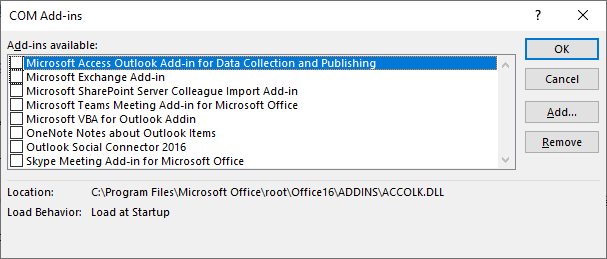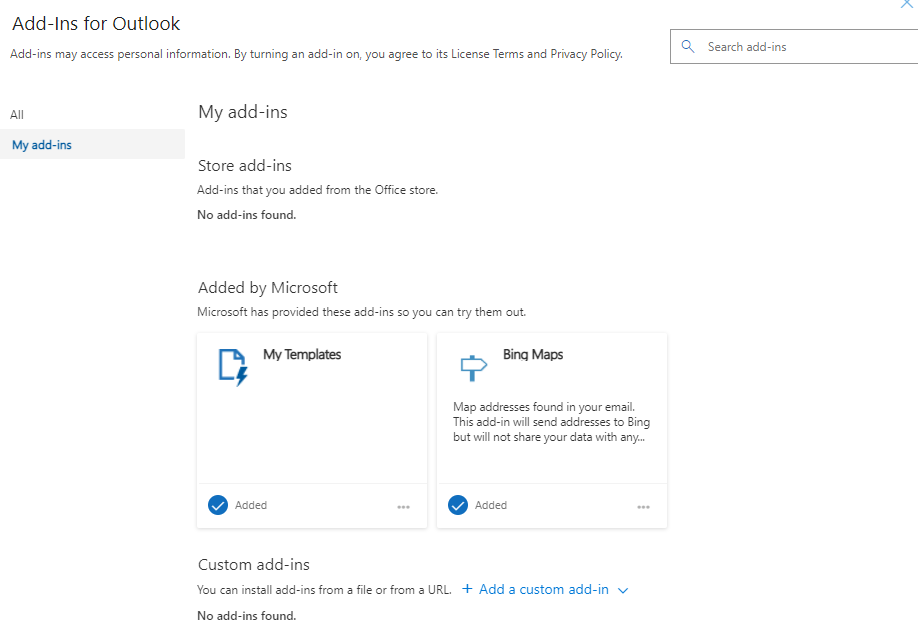Hi @Ed Mahoney ,
Before going further, simple but important, please check and make sure that you have entered the correct recipient email address before sending meeting invites out.
My wife never gets the message, all her mail platforms including OWA do not show the message.
Have you ever tried Outlook search feature to search those meeting invites within "Current Mailbox"? Also, manually checking the Junk Email folder is an essential step to troubleshoot this issue as well, sometimes, Outlook Junk Email Filter feature might move emails to Junk Email folder by mistake.
I noticed that you have enabled the "Norton SPAM filter" in your email account. Is this a feature that has been enabled in both of your Outlook.com email accounts? In order to eliminate as many factors as possible, it is suggested for you to ensure the SPAM filter settings of both accounts are consistent and see if the issue could be resolved.
Also, there could be some add-ins in your Outlook that cause similar issues, so it is suggested to check all the add-ins you have enabled both from your desktop client side and OWA, temporarily disable all of them and test again to see if it could work.
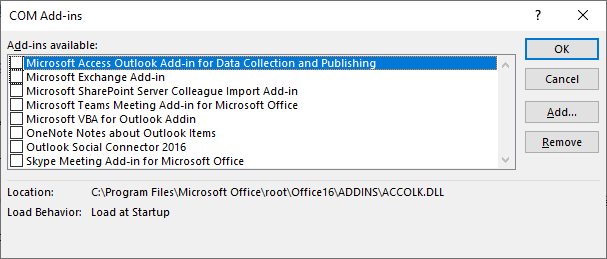
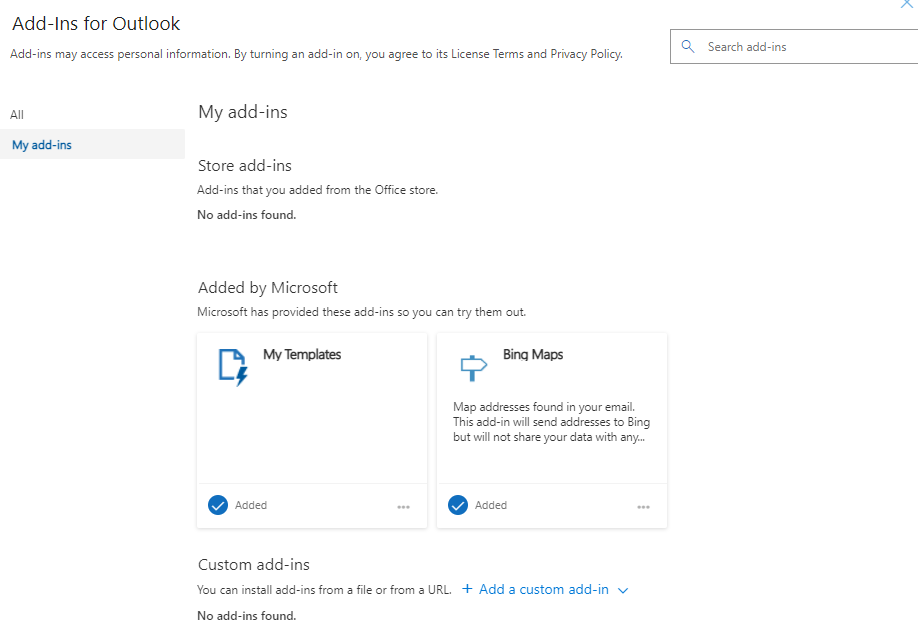
By the way, as you have mentioned, Outlook.com email accounts are Microsoft personal email account which is different from those Exchange email accounts that we could manage server settings on our own. If all those information could not help resolve your issue, to better solve your issue, I would suggest you to post you issue to the dedicated forum for Outlook.com.
The reason why we recommend posting appropriately is you will get the most qualified pool of respondents, and other partners who read the forums regularly can either share their knowledge or learn from your interaction with us. Thanks for your understanding and hope these could help.
If an Answer is helpful, please click "Accept Answer" and upvote it.
Note: Please follow the steps in our documentation to enable e-mail notifications if you want to receive the related email notification for this thread.