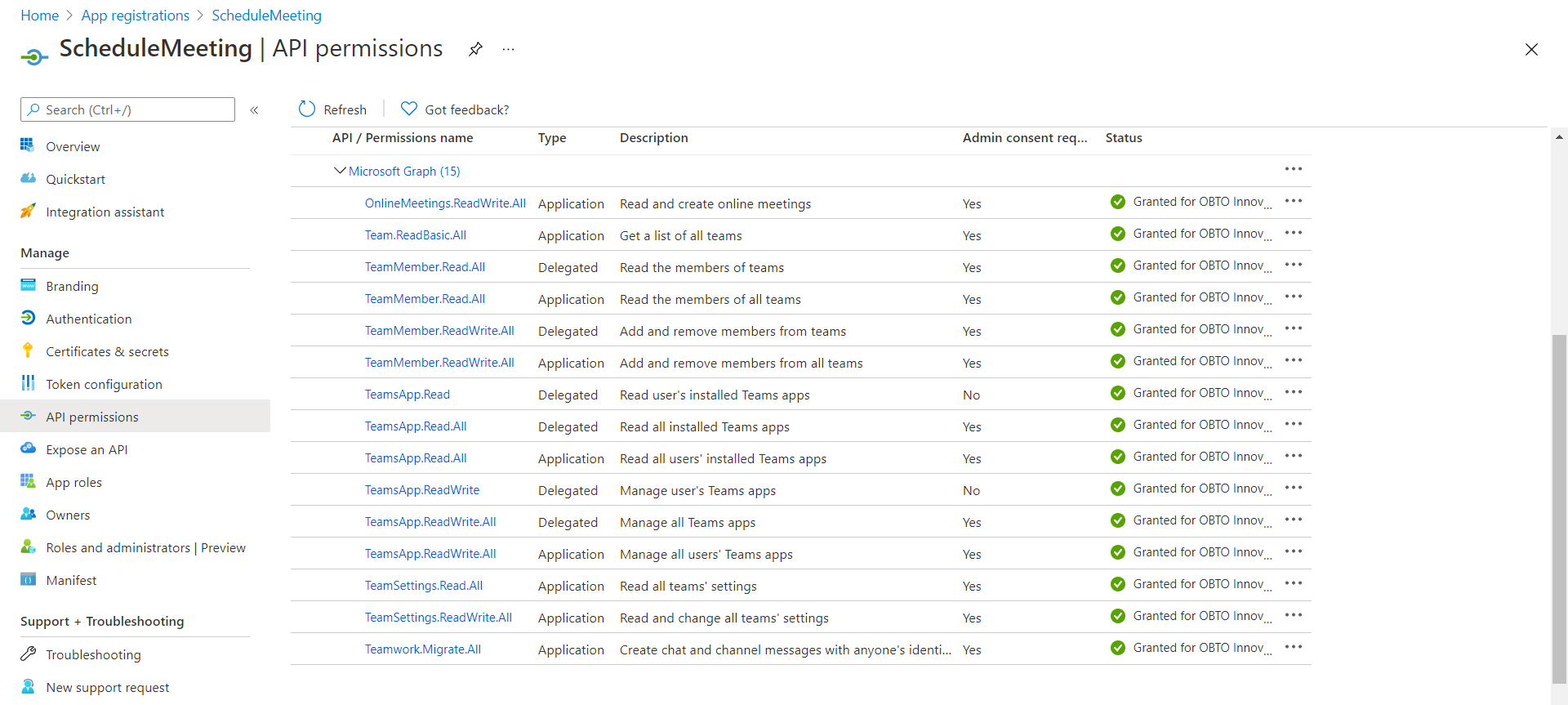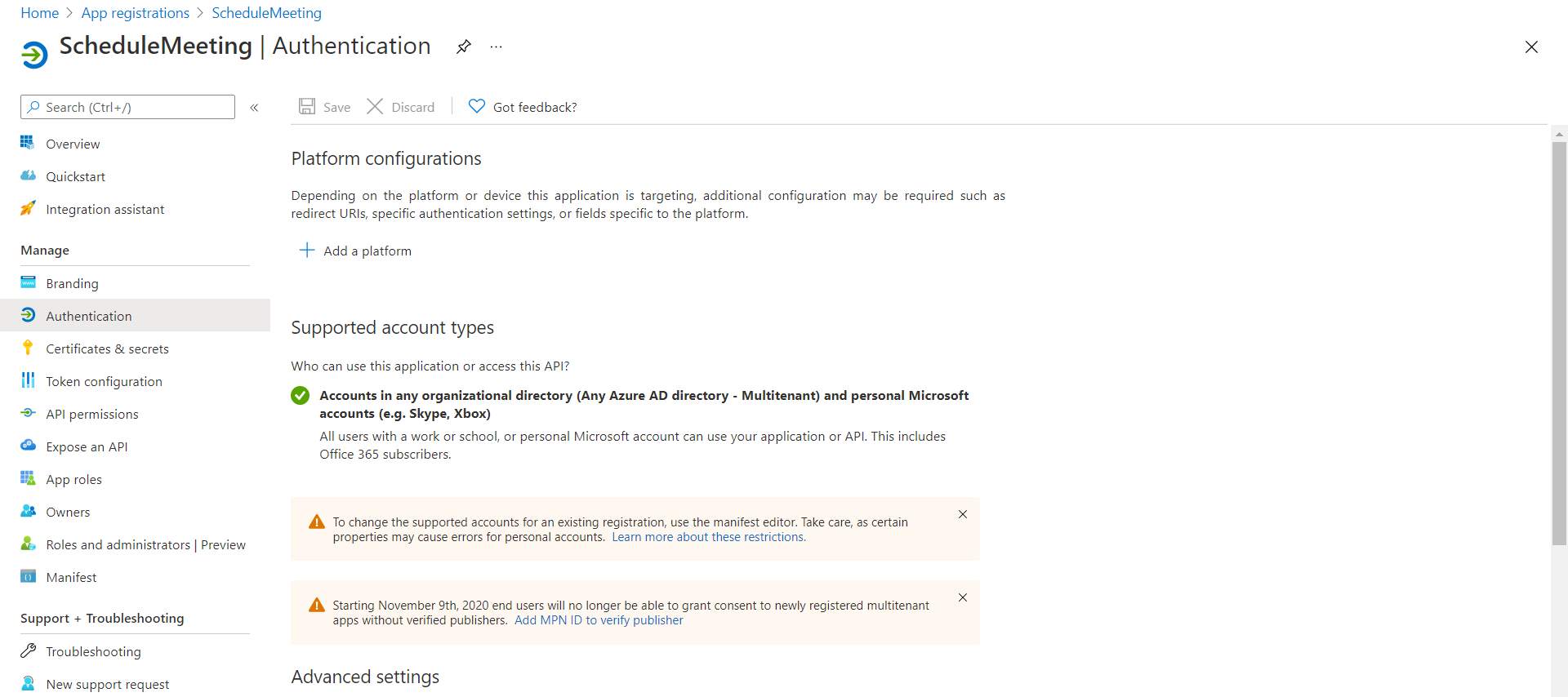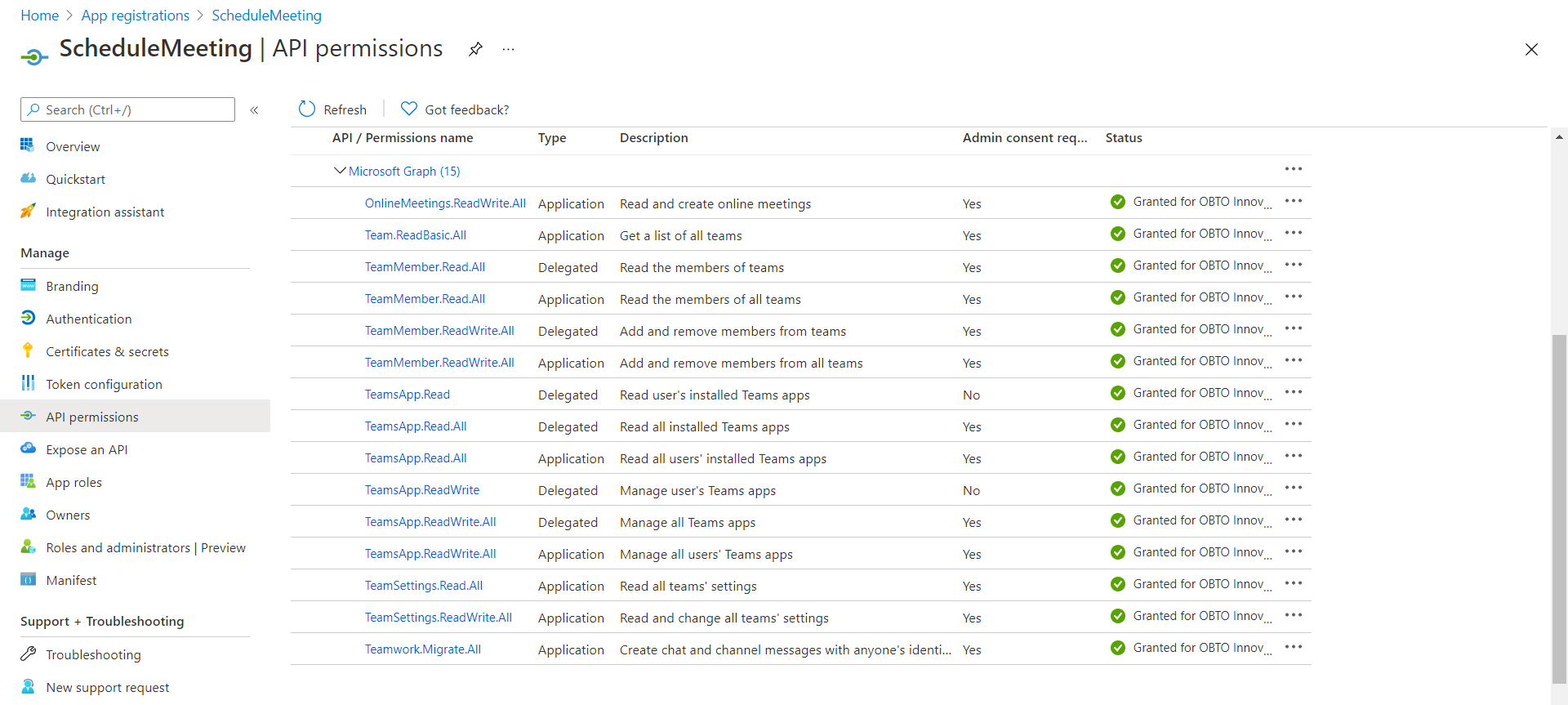I am using @azure/msal node module to get token and then create teams meeting link in nodeJS without user intervention using the following graph API endpoint:-
https://graph.microsoft.com/v1.0/users/{userId}/onlineMeetings
Below is my JWT token:-
{
"typ": "JWT",
"nonce": "R3hGCTGPk5fX2HocruYlNj00SM8zazby7TLKSmwwDTg",
"alg": "RS256",
"x5t": "nOo3ZDrODXEK1jKWhXslHR_KXEg",
"kid": "nOo3ZDrODXEK1jKWhXslHR_KXEg"
}.{
"aud": "https://graph.microsoft.com",
"iss": "https://sts.windows.net/487aa7ef-6b12-41b3-9622-af6c9f159a88/",
"iat": 1619029274,
"nbf": 1619029274,
"exp": 1619033174,
"aio": "E2ZgYJjnuPRg4y25RzJFO+c1qi4SAwA=",
"app_displayname": "ScheduleMeeting",
"appid": "399487f8-fd76-468b-920c-f2cc35780c15",
"appidacr": "1",
"idp": "https://sts.windows.net/487aa7ef-6b12-41b3-9622-af6c9f159a88/",
"idtyp": "app",
"oid": "9c45a357-8096-4814-9818-99d41afee819",
"rh": "0.AXEA76d6SBJrs0GWIq9snxWaiPiHlDl2_YtGkgzyzDV4DBVxAAA.",
"roles": [
"TeamSettings.ReadWrite.All",
"TeamMember.Read.All",
"Teamwork.Migrate.All",
"TeamsApp.Read.All",
"OnlineMeetings.ReadWrite.All",
"TeamsApp.ReadWrite.All",
"TeamMember.ReadWrite.All",
"Team.ReadBasic.All",
"TeamSettings.Read.All"
],
"sub": "9c45a357-8096-4814-9818-99d41afee819",
"tenant_region_scope": "AS",
"tid": "487aa7ef-6b12-41b3-9622-af6c9f159a88",
"uti": "-BFe2M9nNU-fc2oLypYDAA",
"ver": "1.0",
"xms_tcdt": 1609298167
}.[Signature]
this is my supported account type:-
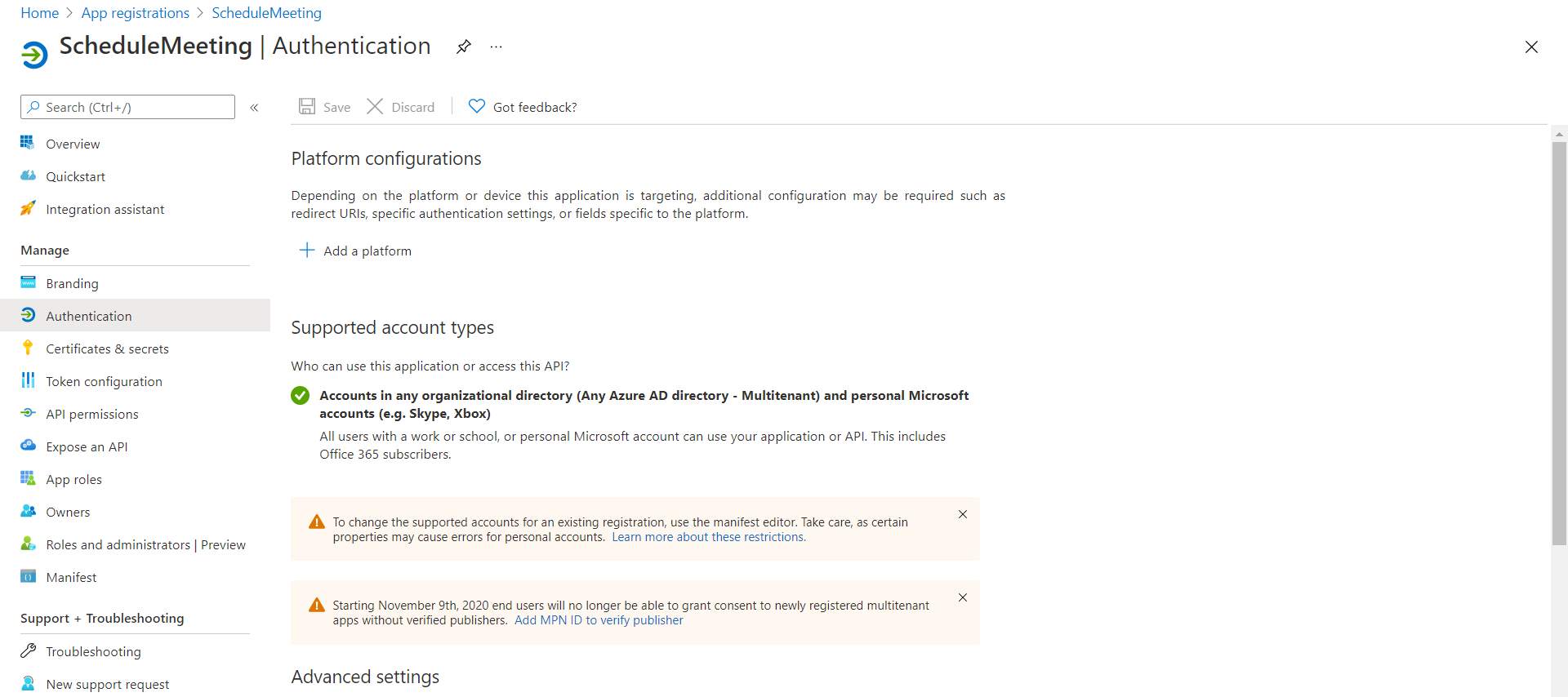
these are my permissions:-