
Hi, @Annie ,
If you want to display the 'paper clip', you need to modify the view to show the attachments column. It is a reserved column handled by SharePoint.
In the ribbon, you can find a button named modify current view and display the attachments column.
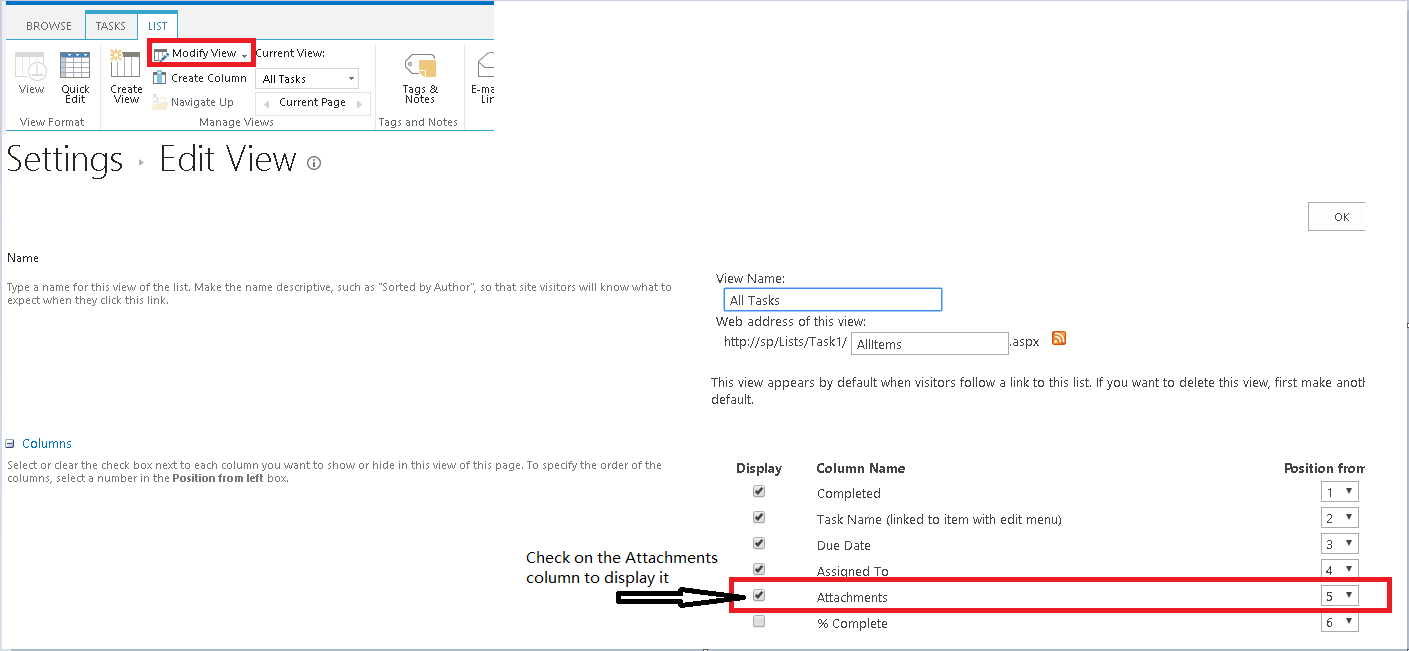
Then you will be able to see if the task has attachment.
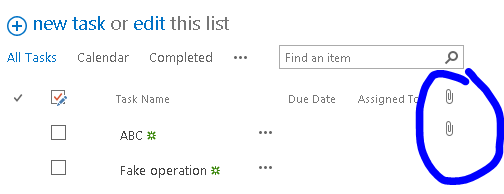
If an Answer is helpful, please click "Accept Answer" and upvote it.
Note: Please follow the steps in our documentation to enable e-mail notifications if you want to receive the related email notification for this thread.
