Hi @Priyavert Sharma · Thank you for reaching out.
This error usually occurs if "Sign and Encrypt LDAP Traffic" is disabled in Azure AD Connect. To resolve this issue, please make sure "Sign and Encrypt LDAP Traffic" is enabled at all places mentioned below:
- Connectors > AD Connector > Properties > Connect to Active Directory Forest > Options
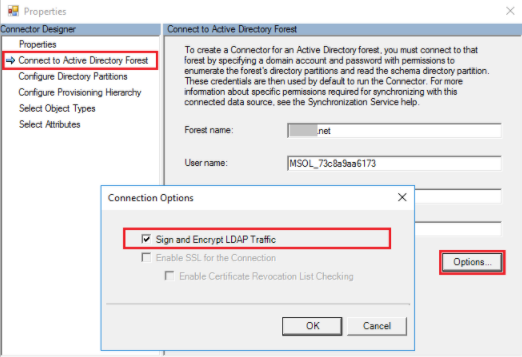
- Connectors > AD Connector > Properties > Configure Directory Partitions > Select a directory partition > Options (under Domain Controller connection settings)
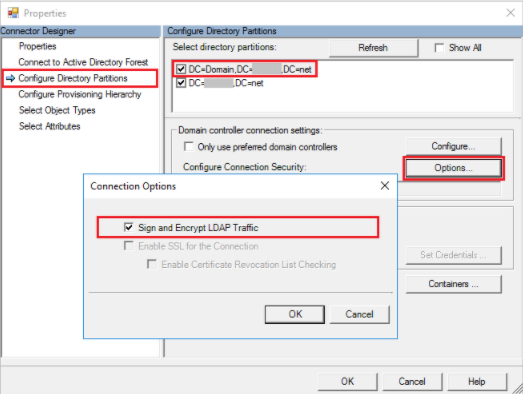
- Connectors > AD Connector > Properties > Configure Directory Partitions > Select a directory partition > Set Credentials (only when Alternate credentials for this directory partition is selected) > Options
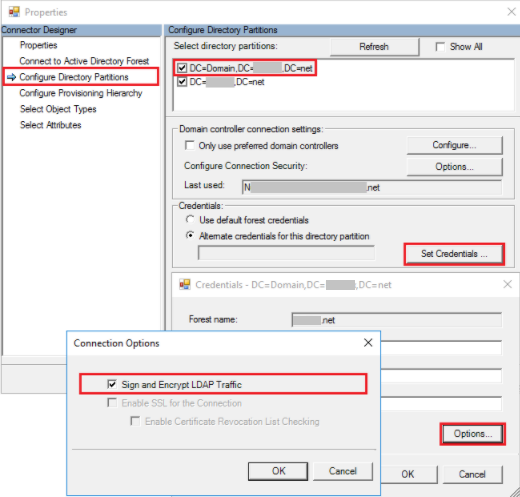
Once "Sign and Encrypt LDAP Traffic" is enabled as mentioned above, restart ADSync service and the issue should be resolved.
-----------------------------------------------------------------------------------------------------------
Please "Accept the answer" if the information helped you. This will help us and others in the community as well.
