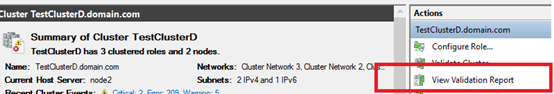Hi,
Since some of the nodes can successfully migrate to other nodes, there should not be any problem with your configuration.
According to the error code 21502, there might be some problem with the network. Before live migration, you need to go to the destination node and manually set the virtual switch ready. Would you change another virtual switch and try again?
If the problem exists, please check the event log of your cluster. In event viewer as below:
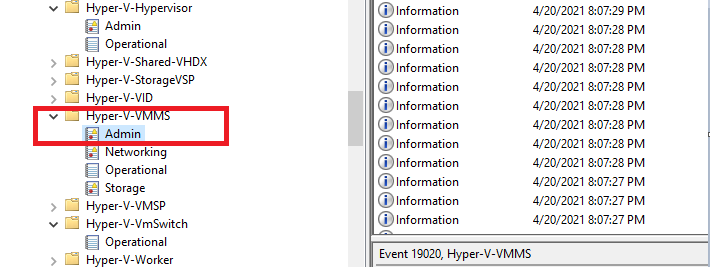
For your reference:
https://learn.microsoft.com/en-us/troubleshoot/windows-server/virtualization/troubleshoot-live-migration-issues
Thanks for your time.
Best regards,
Danny
-----------------------------
If the Answer is helpful, please click "Accept Answer" and upvote it.
Note: Please follow the steps in our documentation to enable e-mail notifications if you want to receive the related email notification for this thread.