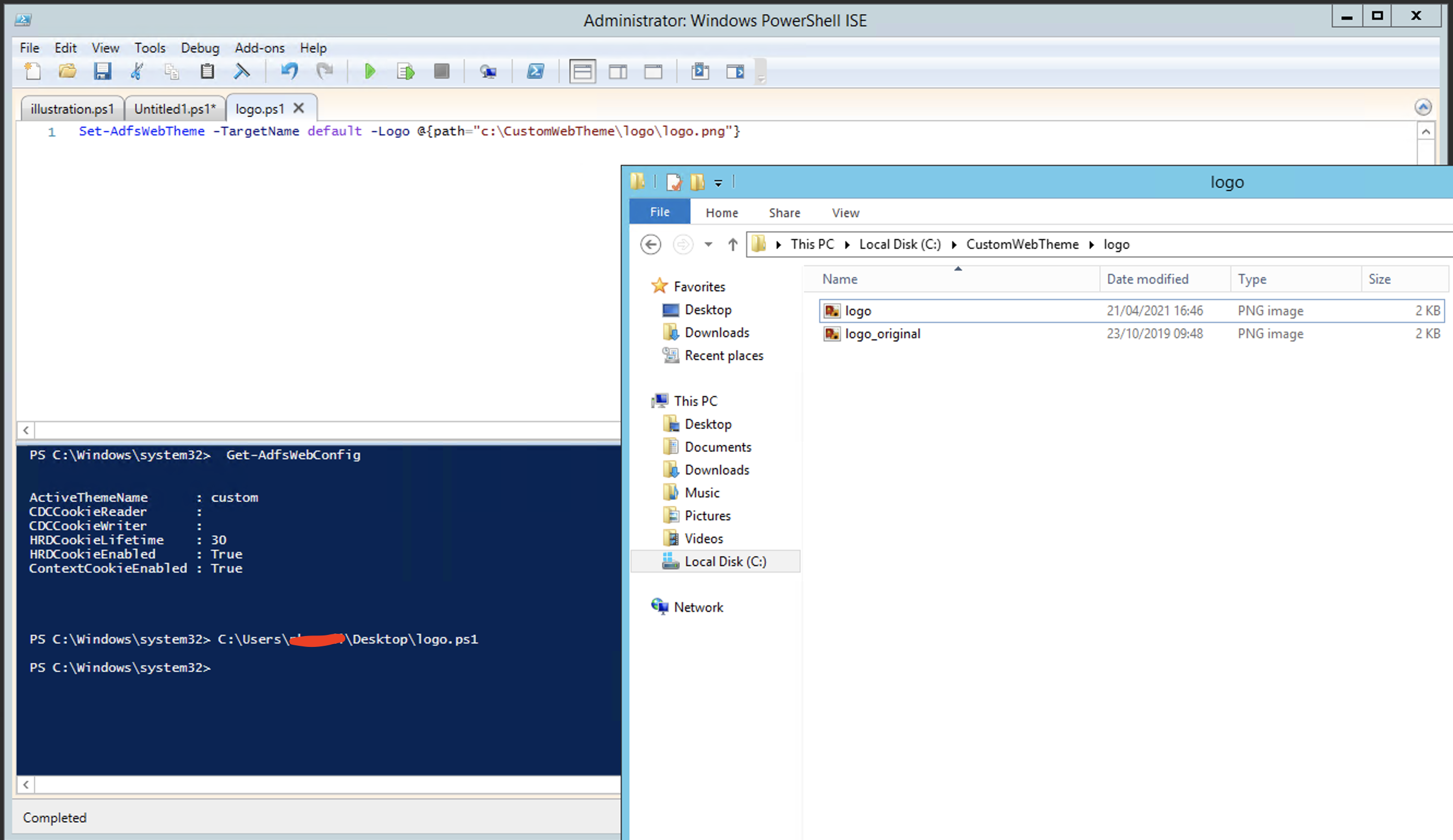But your cmdLet is targeting the "default" theme where your active theme is "custom".
ADFS login page logo
Hi guys,
I always changed the company logo following this document:
https://learn.microsoft.com/en-us/windows-server/identity/ad-fs/operations/change-the-company-logo-on-the-ad-fs-sign-in-page
But yesterday running this command Set-AdfsWebTheme -TargetName default -Logo @{path="c:\Contoso\logo.png"} nothing happen also if seems to be executed correctly because no errors appear on PowerShell.
Any Idea?
Thanks :)
Microsoft Security | Active Directory Federation Services
3 answers
Sort by: Most helpful
-
 Pierre Audonnet - MSFT 10,191 Reputation points Microsoft Employee
Pierre Audonnet - MSFT 10,191 Reputation points Microsoft Employee2021-04-26T12:56:41.663+00:00 -
 Pierre Audonnet - MSFT 10,191 Reputation points Microsoft Employee
Pierre Audonnet - MSFT 10,191 Reputation points Microsoft Employee2021-04-22T20:47:40.72+00:00 The command is right and should work right away.
Maybe you are using a custom webtheme already? You can run
Get-AdfsWebConfigAnd see what's the active one.
-
Huynh Trong Nghia 0 Reputation points
2023-04-14T10:40:18.21+00:00 Here you are bro!
Set-AdfsWebTheme -TargetName custome -Logo @{path="c:\CustomWebTheme\logo\logo.png"}