
It shouldn't. You're not looking at the mapped drive are you? Can client PC's access the share?
Does NET SHARE display the correct path and permissions?

This browser is no longer supported.
Upgrade to Microsoft Edge to take advantage of the latest features, security updates, and technical support.

Hi Everyone,
My issue is on a Windows Server 2019.
Someone made a share and he said he set everyone full permission on the share. So I look and I see two different values by the way I look.
First way : Computer Management => System Tools => Shared Folders => Shares => righ click on the share => Properties => Share Permissions thumbnail => Everyone Full control.
Second way : Open explorer => X:\myfolder => right click => properties => Sharing Thumbnail => Advanced Sharing... => Permissions => No permissions have been set on this object.
I don't understand why do I have two different result for the same share.
Can you help me or do you have an idea ?
Regards,
Arnaud H.


It shouldn't. You're not looking at the mapped drive are you? Can client PC's access the share?
Does NET SHARE display the correct path and permissions?


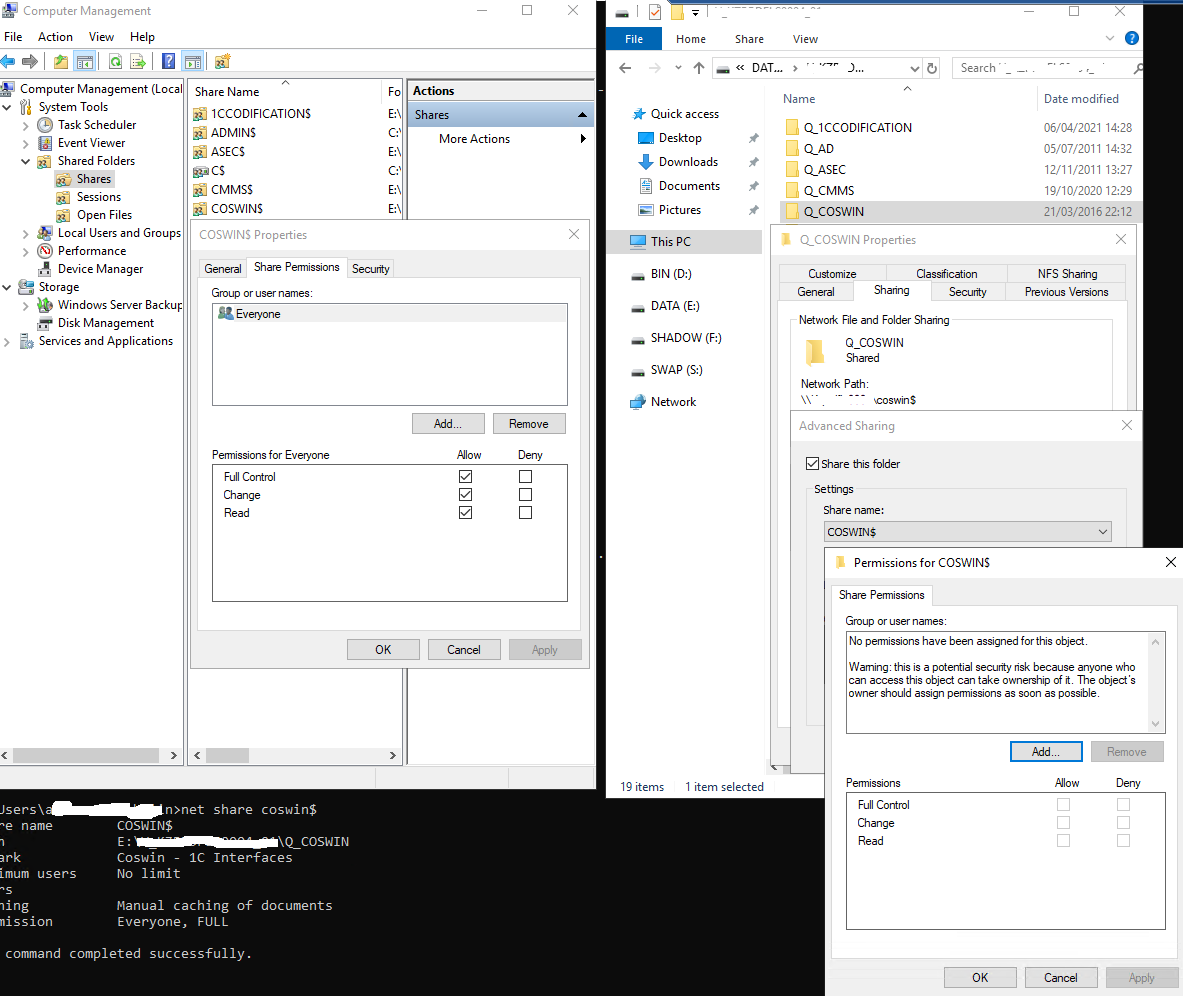
As you can see it is correct but different result. I am completely stuck.
Hi,
Did the issue happen for all the shared folders or the specific folder?
I did a test in my computers, once i changed the permission through the Computer Management => System Tools => Shared Folders => Shares => righ click on the share => Properties => Share Permissions, It will change under the folder security too.
Best Regards,

Hi,
There are not any problem to access the shares. By the way, if I uncheck everyone full right and recheck these rights and everything come back in order.
Probably a little bug. Not a big issue about permissions because the share had the correct permissions right in time, just a UI issue.
Regards
Arnaud.