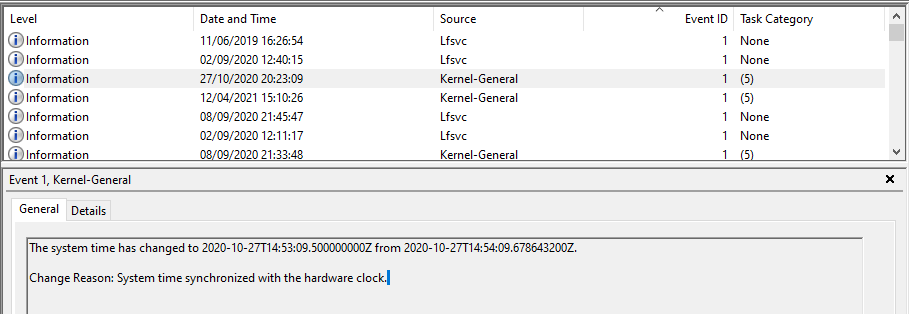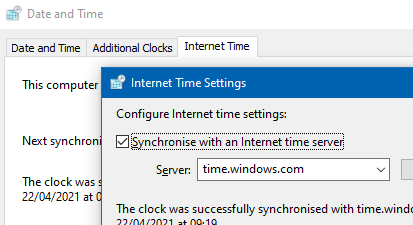You should only be getting this if you have disabled time sync on the Internet. But why you would ever stop doing that is beyond me. Clocks naturally drift over time. The whole point of syncing with the time servers is to ensure that your system clock is always accurate otherwise you'll slowly see drift over time. At some point it will start impacting your ability to use applications. For example most sign in systems use a time-limited token. If your clock drifts far enough away then it is possible for you to get a time-limited token that your system thinks is already invalid and hence sign in starts failing.
Therefore, I believe, you should always be syncing with an internet time server and that should be the default setting. If Windows isn't using a time server then my understanding is that you can see this message as Windows syncs to the BIOS clock (hence hardware clock). If you should be syncing with the time server but you're seeing this message (time servers generate a different message IIRC) then there may be an issue getting to the time server(s) on the internet.