Hmm. It seems like the project file is correct but the IDE isn't synced properly with it. Have you restarted VS to ensure the solution view is synced? Things that can also get in the way include being in "folder view" in Solution Explorer and not having the solution actually open. If you can debug the project then that is not the case here.
No Controllers menu item on the Asp.net core 5.0 Web API project
Hi,
Microsoft Visual Studio Community 2019 Version 16.9.4 Windows 10 Pro
Any clue why I cannot see the Controllers menu item? This is the Asp.net core 5.0 Web API project
MS Doc says this: https://learn.microsoft.com/en-us/aspnet/core/tutorials/first-web-api?view=aspnetcore-5.0&tabs=visual-studio#scaffold-a-controller
But I cannot see that?
Stackoverflow: https://stackoverflow.com/questions/67201201/no-controllers-menu-item-on-the-asp-net-core-5-0-web-api-project
CinamaApi.csproj
<Project Sdk="Microsoft.NET.Sdk.Web">
<PropertyGroup>
<TargetFramework>net5.0</TargetFramework>
</PropertyGroup>
<ItemGroup>
<PackageReference Include="Swashbuckle.AspNetCore" Version="5.6.3" />
</ItemGroup>
<ItemGroup>
<Folder Include="Controllers\" />
</ItemGroup>
</Project>
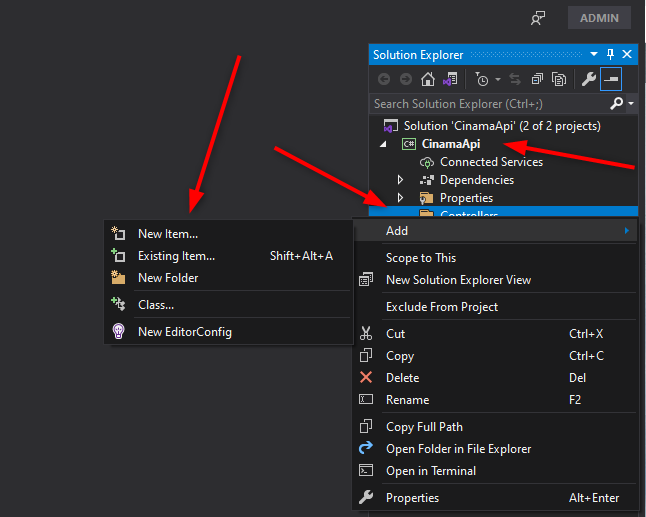
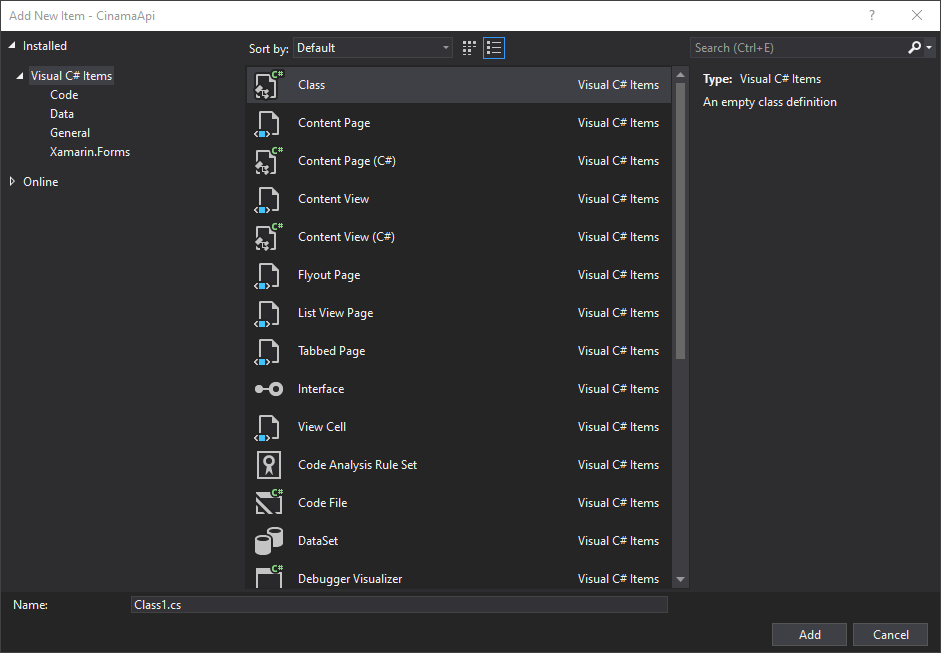
Developer technologies | C#
1 additional answer
Sort by: Most helpful
-
 Duane Arnold 3,216 Reputation points
Duane Arnold 3,216 Reputation points2021-04-22T16:11:40.497+00:00 Of course one knows that .NET 5 is .NET Core. So you would have had to select a .NET Core Web project in order to get things to show correctly in the VS IDE using .NET 5.
Also, if adding a new controller, one would right-click on the Controller folder, Add new Item and Controller would be the first item that one can select above 'New Item' menu item without having to go into selecting an item in the list of items that are selectable for the project.
Maybe, you're not using a Core project, but somehow, you have selected .NET 5 that is .NET Core?